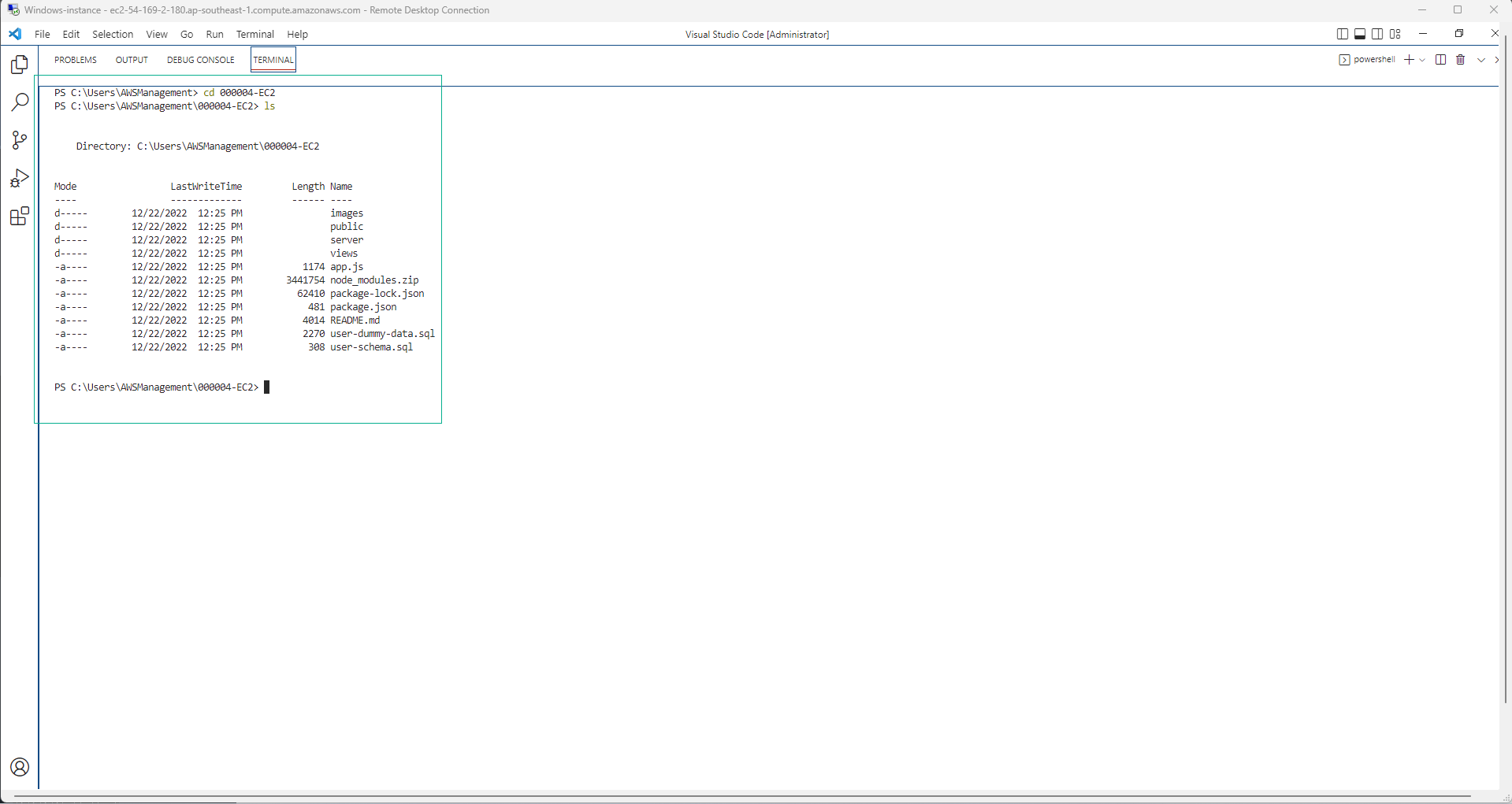Install Nodejs on Windows instance
Install Nodejs on Microsoft Windows Server 2022 instance
-
To support running the application we install Git
- Select Download
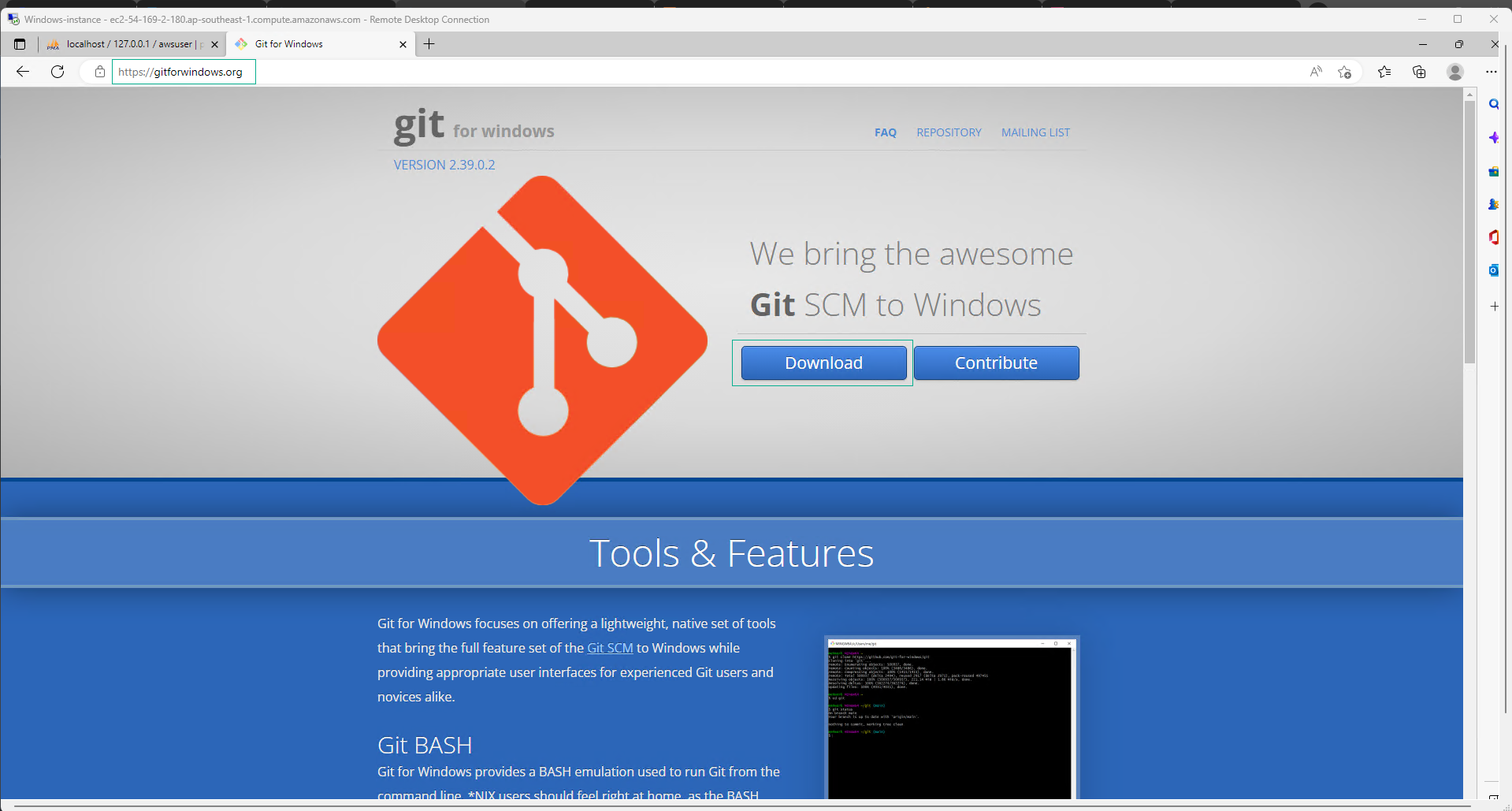
- Complete installation of Git
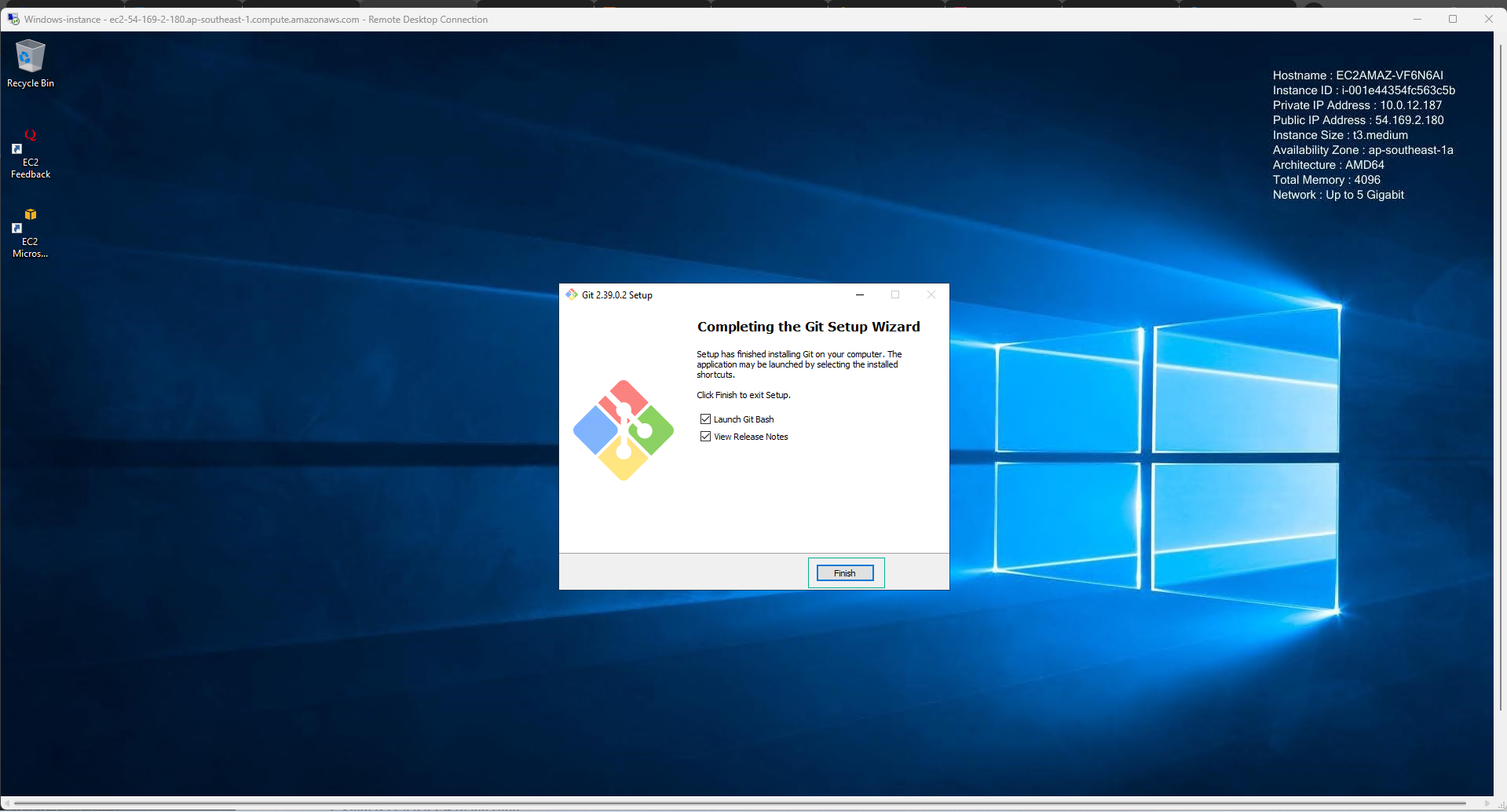
- Test install Git successful
git version
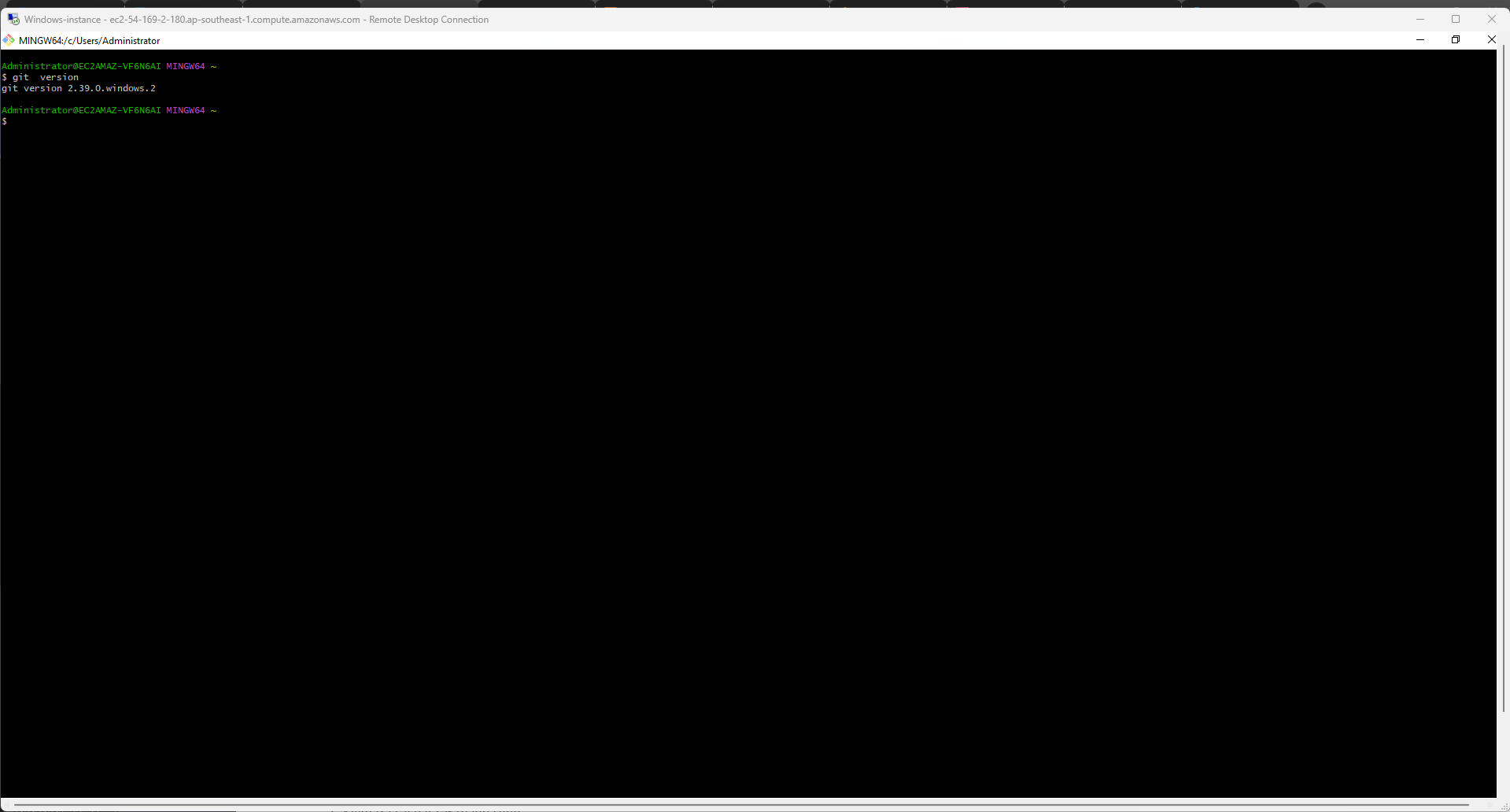
- Also, we need to download IDE, in this lab use Visual Studio Code
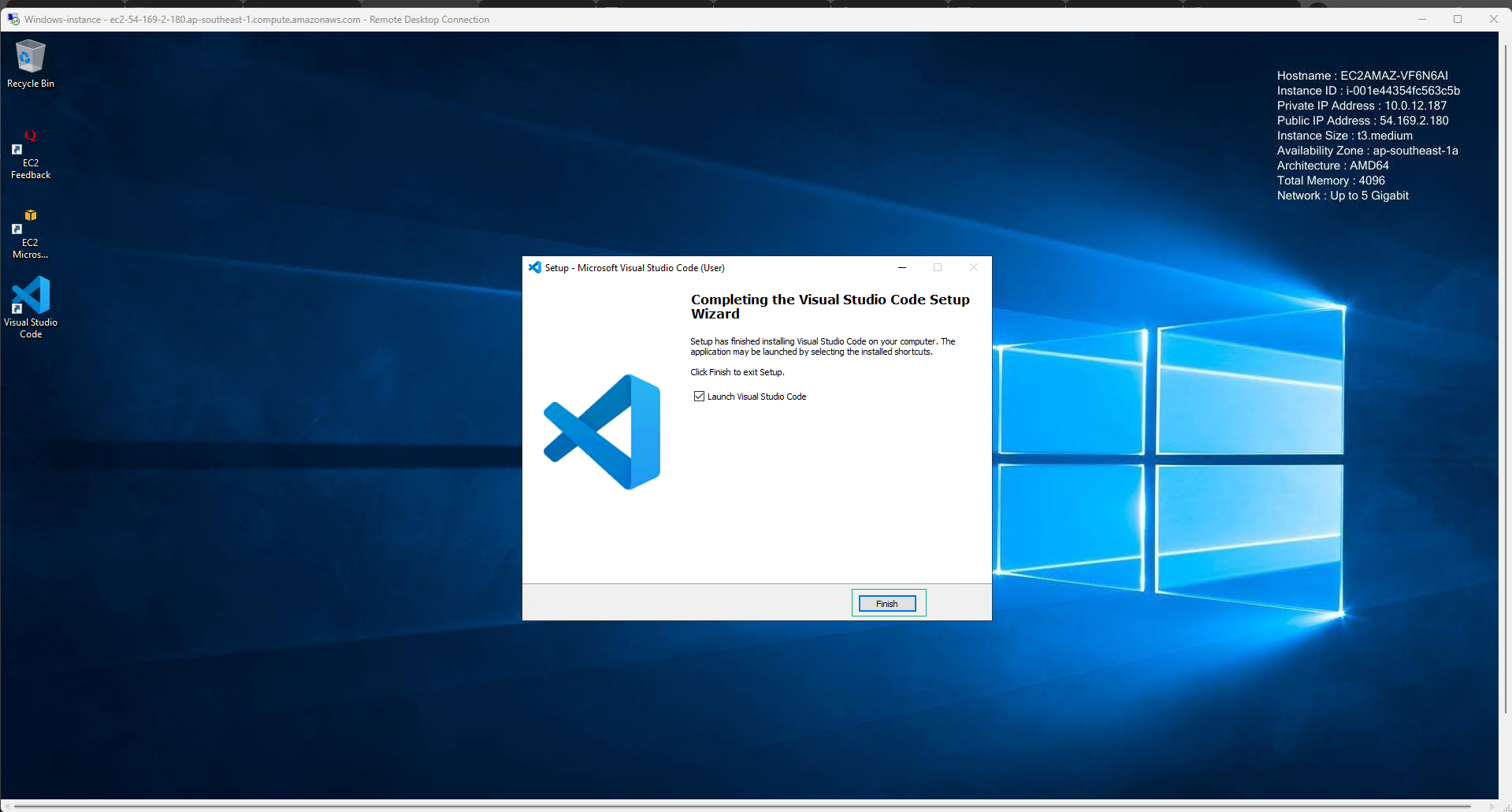
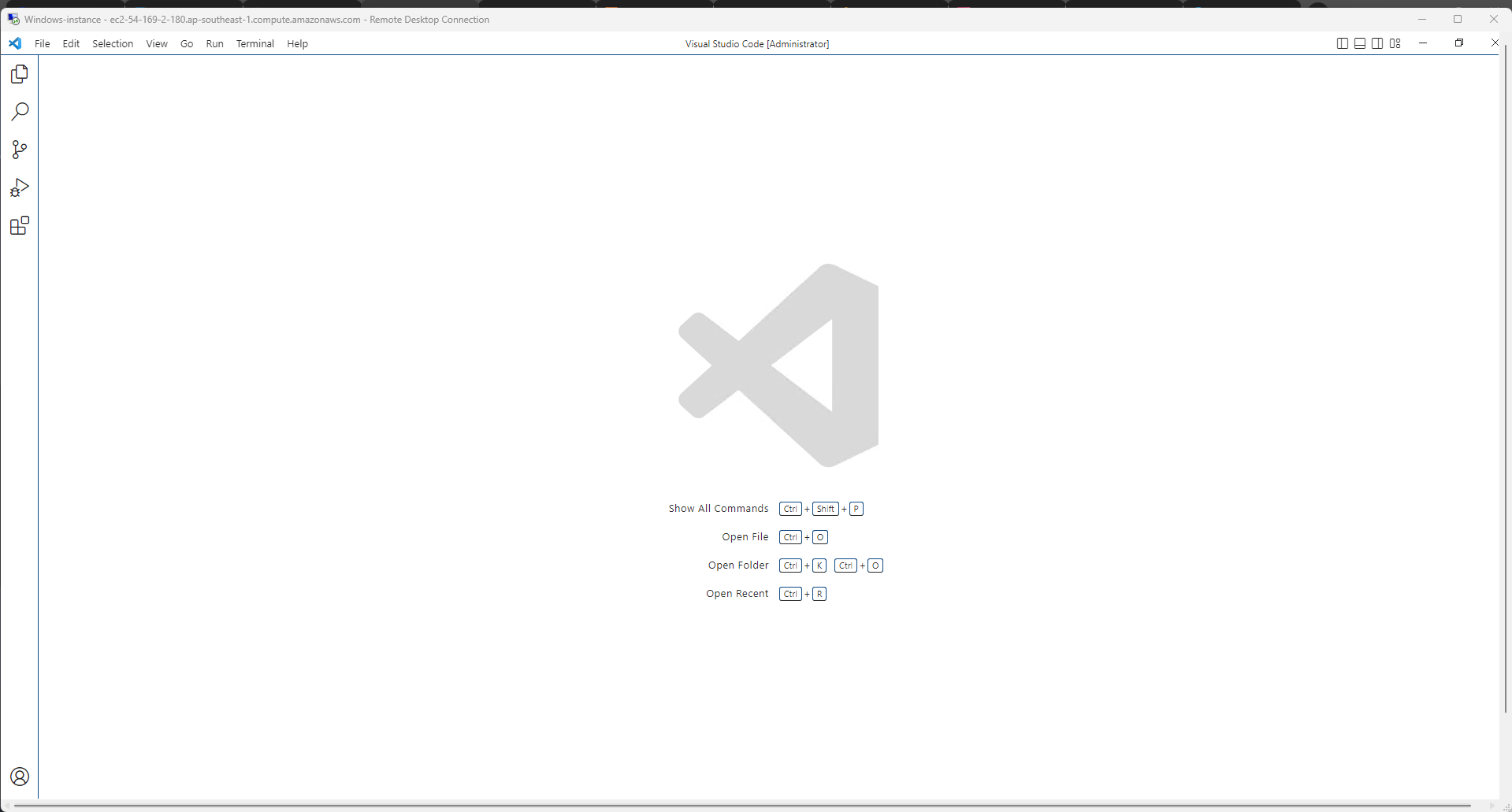
- Install Nodejs on Windows instance.
- Select Windows Installer
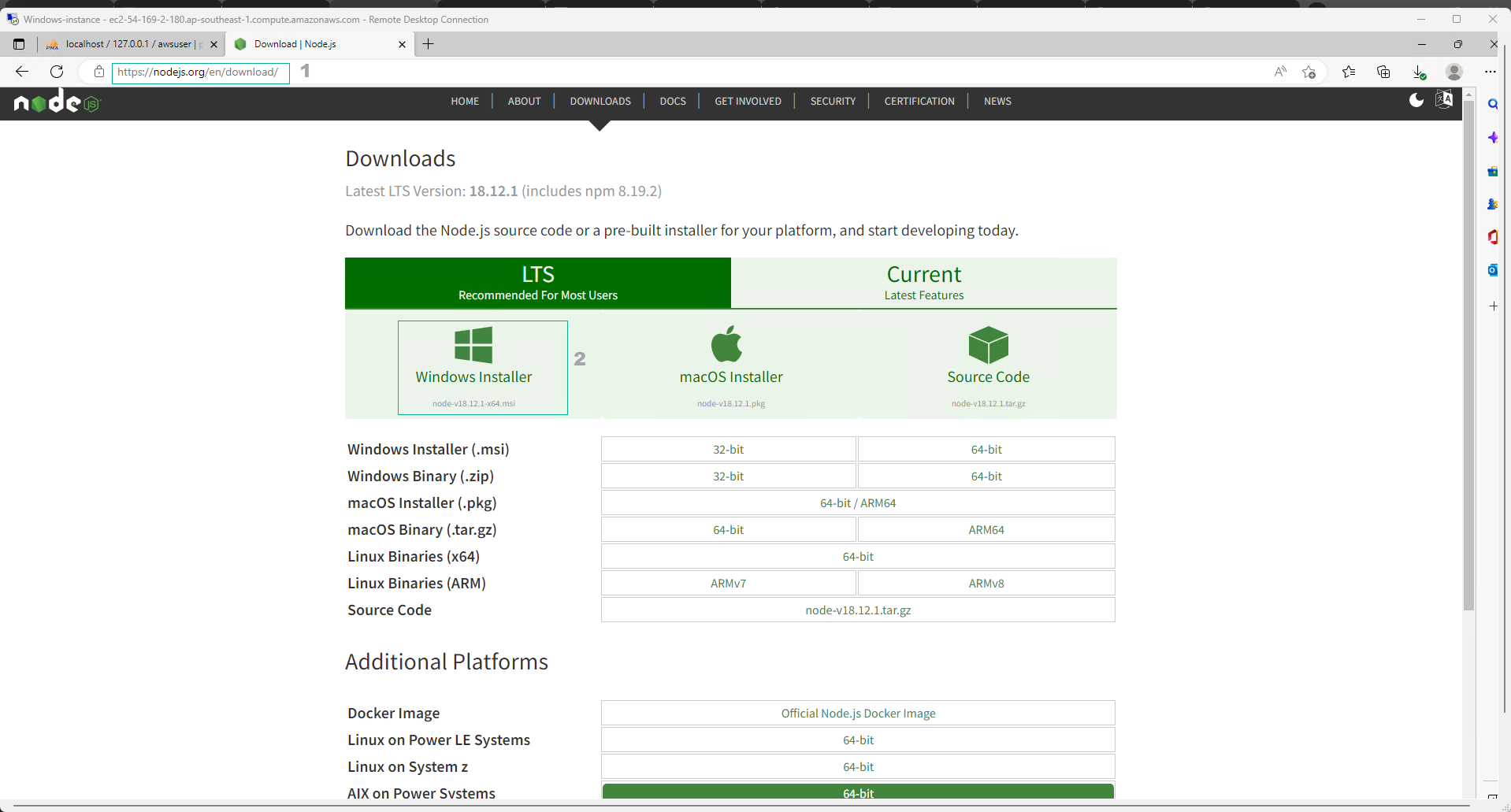
- Complete the installation of Nodejs on the Windows instance.
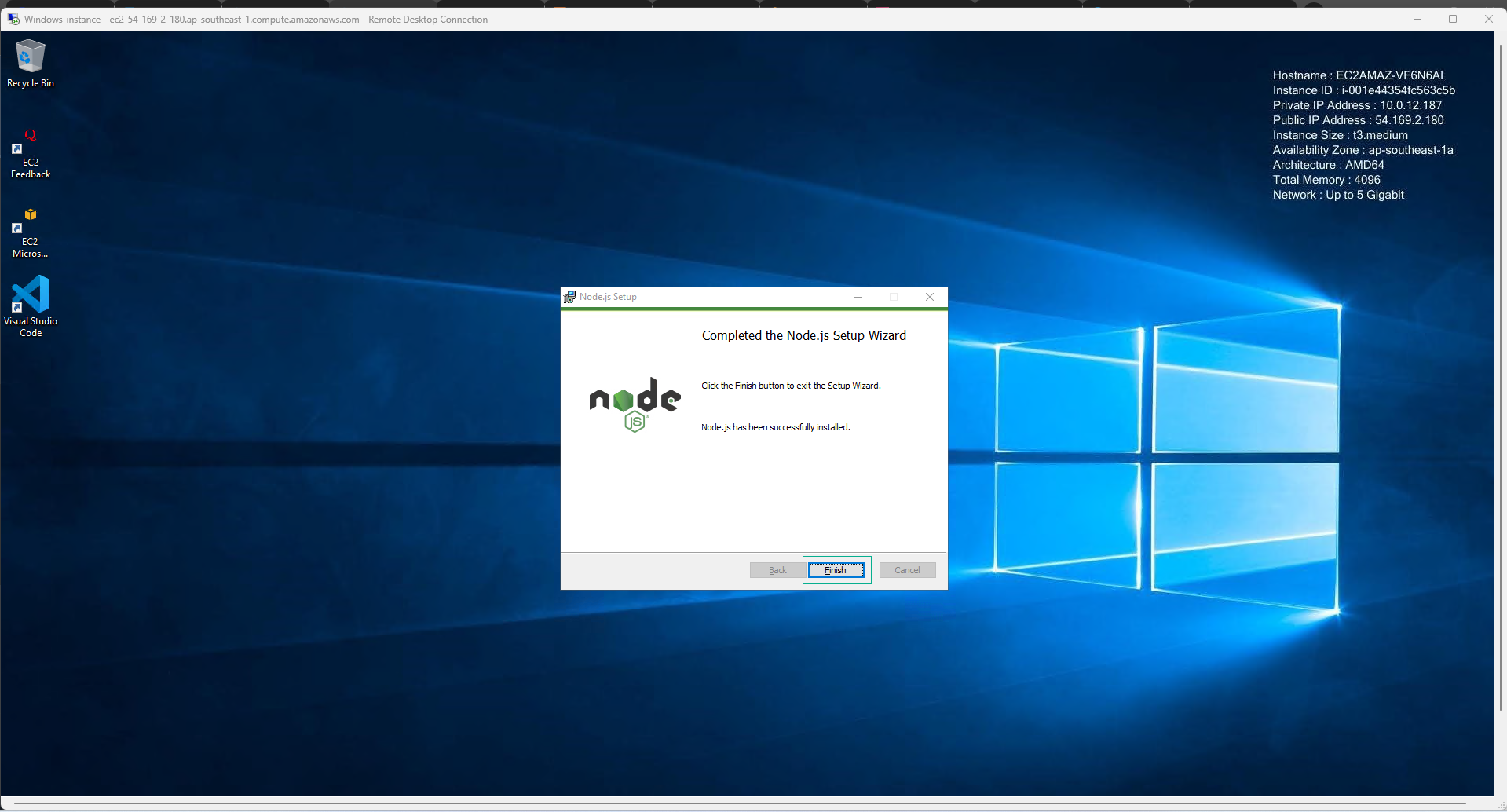
- Check Nodejs installed successfully
node -v
npm -v
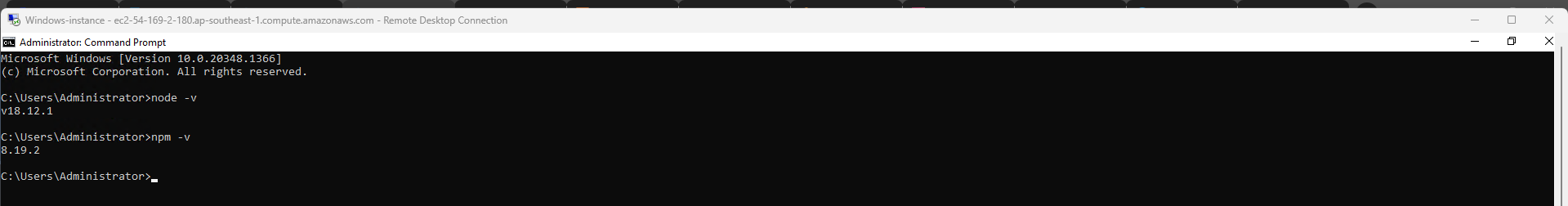
- Create AWSManagement folder to store code repository
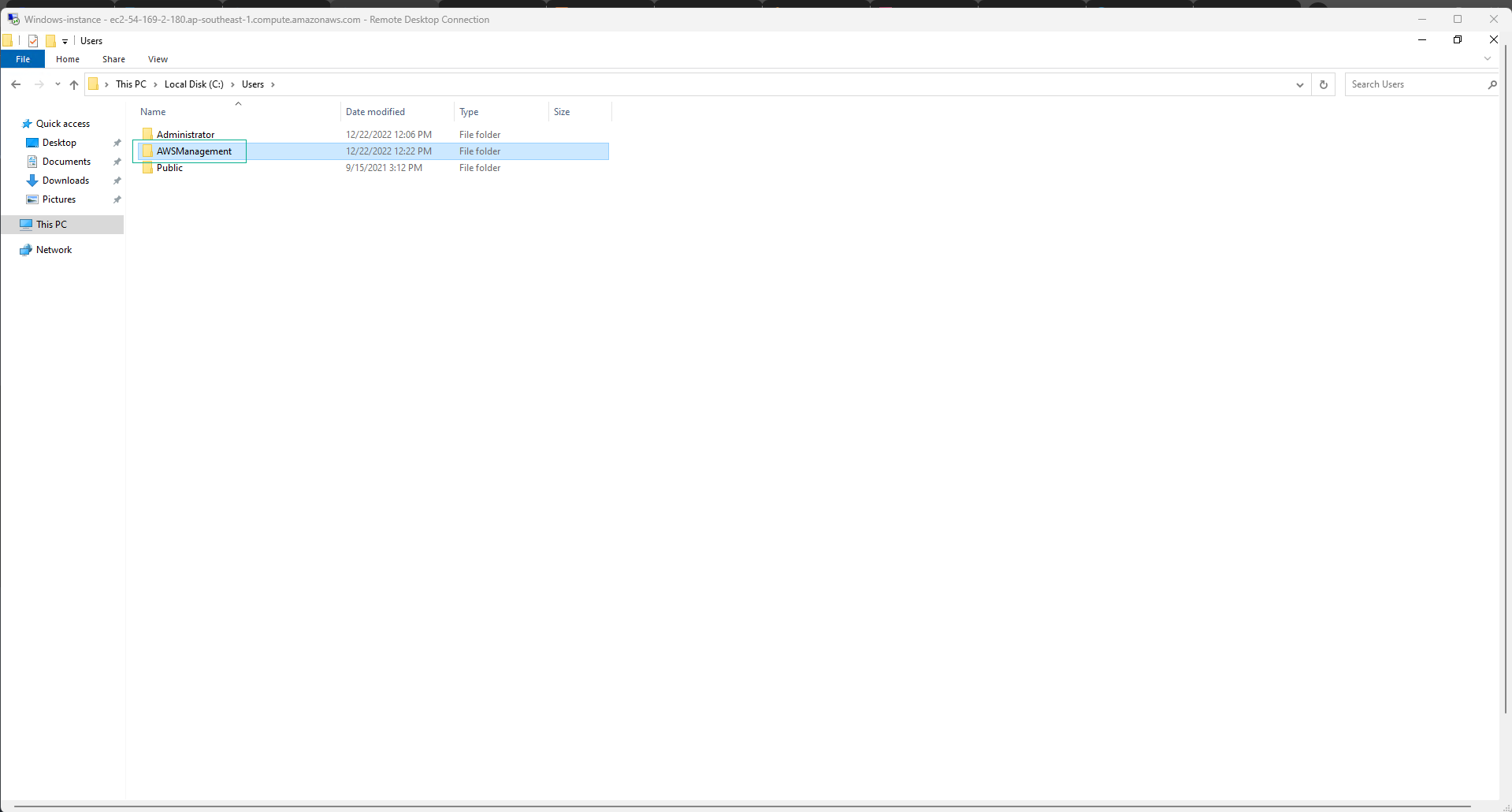
- Use the git init command to initialize a local repo. Then use git clone to clone the repository code
git init
git clone https://github.com/First-Cloud-Journey/000004-EC2.git
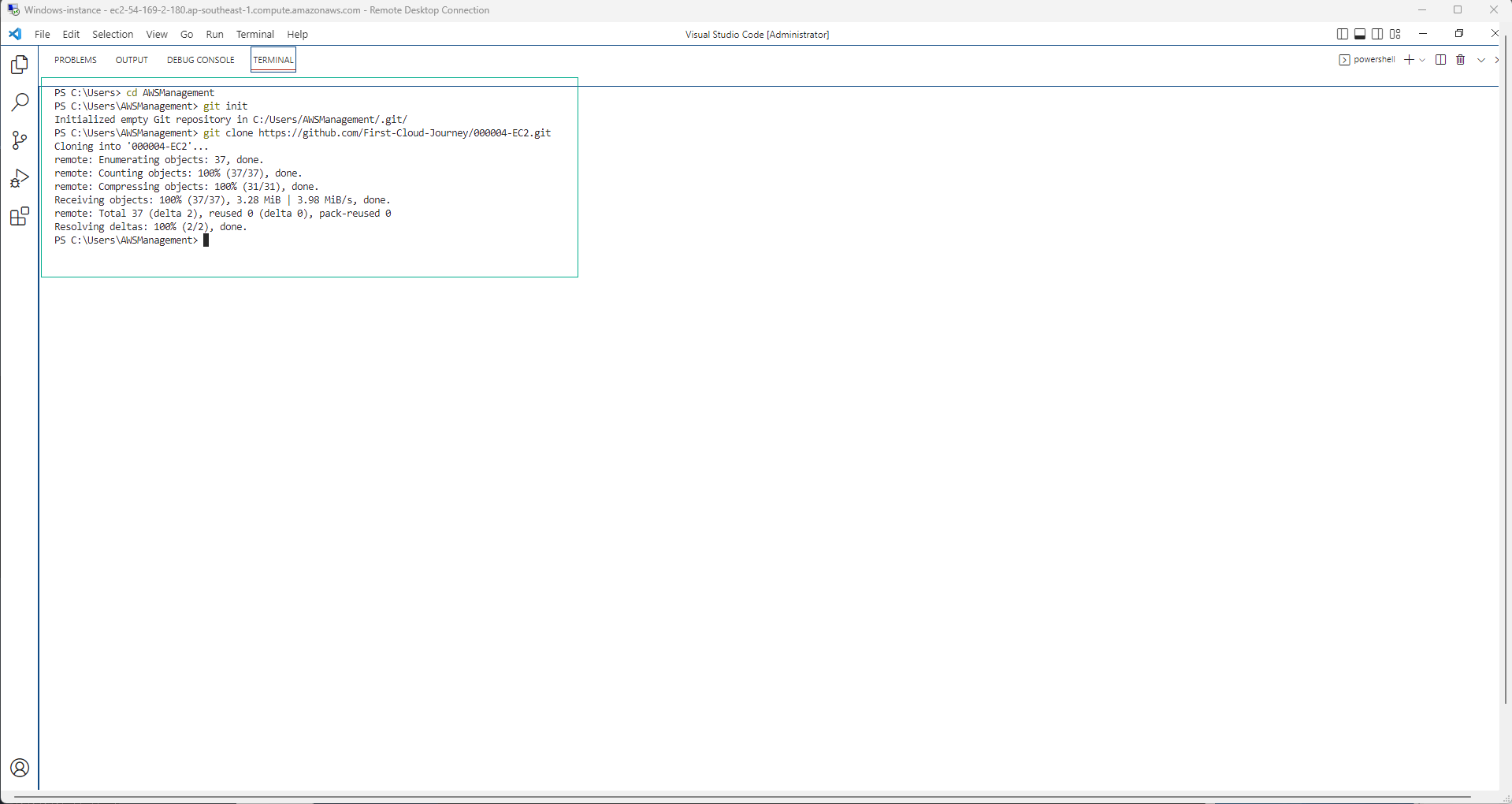
- Move to the 000004-EC2 folder
cd 000004-EC2