Amazon EBS Snapshots Archive (Optional)
Amazon EBS Snapshots Archive
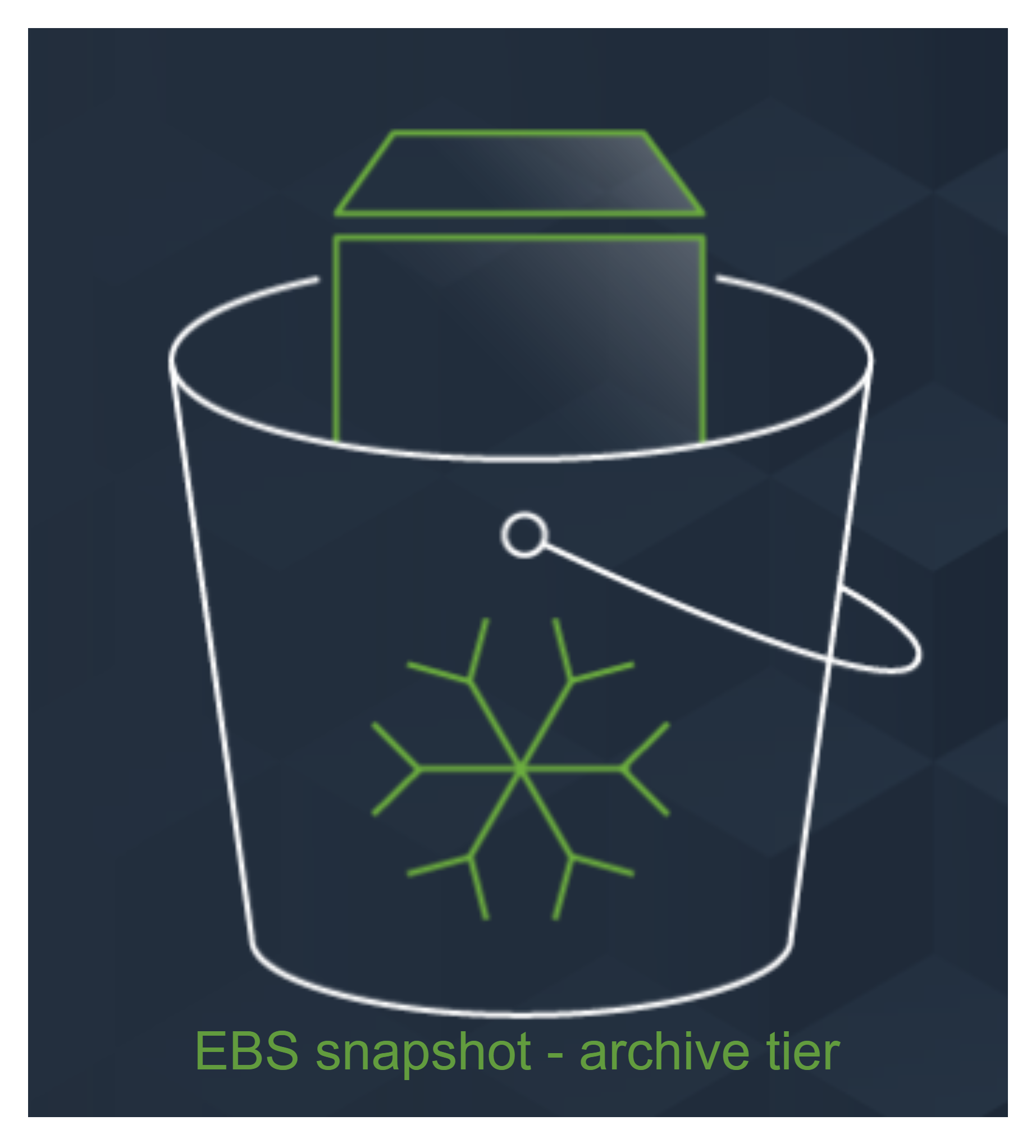
ℹ️ Information: Amazon EBS Snapshots Archive is a storage tier for rarely accessed snapshots that you plan to retain for long periods. This feature can reduce your snapshot storage costs by up to 75% compared to the standard tier while maintaining the ability to restore when needed.
Understanding EBS Snapshot Storage Tiers
After completing Lab 5.2: Creating EC2 Snapshots, you’ve learned how to back up EBS volumes attached to EC2 instances. Organizations often need to store important backups for extended periods to meet data retention policies. Amazon EBS Snapshots Archive provides a cost-effective solution for long-term storage.
For example, you might have snapshots dating back to 2021:
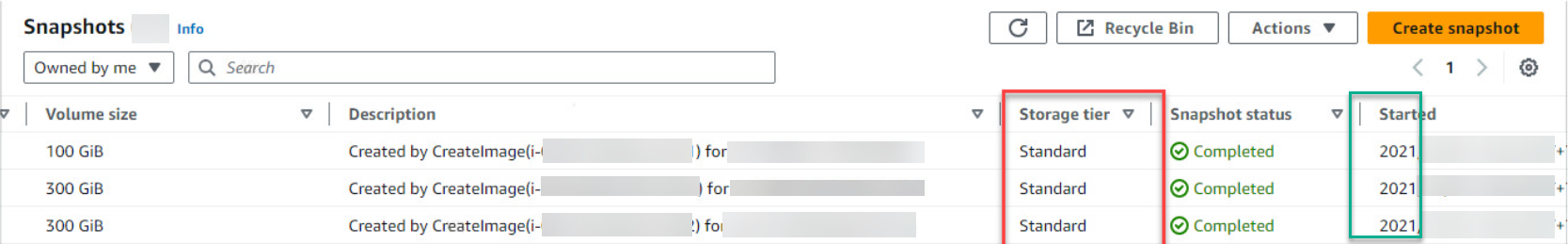
When you examine a snapshot created in Lab 5.2, you’ll notice it’s stored in the Standard tier at approximately $0.05/GB-month. By moving this snapshot to the Archive tier, you can reduce storage costs to approximately $0.0125/GB-month (prices shown are for the Singapore Region as of October 2023).
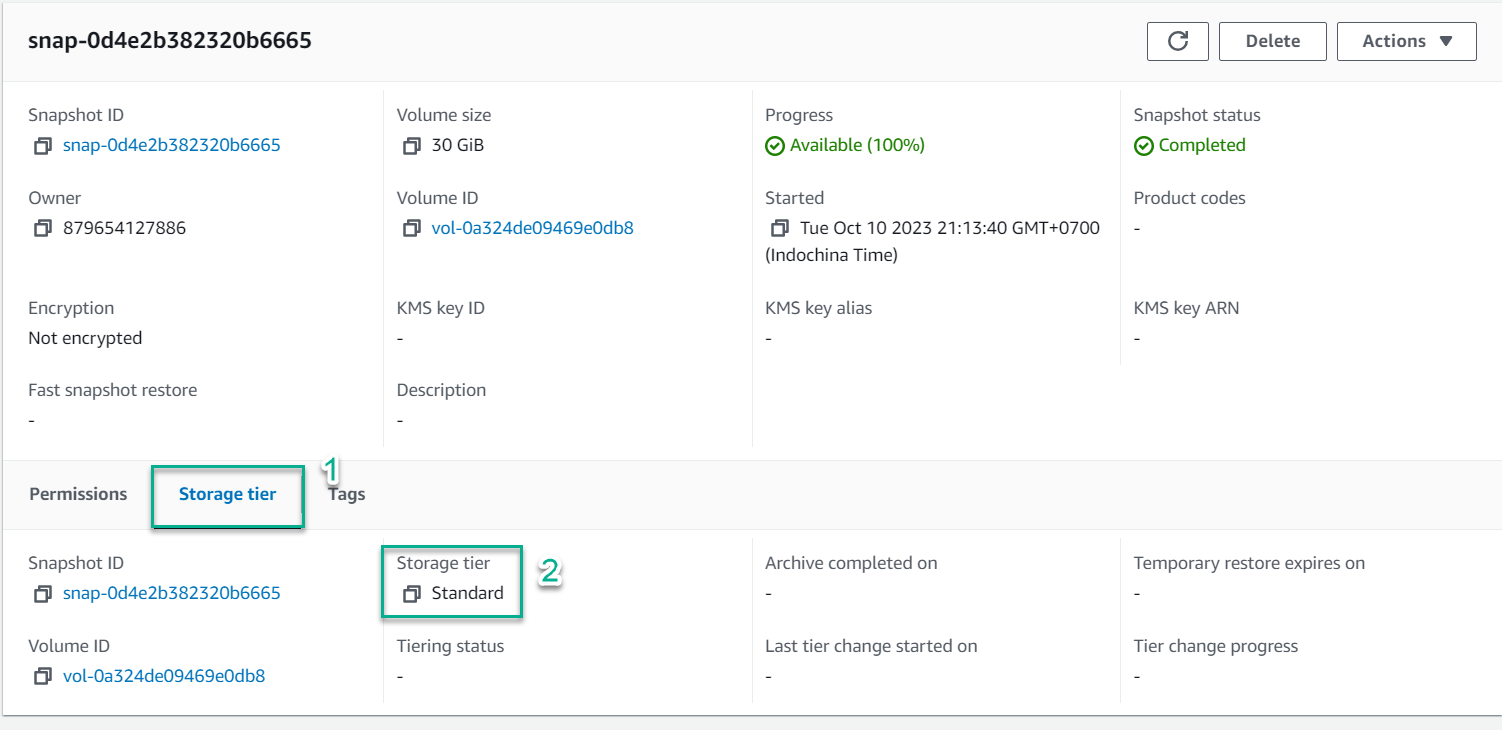
Step 1: Deregister Associated AMI (If Applicable)
⚠️ Warning: Before archiving a snapshot that’s associated with an AMI, you must first deregister the AMI. Otherwise, the archiving operation will fail.
-
Navigate to the EC2 console:
- Select AMIs from the navigation pane
- Select the AMI associated with your snapshot
- Click Actions
- Select Deregister AMI
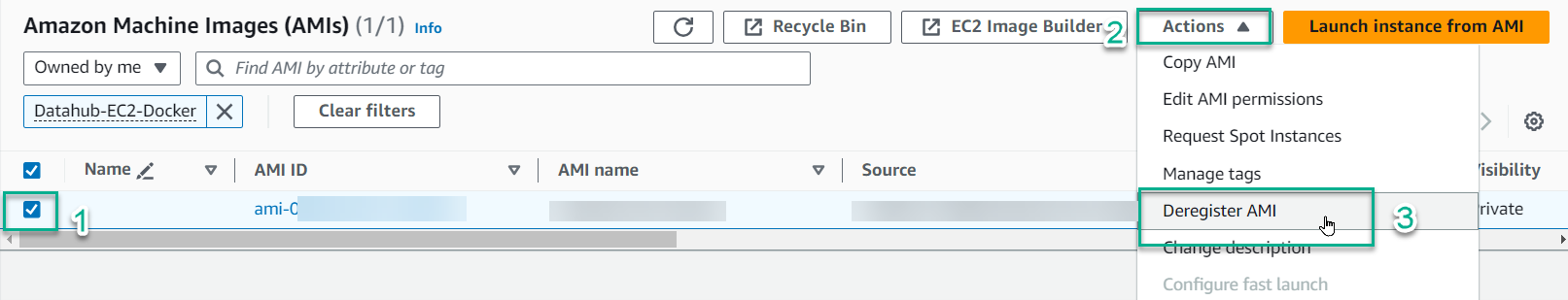
-
Confirm the deregistration:
- Click Deregister AMI in the confirmation dialog
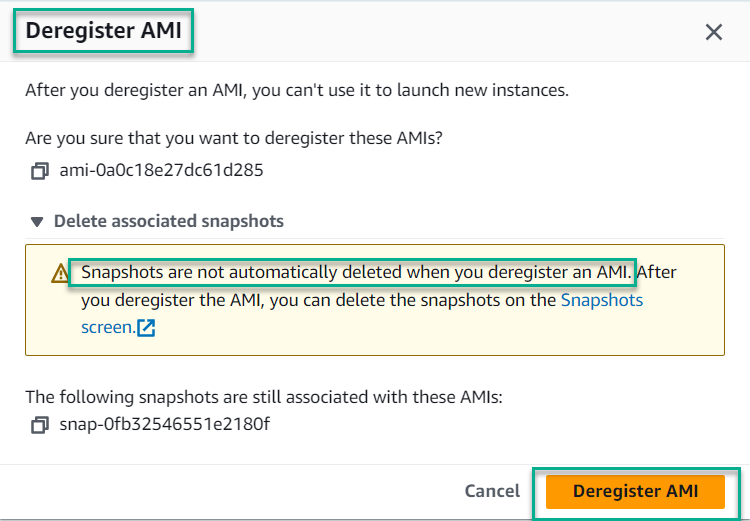
Step 2: Archive an EBS Snapshot
- Navigate to the EBS Snapshots section:
- In the EC2 console, select Snapshots from the navigation pane
- Select the snapshot you want to archive
- Click Actions
- Select Archive Snapshot
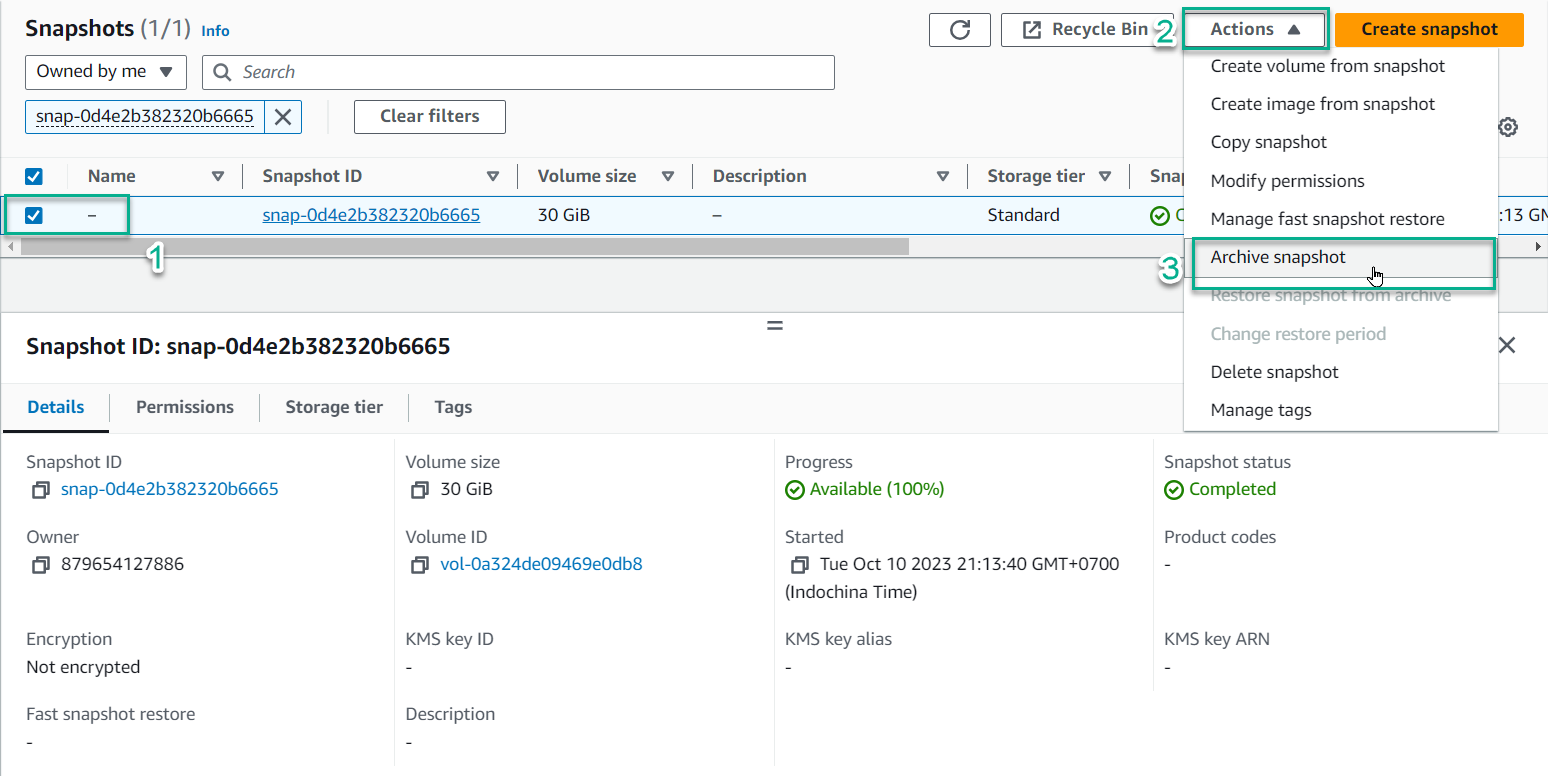
- Confirm the archiving operation:
- Review the best practices information
- Click Archive Snapshot
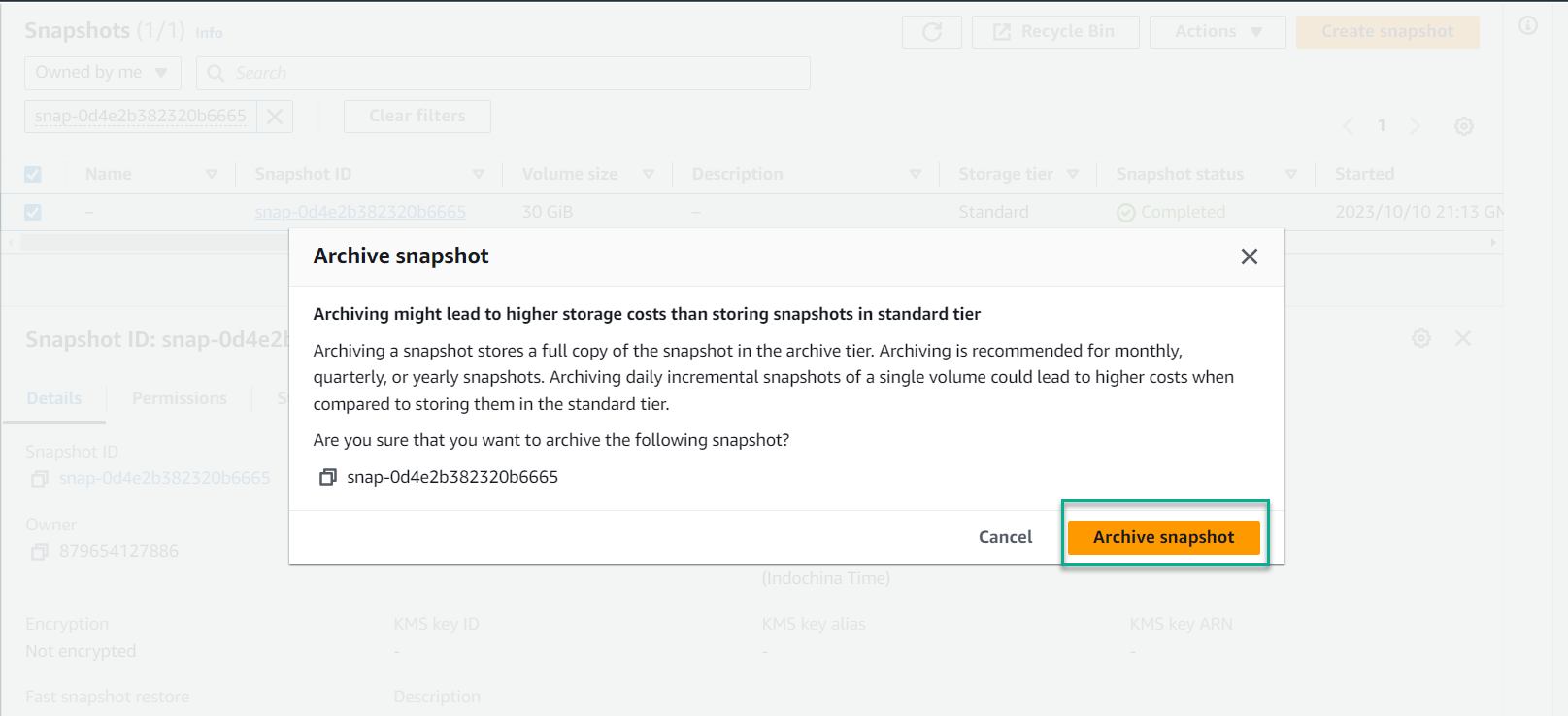
- Monitor the archiving process:
- The snapshot status will change to Archiving
- This process may take some time to complete
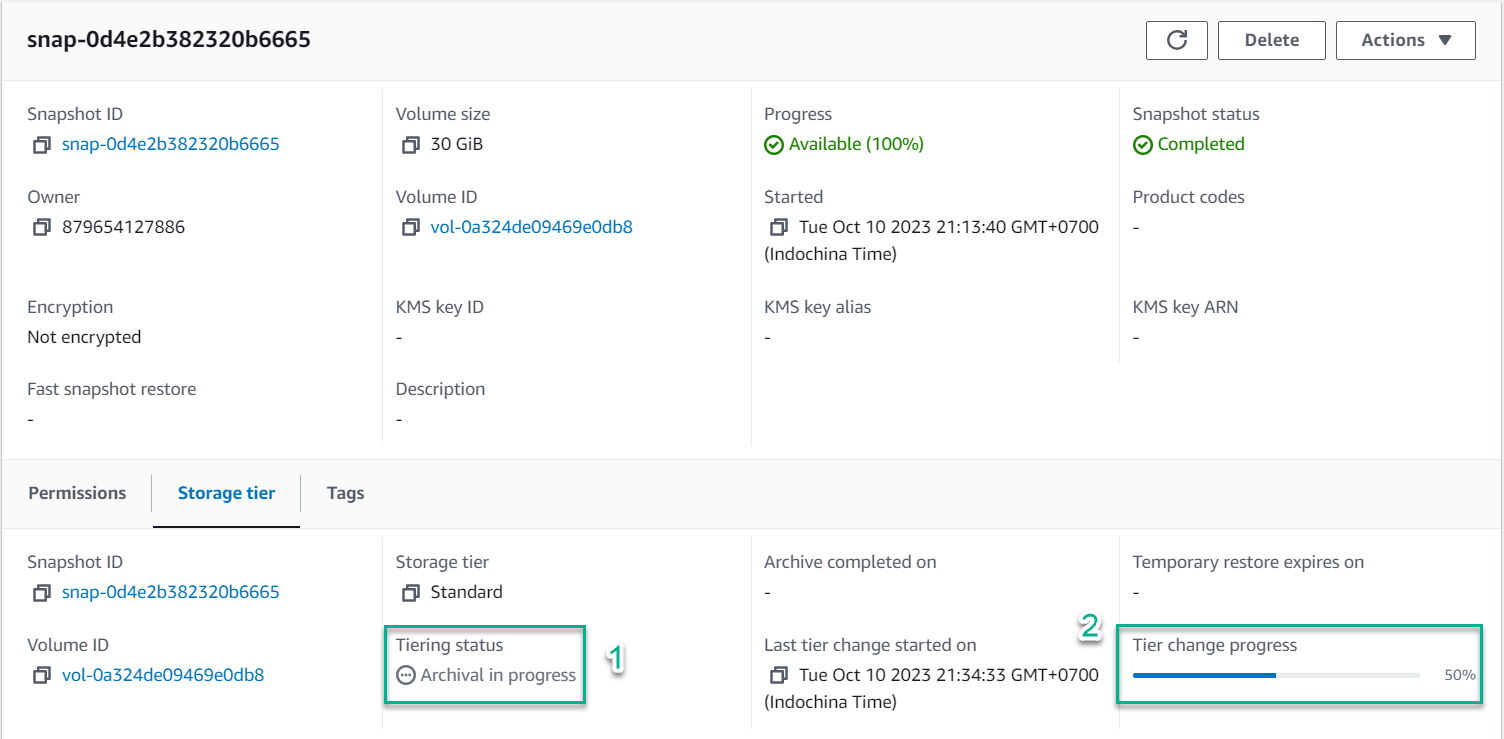
- Verify the archiving is complete:
- The snapshot storage tier will change to Archive
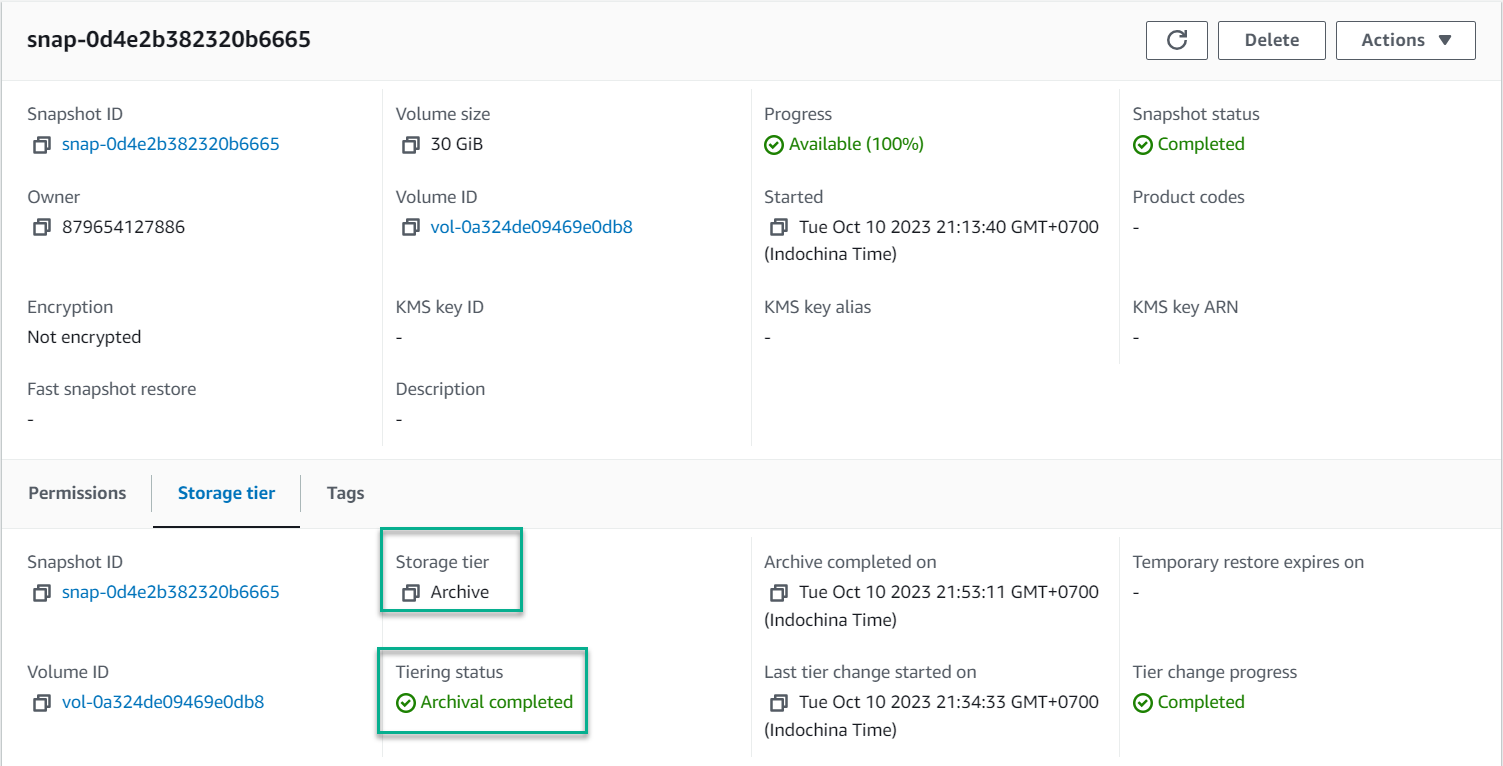
Step 3: Restore a Snapshot from Archive
- Select the archived snapshot:
- Select the snapshot you want to restore
- Click Actions
- Select Restore snapshot from archive
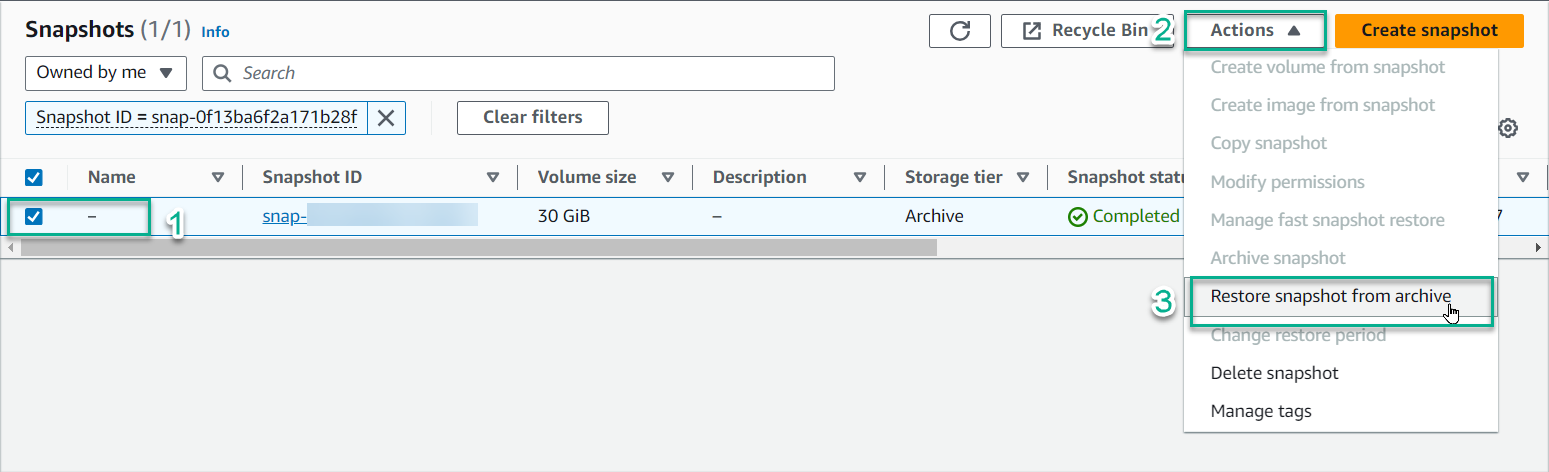
-
Choose a restoration type:
- Permanent: Permanently moves the snapshot back to the Standard tier
- Temporary: Restores the snapshot to the Standard tier for a specified period (1-180 days), after which it automatically returns to the Archive tier
-
For this lab, select Permanent restoration:
- Click Restore snapshot
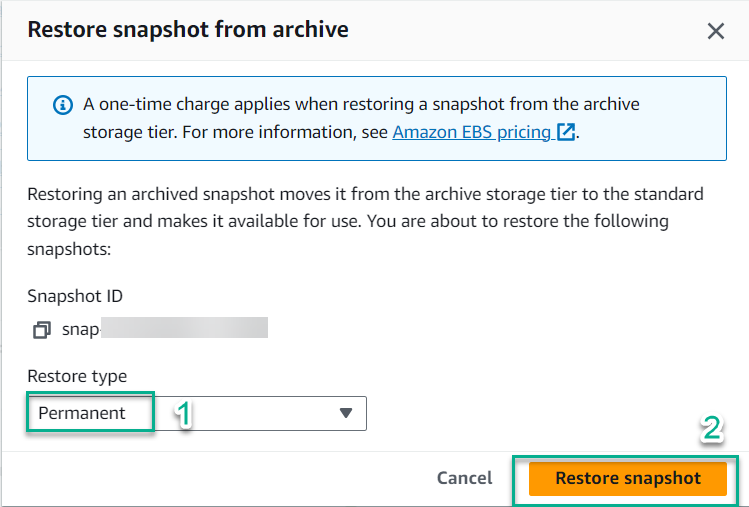
- Monitor the restoration process:
- The snapshot status will change to Restoring
- The process may take up to 72 hours to complete
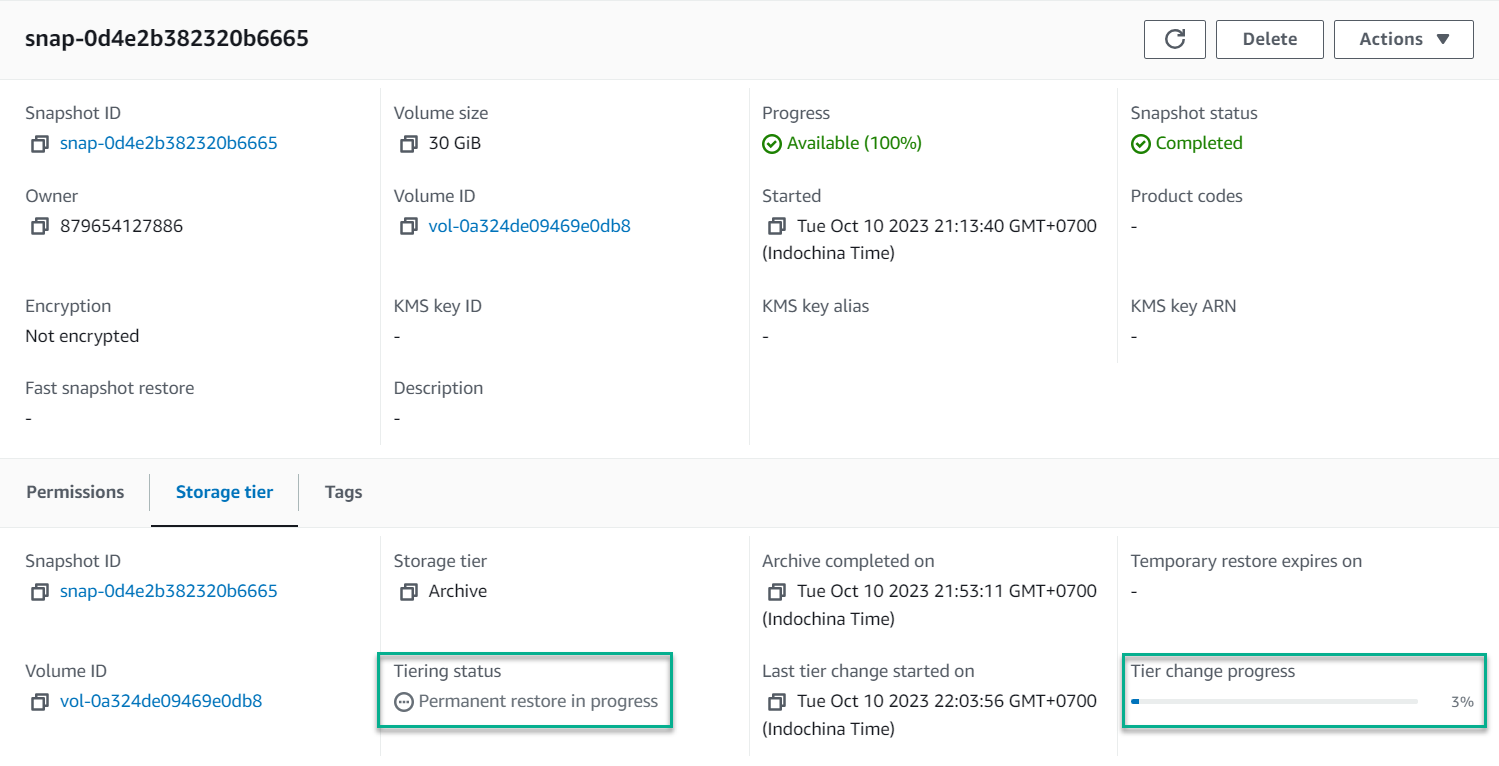
Important Considerations for EBS Snapshots Archive
⚠️ Warning: If you attempt to archive a snapshot associated with an AMI, you’ll receive an error message:
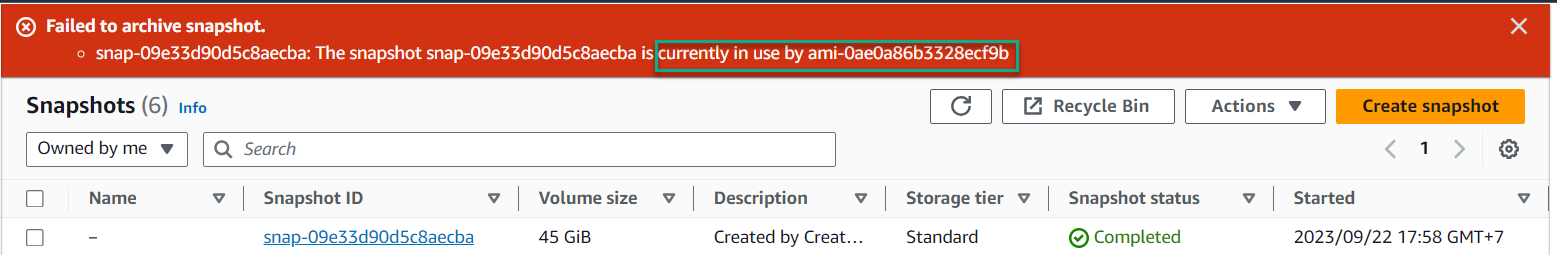
You must first deregister the AMI before proceeding:
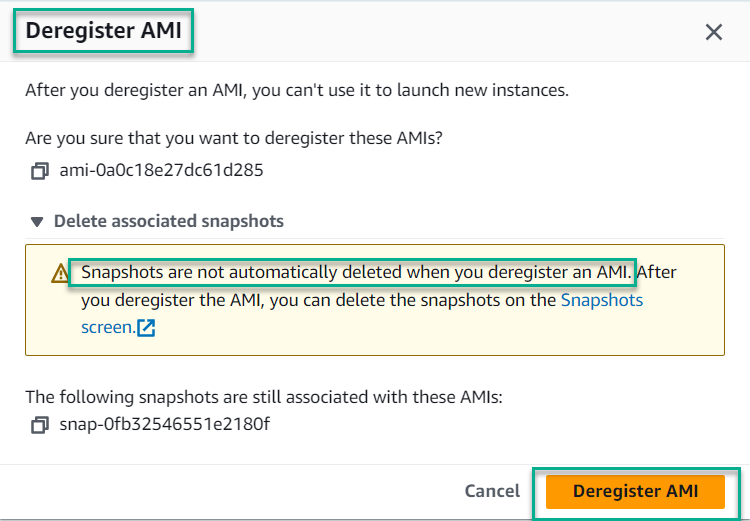
🔒 Security Note: Consider the following limitations and cost implications:
- Snapshots created by AWS Backup cannot be archived using this method
- Minimum storage time in the Archive tier is 90 days
- If you delete or restore an archived snapshot before the 90-day minimum period, you’ll be charged for the remaining days (e.g., if you restore after 40 days, you’ll be charged for the remaining 50 days)
- The cost to restore from the Archive tier is approximately $0.03/GB (price applicable in the Singapore Region as of October 2023)
💡 Pro Tip: Use the Archive tier for snapshots that you rarely need to access but must retain for compliance or business continuity purposes. For snapshots you might need to access more frequently, keep them in the Standard tier to avoid restoration delays and costs.