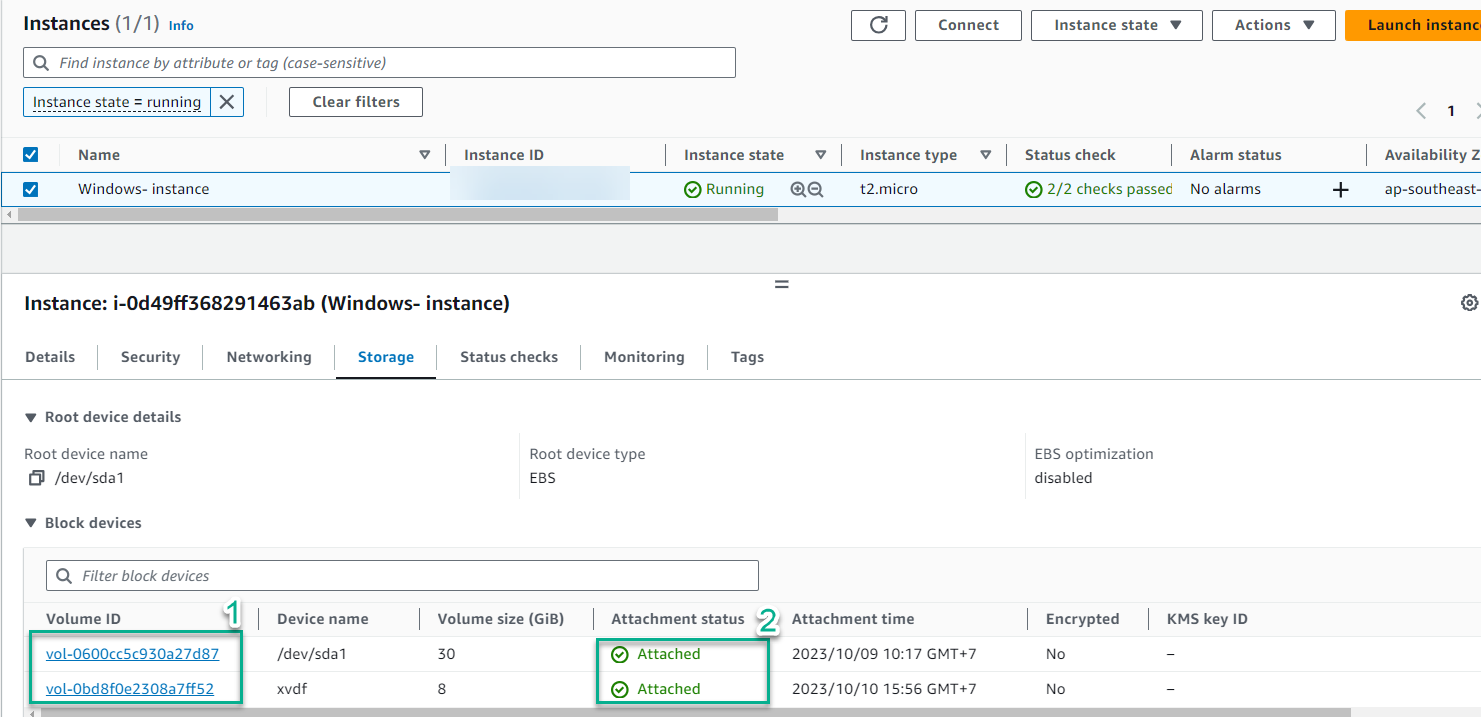Create EC2 snapshot
Create EC2 Snapshot
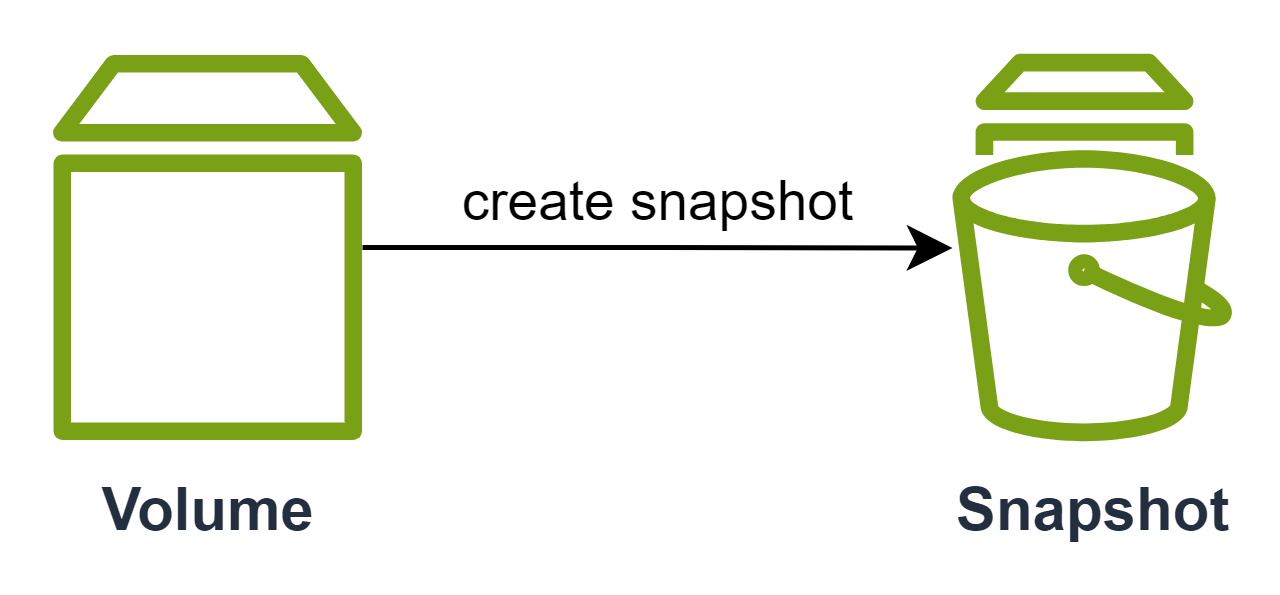
-
Open the AWS Management Console:
- Navigate to EC2
- Click on EC2
- In the EC2 interface, select Snapshots
- Choose Create Snapshot
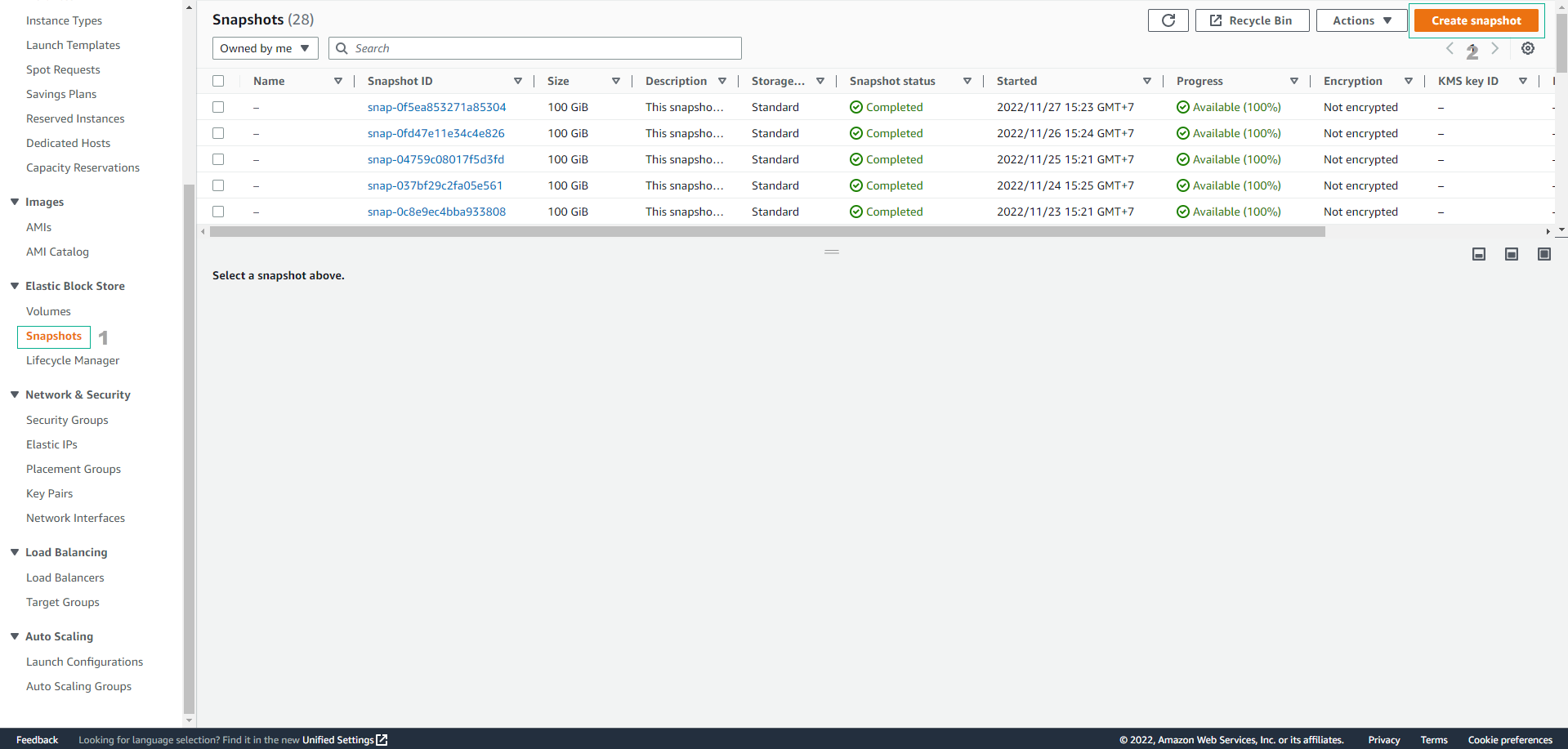
-
In the Create Snapshot interface:
- Resource type: Select Instance
- Choose Windows-instance
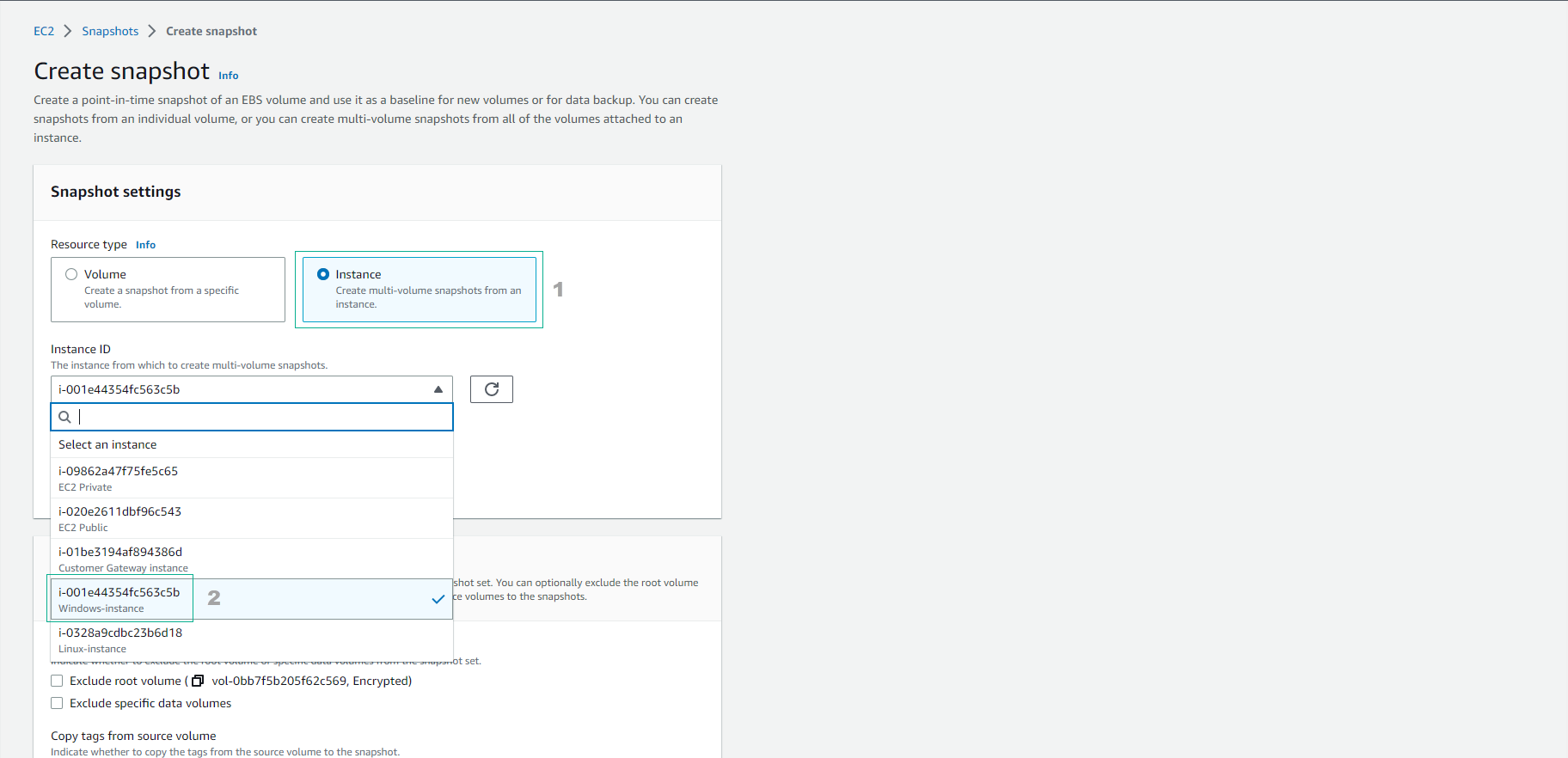
-
In the Volumes section:
- Copy tags from source volume: Select Copy tags
- Click Create Snapshot
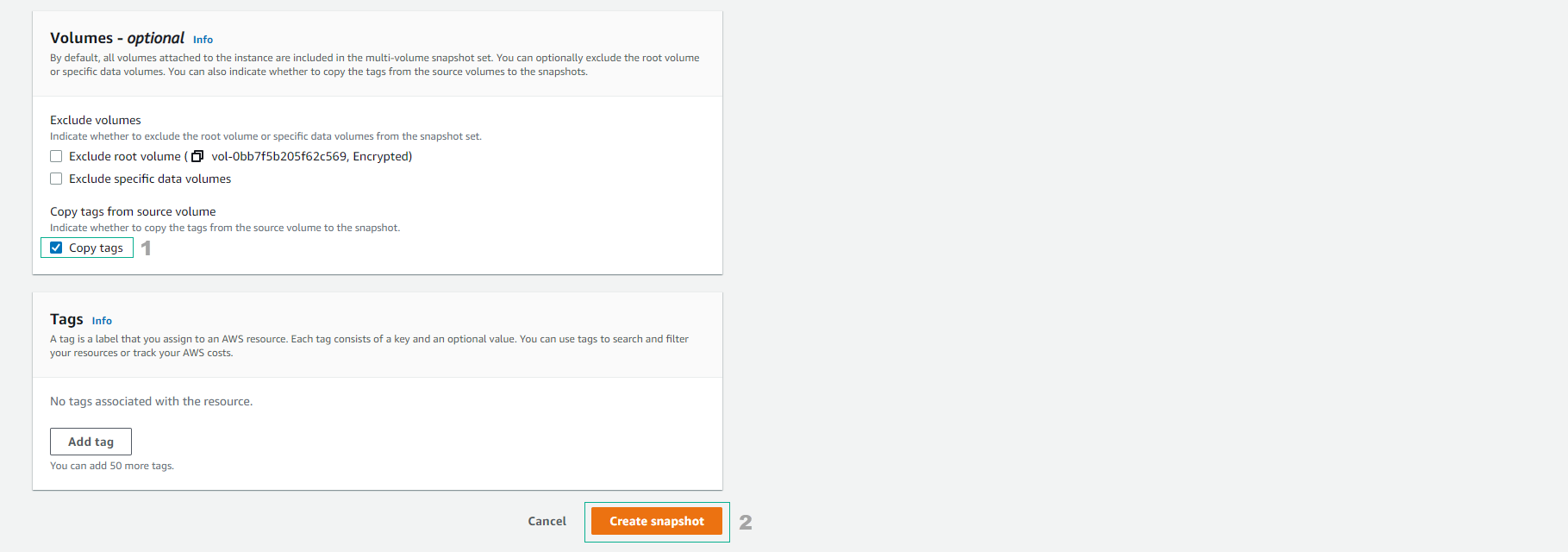
-
Wait for approximately 5 minutes until the Snapshot status changes to Completed:
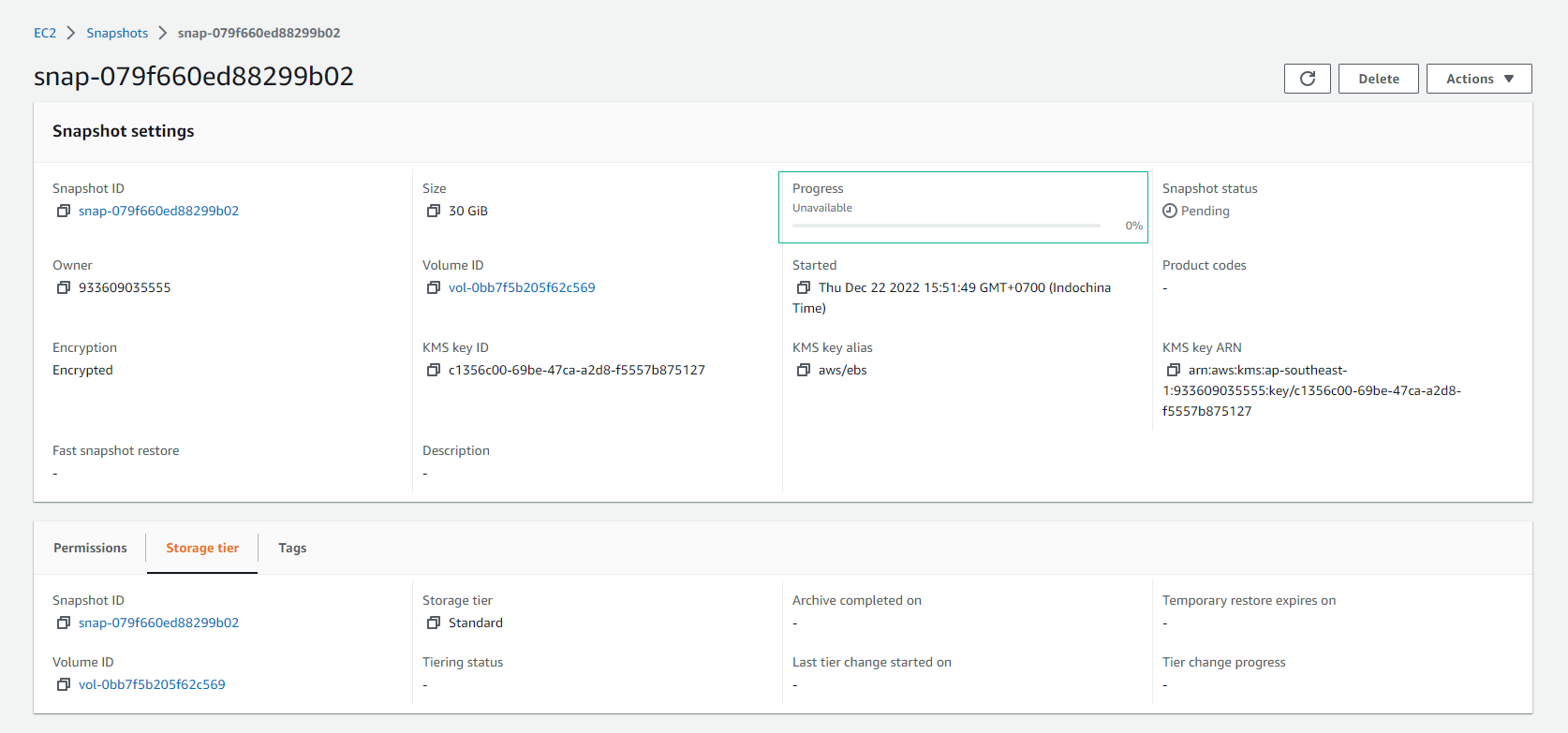
-
You have now successfully created the Snapshot:
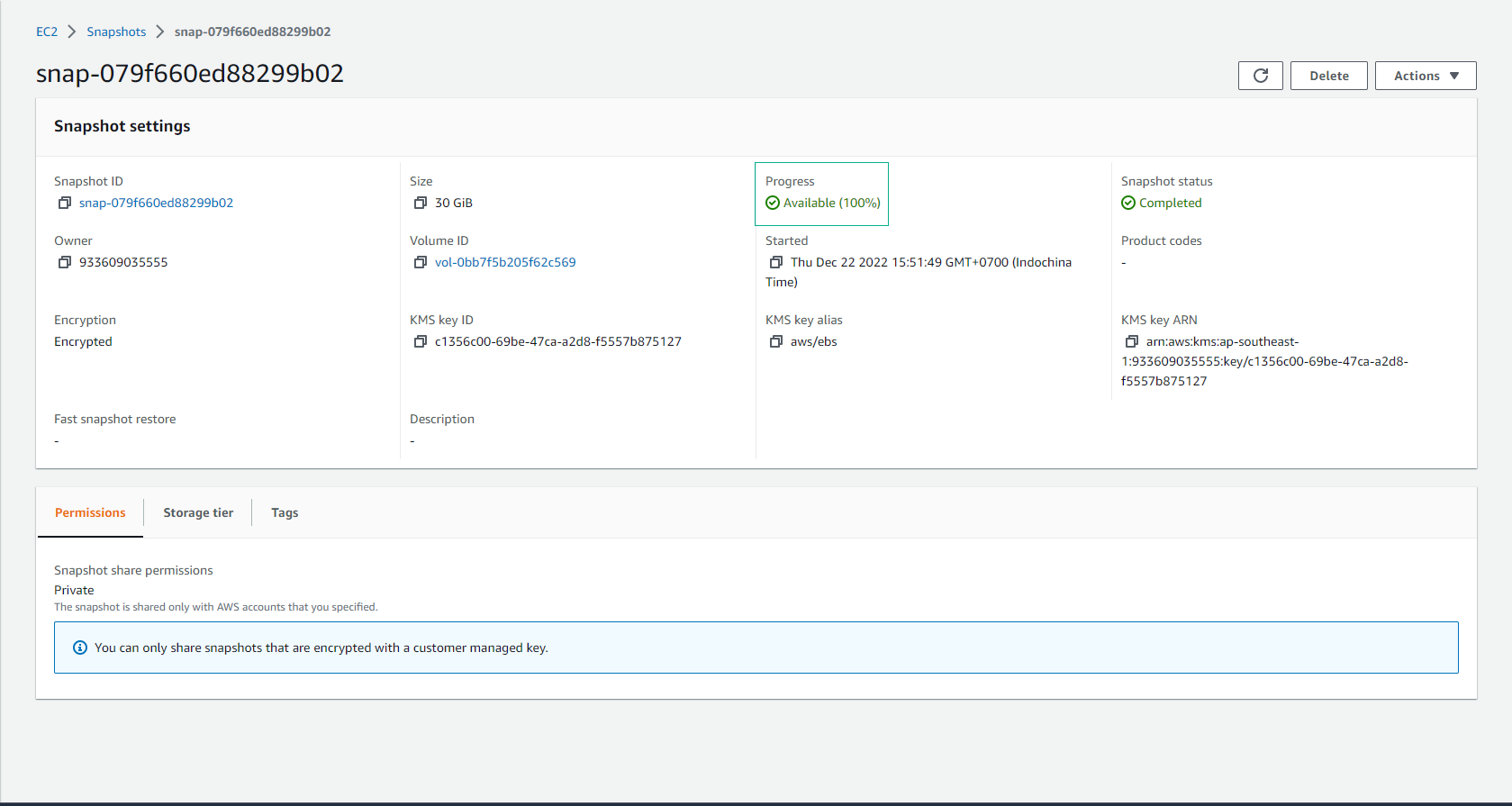
-
Noted: in step 2: Create snapshot, you can select resource type by: volume or by instance. With the following differences:
- Volume: means you will choose the exact volume where you want to take the snapshot
- Instance: means you will choose the exact EC2 instance that you want to take a snapshot of for the EBS volume. However, at this time AWS will snapshot all EBS volumes that are attached to that EC2. For example, as shown in the picture below, AWS will take a snapshot of the 2 EBS drives that are attached to EC2.