Introduction
Overview
Amazon Elastic Compute Cloud (EC2)
- Amazon EC2 functions similarly to a conventional physical or virtual server, offering rapid initialization, robust resource scalability, and versatile flexibility.
- Virtual server: Divides a physical server into multiple virtual servers to optimize resource utilization.
- Amazon EC2 supports a variety of workloads, including web hosting, applications, databases, authentication services, and other tasks typically handled by a standard server.
Amazon Elastic Compute Cloud (Amazon EC2) provides on-demand, scalable computing capacity within the Amazon Web Services (AWS) Cloud. Utilizing Amazon EC2 reduces hardware expenses, enabling faster application development and deployment. It empowers you to launch as many or as few virtual servers as needed, configure security and networking settings, and manage storage resources. Capacity can be increased (scale up) to manage compute-intensive tasks such as monthly or yearly processes or spikes in website traffic. Conversely, when usage subsides, capacity can be reduced (scale down).
The following diagram depicts a fundamental architecture of an Amazon EC2 instance deployed within an Amazon Virtual Private Cloud (VPC) within a specific Availability Zone in the Region. The EC2 instance’s security is governed by a security group, acting as a virtual firewall controlling inbound and outbound traffic. The instance employs a key pair—consisting of a private key stored locally and a public key stored on the instance—to verify the user’s identity. In this setup, the instance is supported by an Amazon EBS volume.
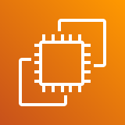
Amazon Elastic Compute Cloud (EC2) – Instance Type
Configuration of Amazon EC2 is obligatory, with configuration determined by the chosen EC2 instance types.
Instance type influences the following attributes:
- CPU (Intel / AMD / ARM (Graviton 1/2/3) / GPU)
- Memory
- Network
- Storage
Amazon Elastic Compute Cloud (EC2) – AMI / Backup / Key Pair
- Employing AMI (Amazon Machine Image) enables the simultaneous provisioning of one or more EC2 Instances.
- AMI options encompass those from AWS, AWS Marketplace, and custom AMIs created from existing EC2 Instances.
- AMI includes root OS volumes; usage rights specify the associated AWS account, and mapping EBS volumes are assigned to EC2 Instances.
- EC2 instances can be backed up via the creation of snapshots.
- Key pairs (public key and private key) are employed to encrypt login information for EC2 Instances.
Features of Amazon EC2
Amazon EC2 offers the following prominent features:
Instances
- Virtual servers.
Amazon Machine Images (AMIs)
- Preconfigured templates for your instances containing necessary components like the operating system and additional software.
Instance Types
- Various configurations including CPU, memory, storage, networking capacity, and graphics hardware for your instances.
Key Pairs
- Secure login credentials for your instances. AWS retains the public key while you keep the private key in a secure location.
Instance Store Volumes
- Storage volumes for temporary data that gets deleted upon instance stoppage, hibernation, or termination.
Amazon EBS Volumes
- Persistent storage volumes for your data utilizing Amazon Elastic Block Store (Amazon EBS).
Regions, Availability Zones, Local Zones, AWS Outposts, and Wavelength Zones
- Multiple physical locations accommodating your resources such as instances and Amazon EBS volumes.
Security Groups
- A virtual firewall permitting you to define protocols, ports, source IP ranges that can access your instances, and destination IP ranges your instances can connect to.
Elastic IP Addresses
- Static IPv4 addresses for dynamic cloud computing.
Tags
- Metadata that you can generate and assign to your Amazon EC2 resources.
Virtual Private Clouds (VPCs)
- Virtual networks that you can establish, offering logical isolation from the wider AWS Cloud. Optionally, these virtual networks can be linked to your own network.