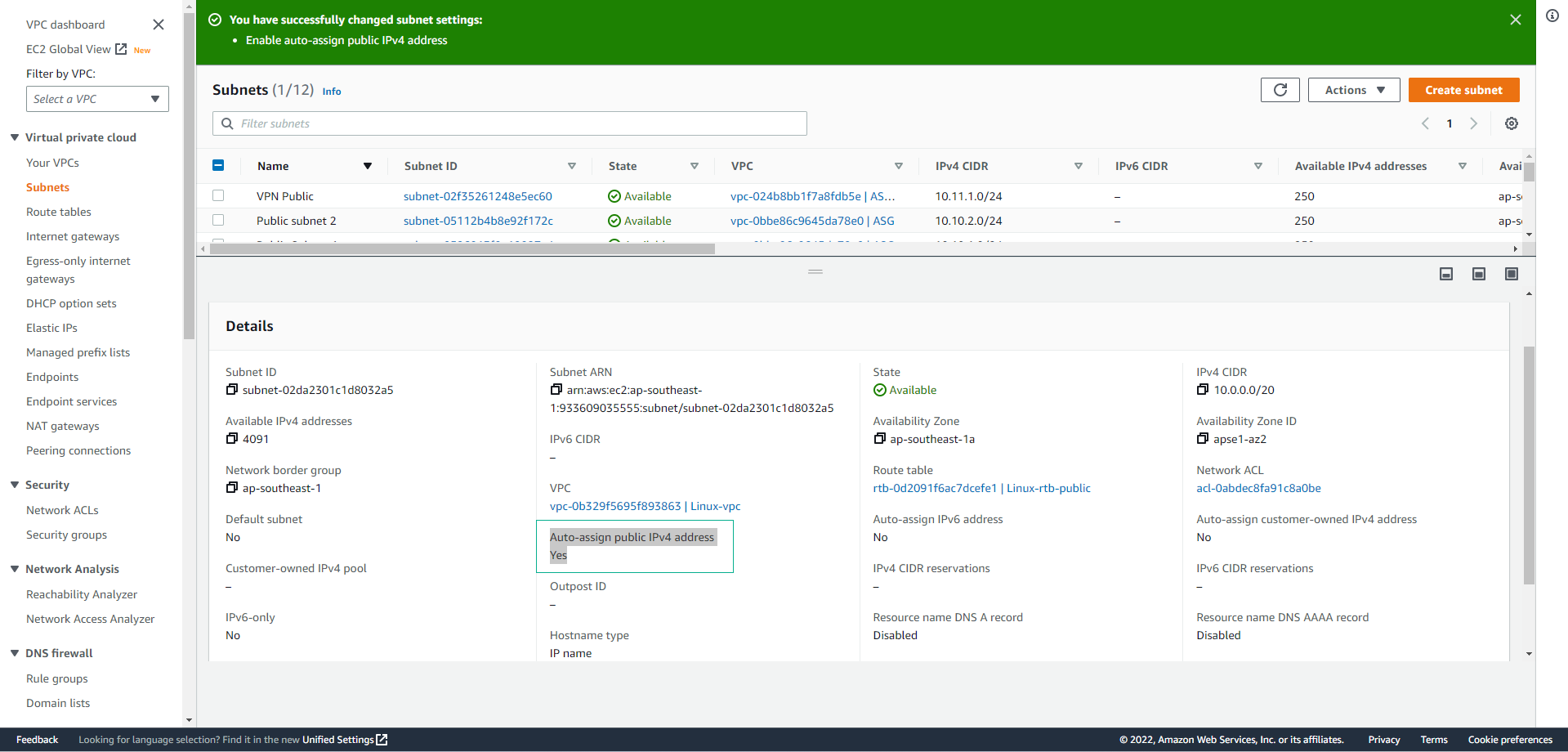Create a Linux VPC
Create VPC for Linux Instance
-
Go to AWS Management Console
- Find VPC
- Select VPC
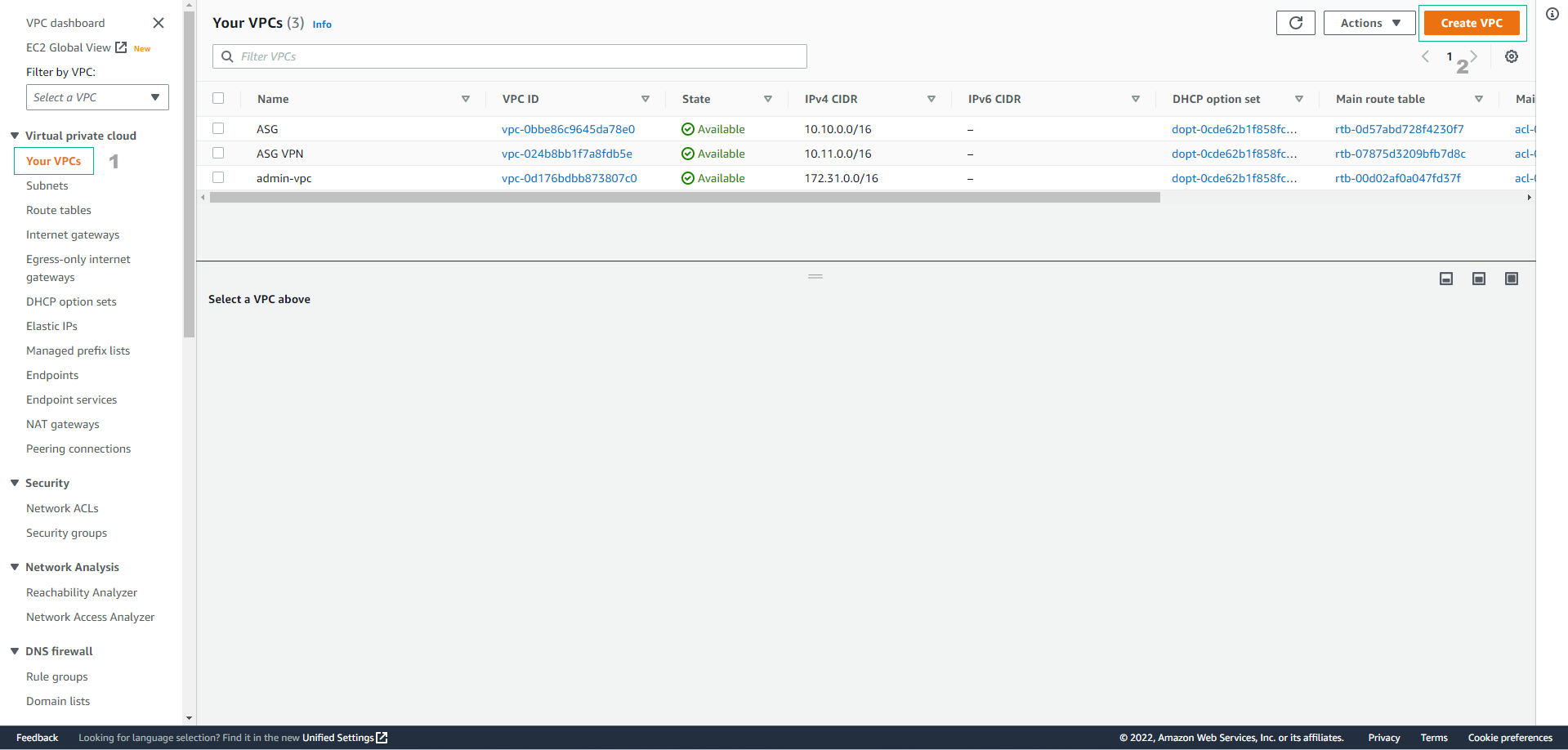
-
In Your VPCs interface
- Select Create VPC
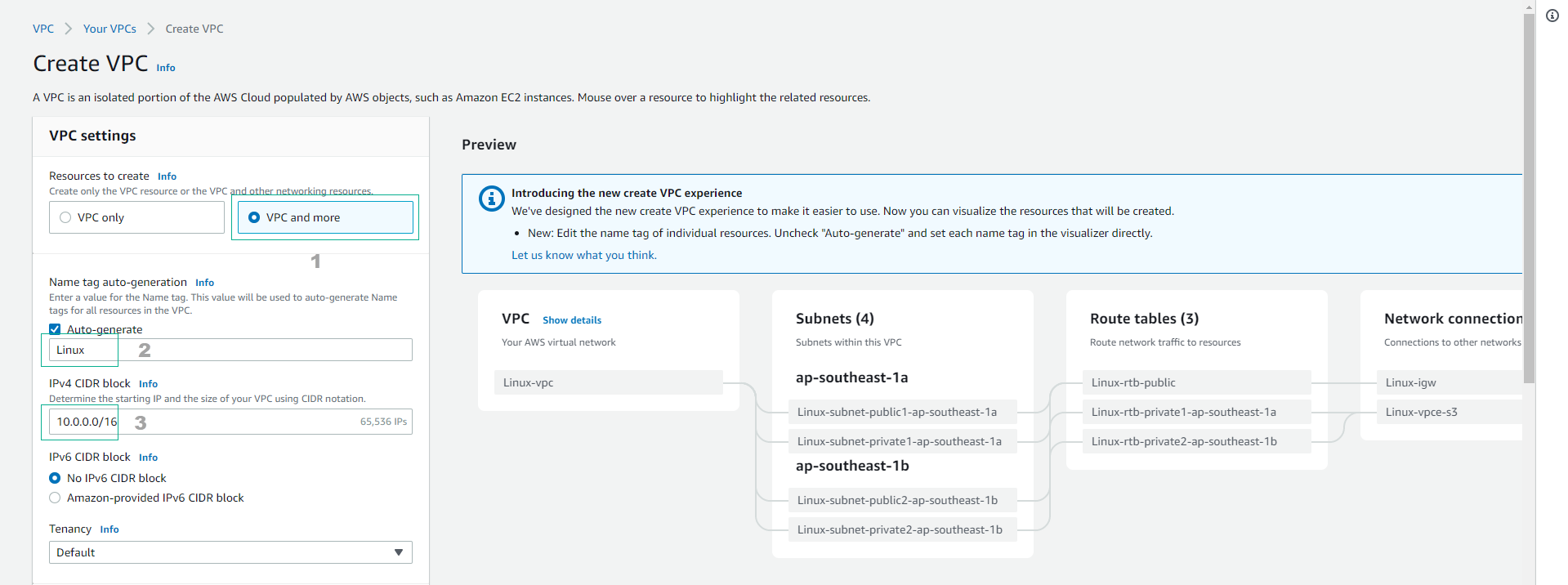
-
In the Create VPC interface
- Select VPC and more
- Name tag auto-generation, enter
Linux
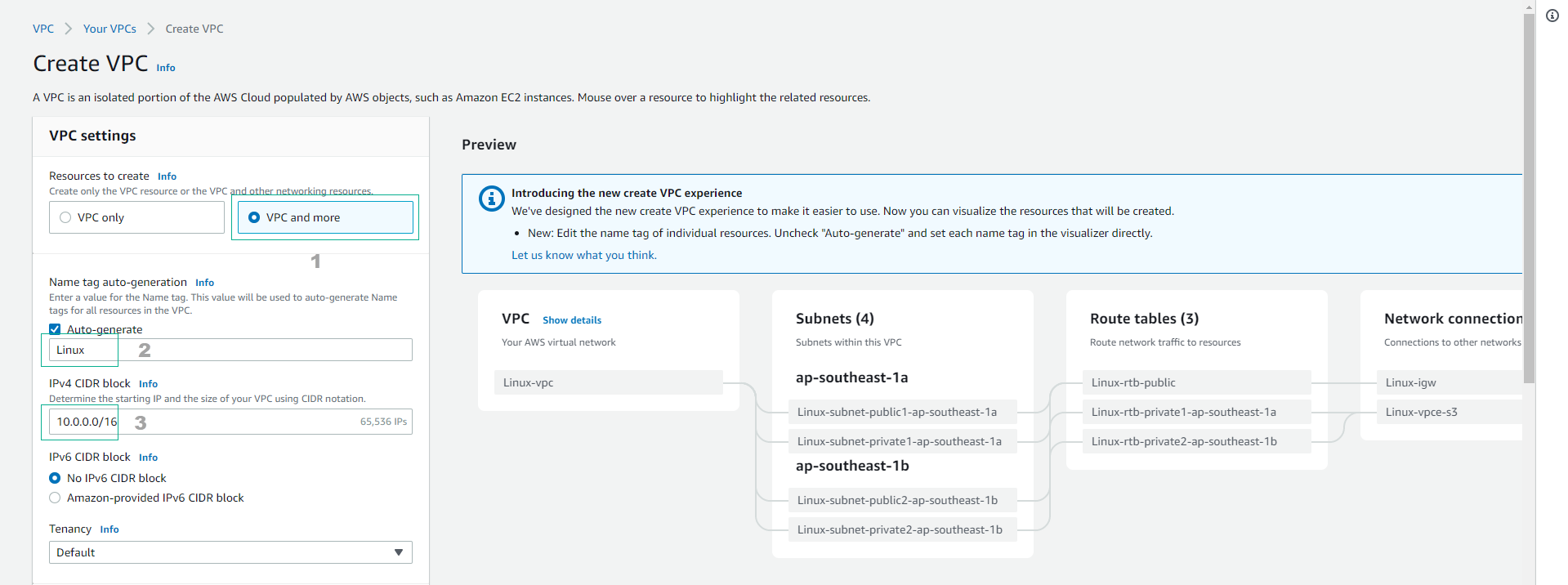
- VPC endpoints: select None.
And then select Create VPC
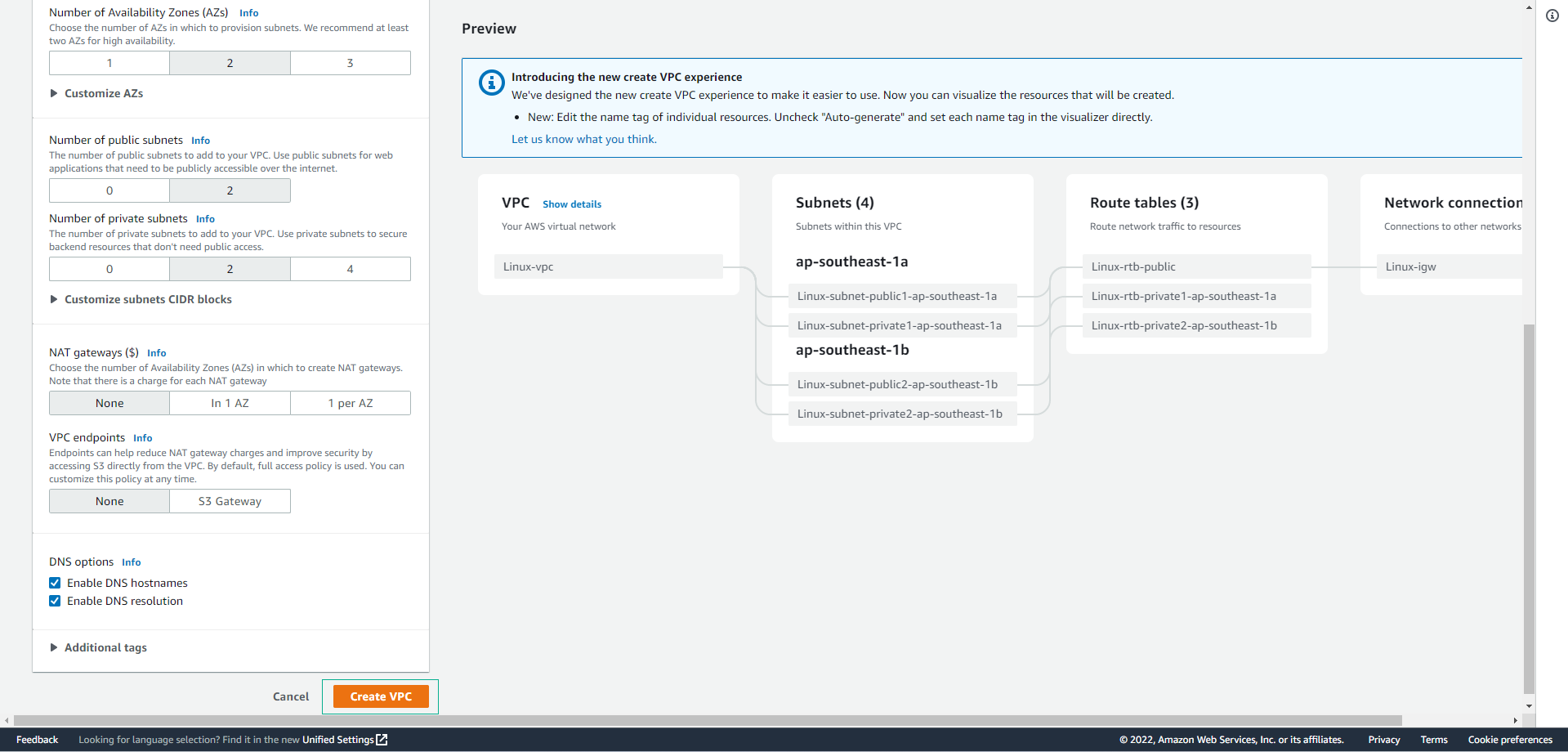
- Select View VPC
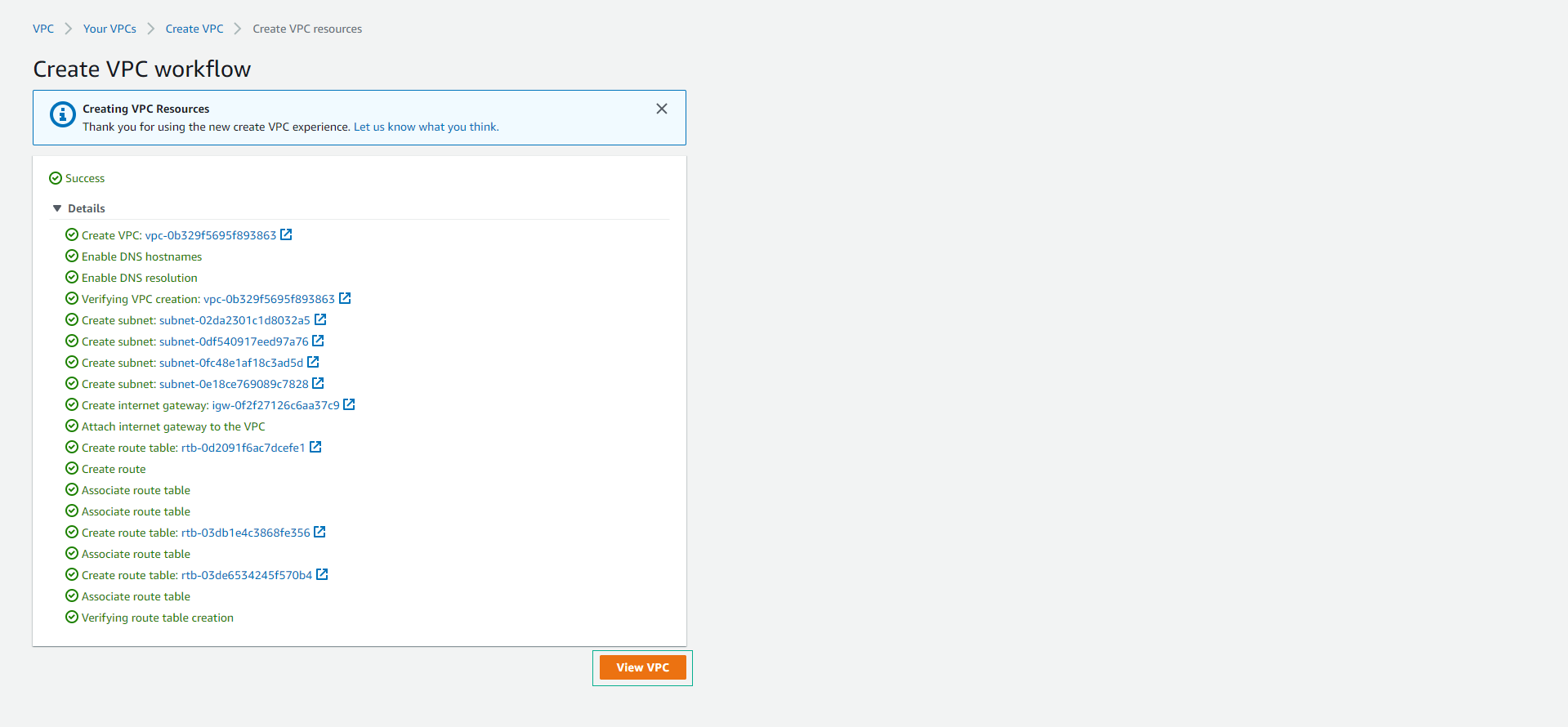
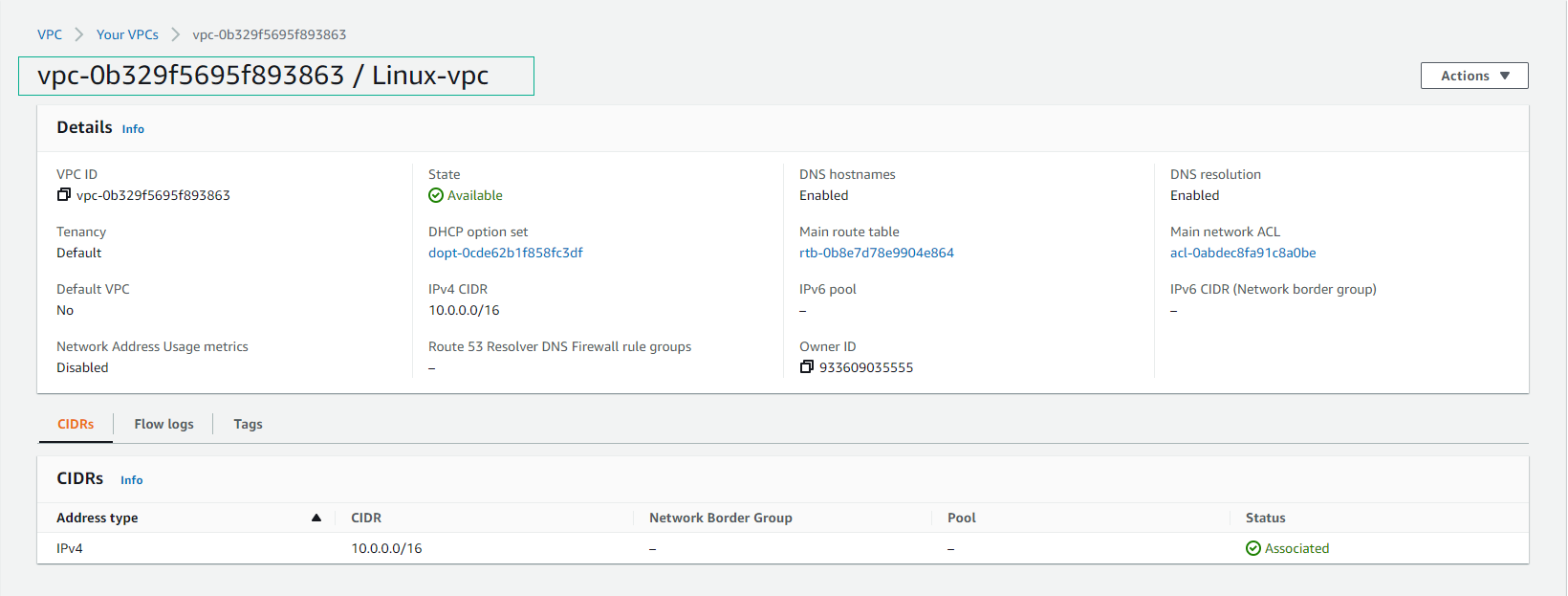
-
In the VPC interface
- Select Subnets
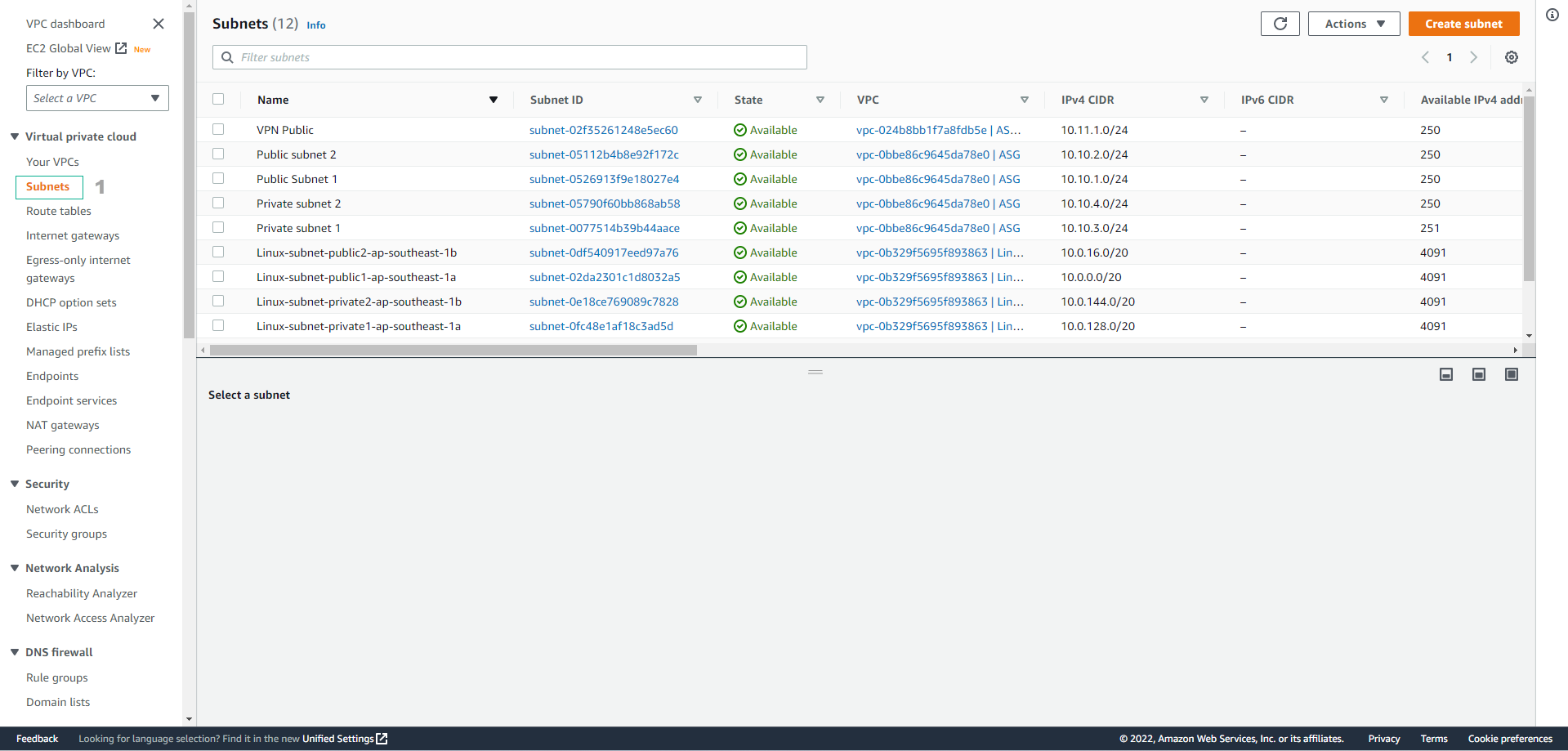 7. In the Subnets configuration interface:
7. In the Subnets configuration interface:
- Select Public subnet
- Select Actions
- Select Edit subnet settings
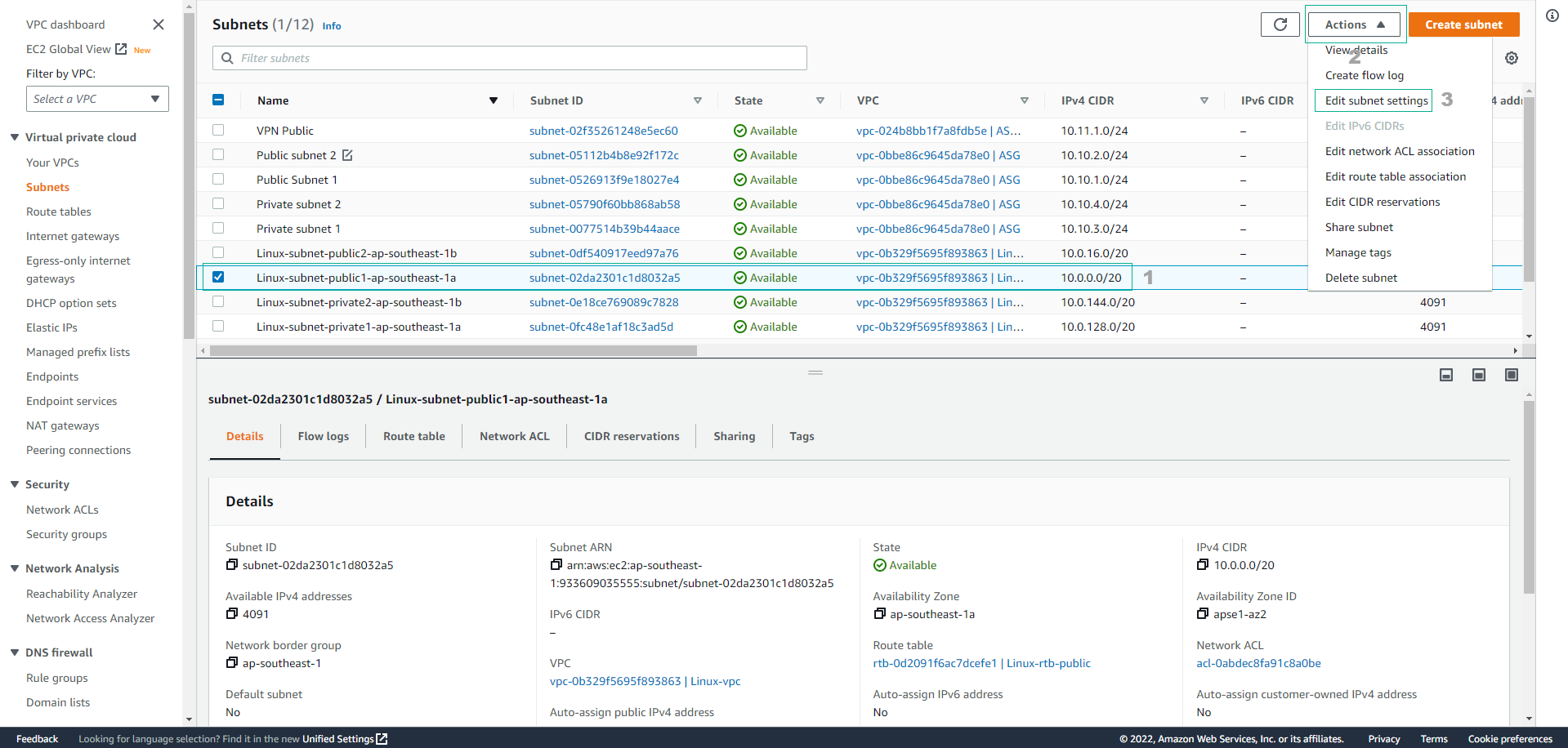
-
Select Enable auto-assign public IPv4 address
- Select Save
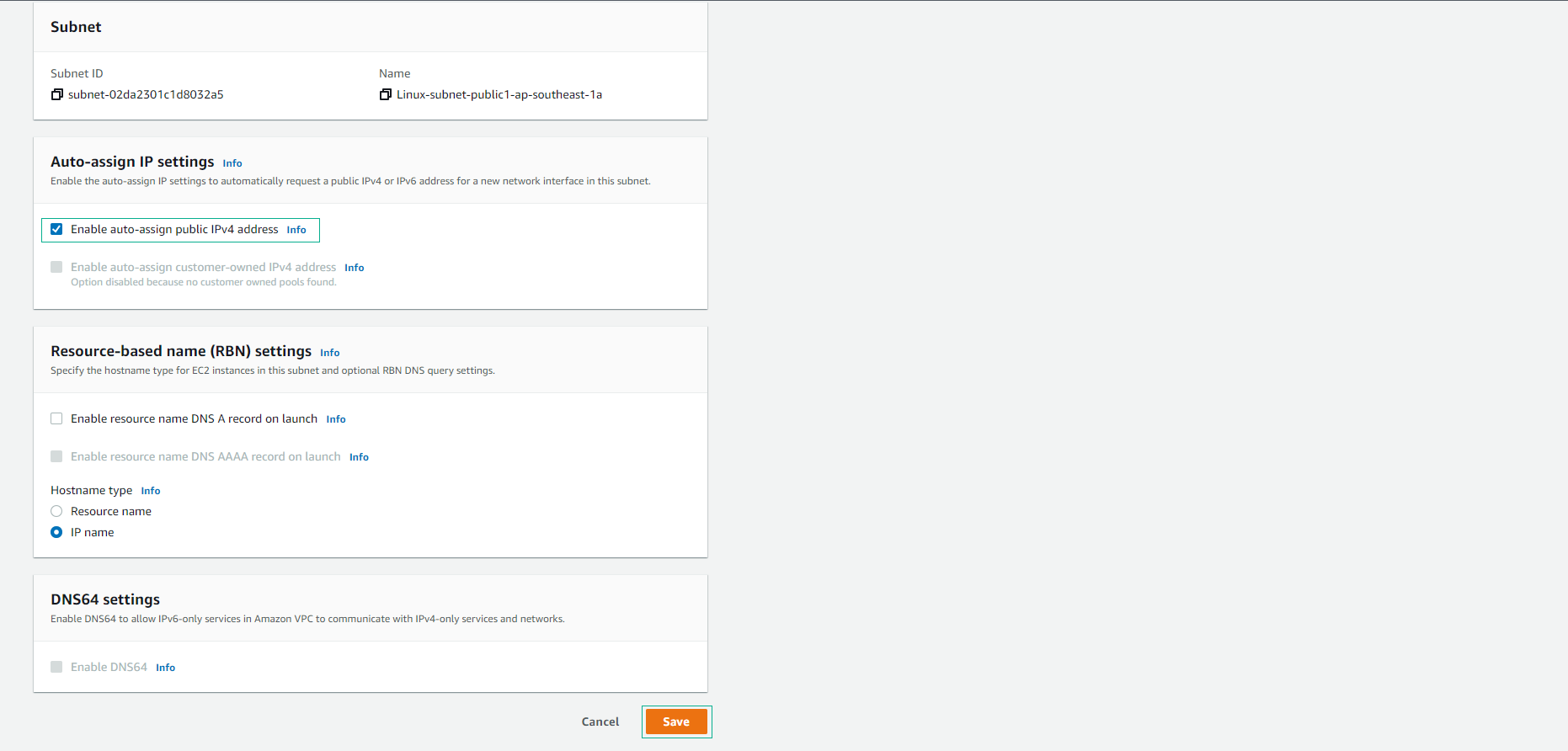
- Configure public subnet successfully