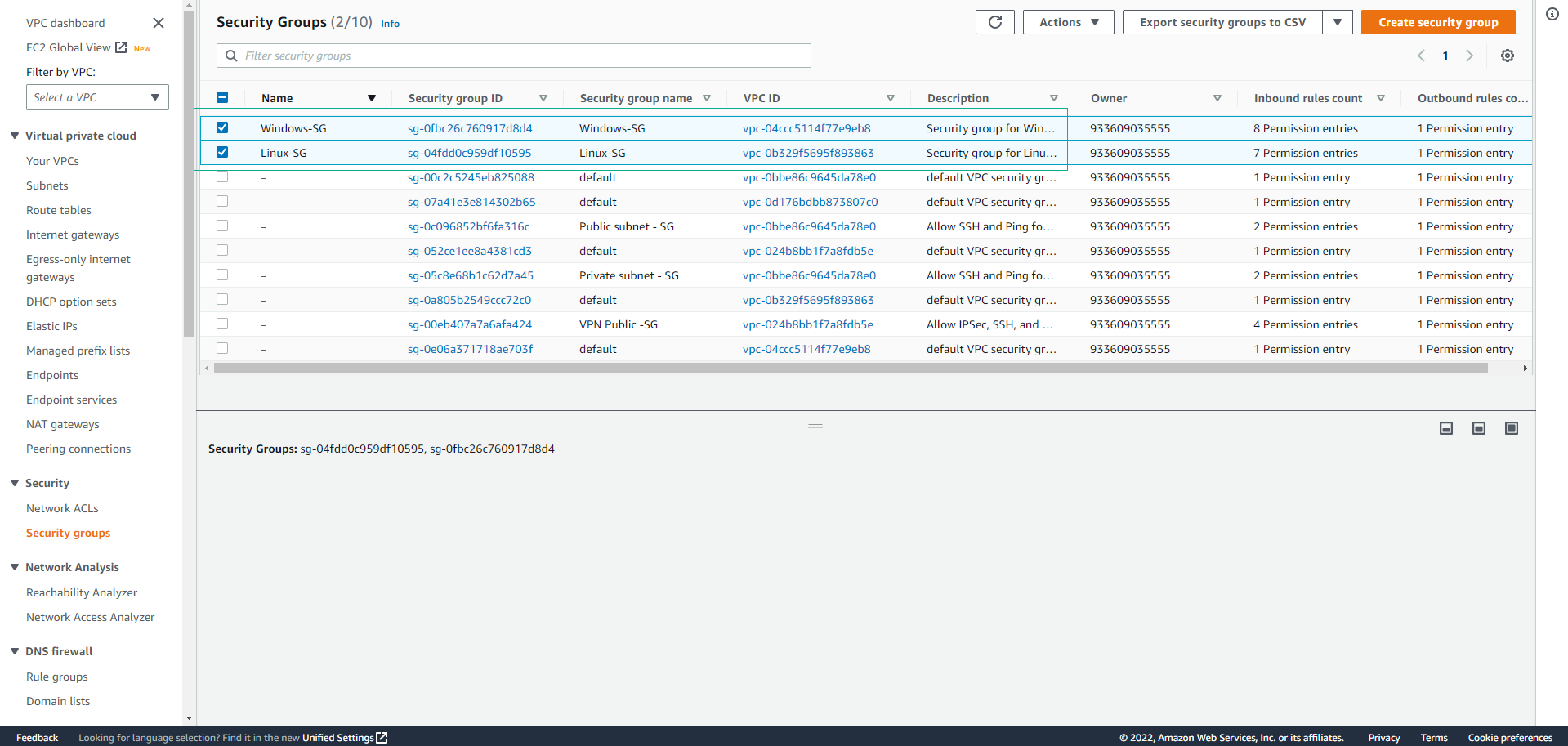Create Windows Security Group
Create Security Group for Windows Instance
-
Continuing, we create a Security Group for the Windows Instance.
In the interface Create security group:
- Security group name: enter
Windows-SG - Description: enter
Security group for Windows - VPC: select Windows-vpc
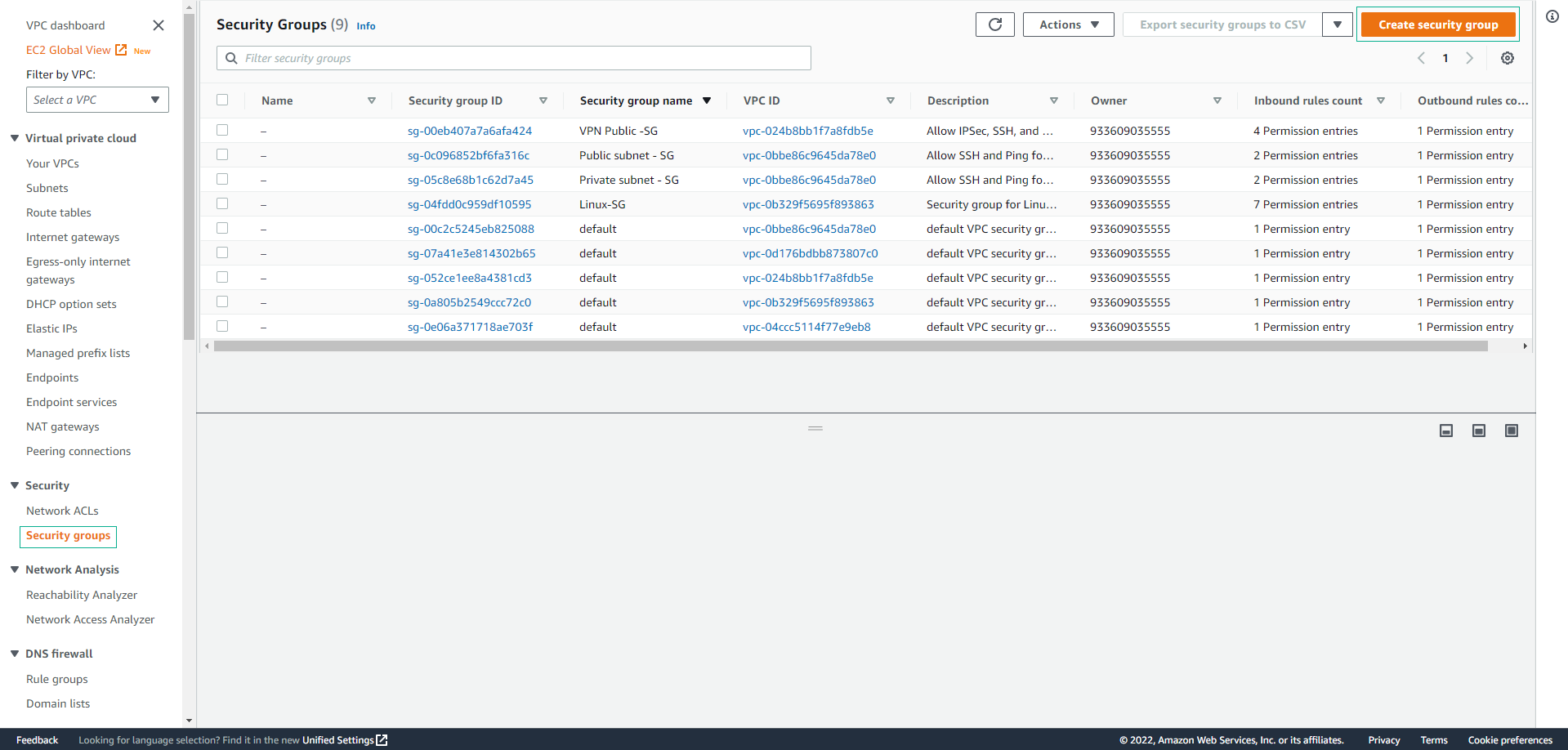
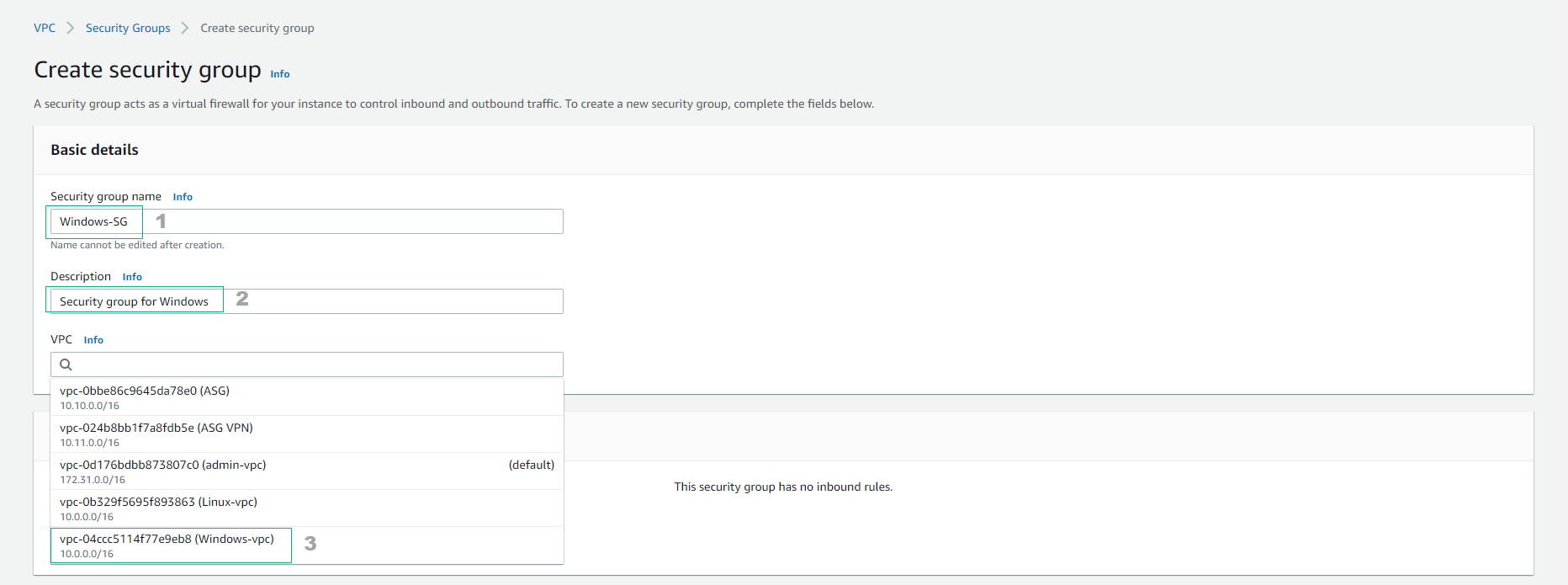
- Security group name: enter
-
Configure Inbound rules: Add eight Inbound rules by clicking Add rule and creating as shown in the image below.
- SSH, port 22
- HTTP, port 80
- HTTPS, port 443
- RDP, port 3389 for connection
- All ICMP-IPv4
- All ICMP-IPv6
- Custom TCP, port 5000 to run Nodejs app
- MYSQL/Aurora, port 3306 for Database MySQL
Tip:
- Name: The name for the security group (for example, “my-security-group”).
- Protocol: The protocol to allow. Common protocols are 6 (TCP), 17 (UDP), and 1 (ICMP).
- Port range: For TCP, UDP, or a custom protocol, specify port number or range.
- ICMP type and code: For ICMP, specify type and code.
- Source or destination: Specify IPv4/IPv6 address or range, or security group ID.
- Description (Optional): Add a description for the rule.
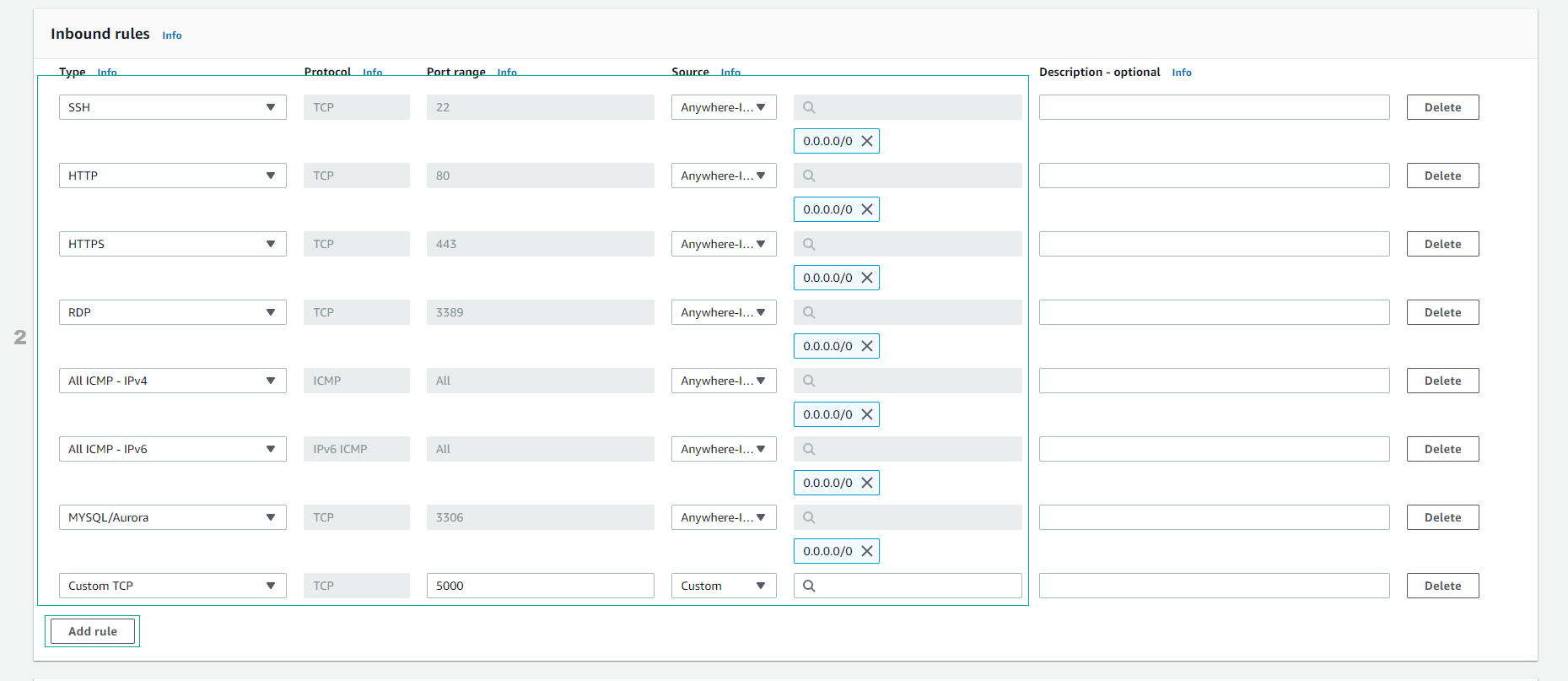
-
Configure Outbound rules:
- In the tag section, enter the key and value
- Select Create security group
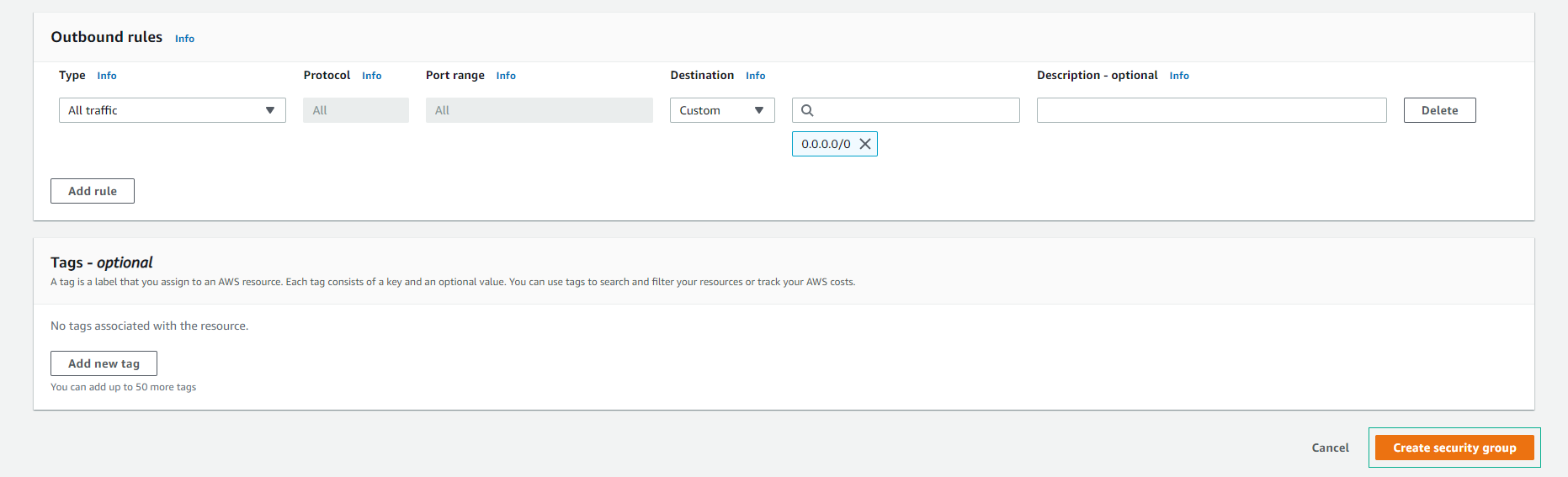
-
Finish creating the Security Group for the Windows instance
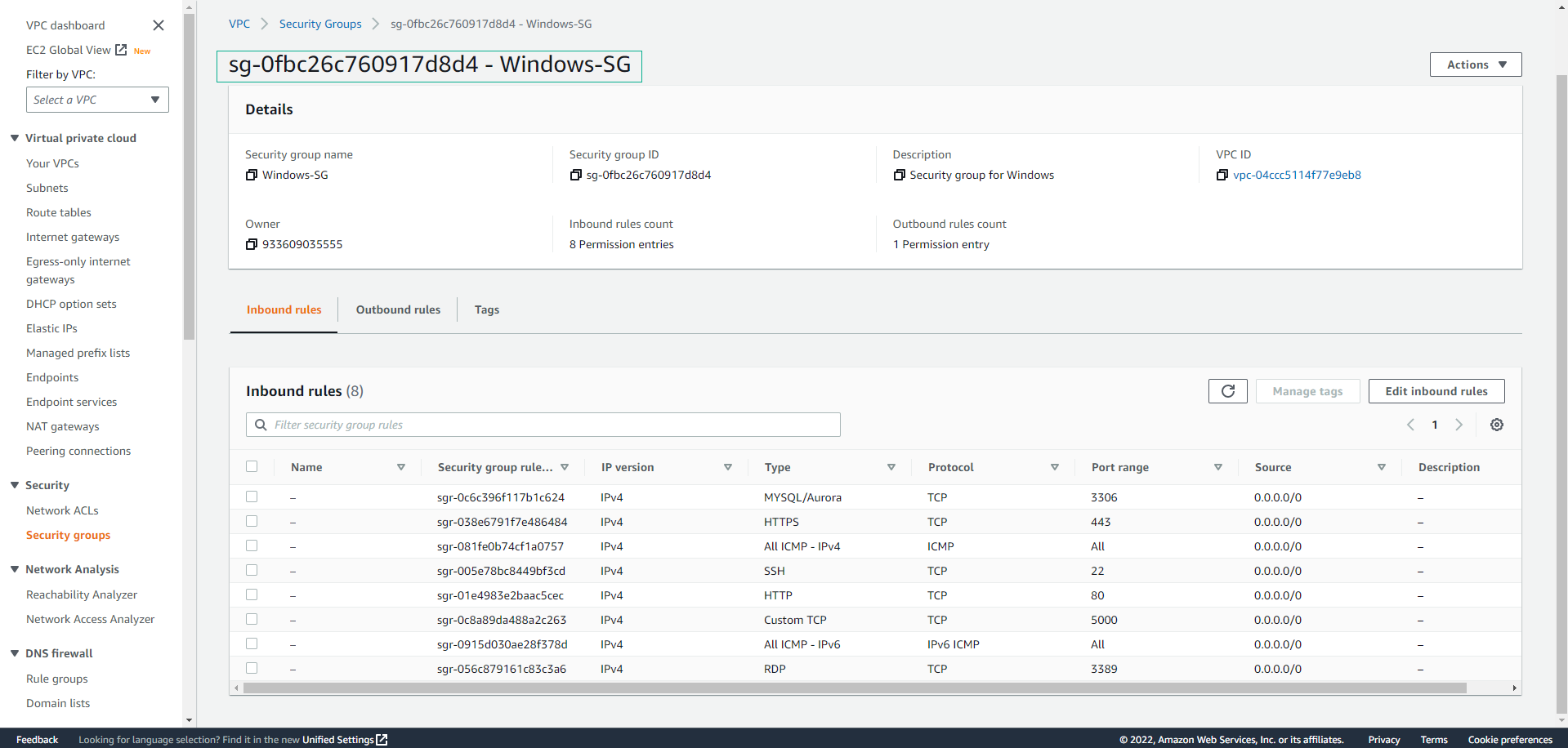
-
Thus, we have finished creating two Security groups for two EC2 instances