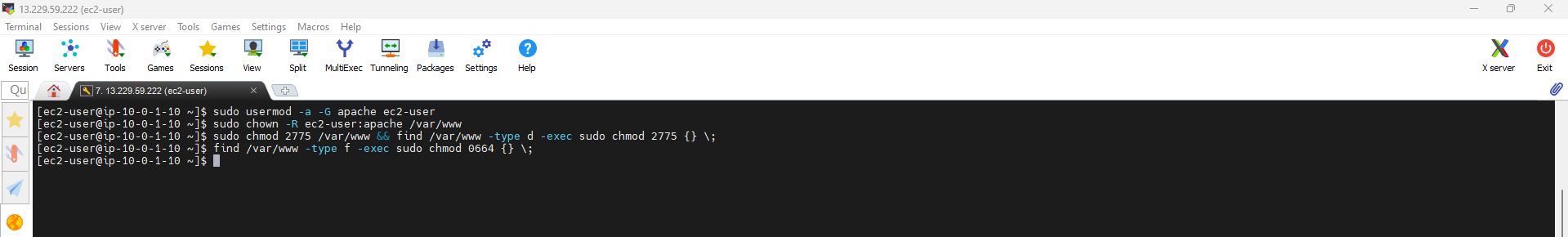Prepare LAMP Server
Prepare LAMP Server
Once you’re connected to your Amazon Linux 2 instance, follow these steps to deploy the application.
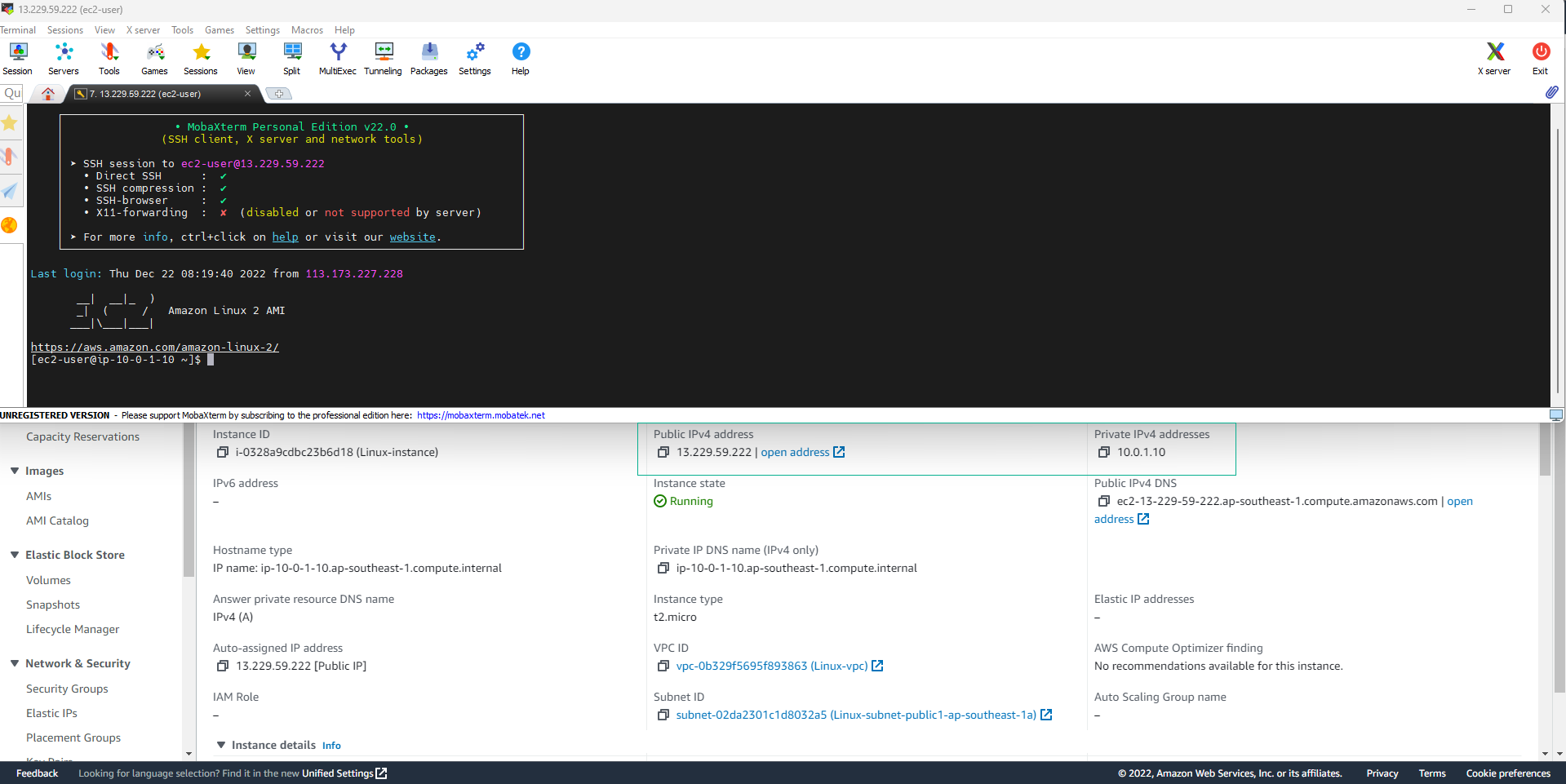
-
To ensure all your software packages are up to date, execute the following command:
sudo yum update -y
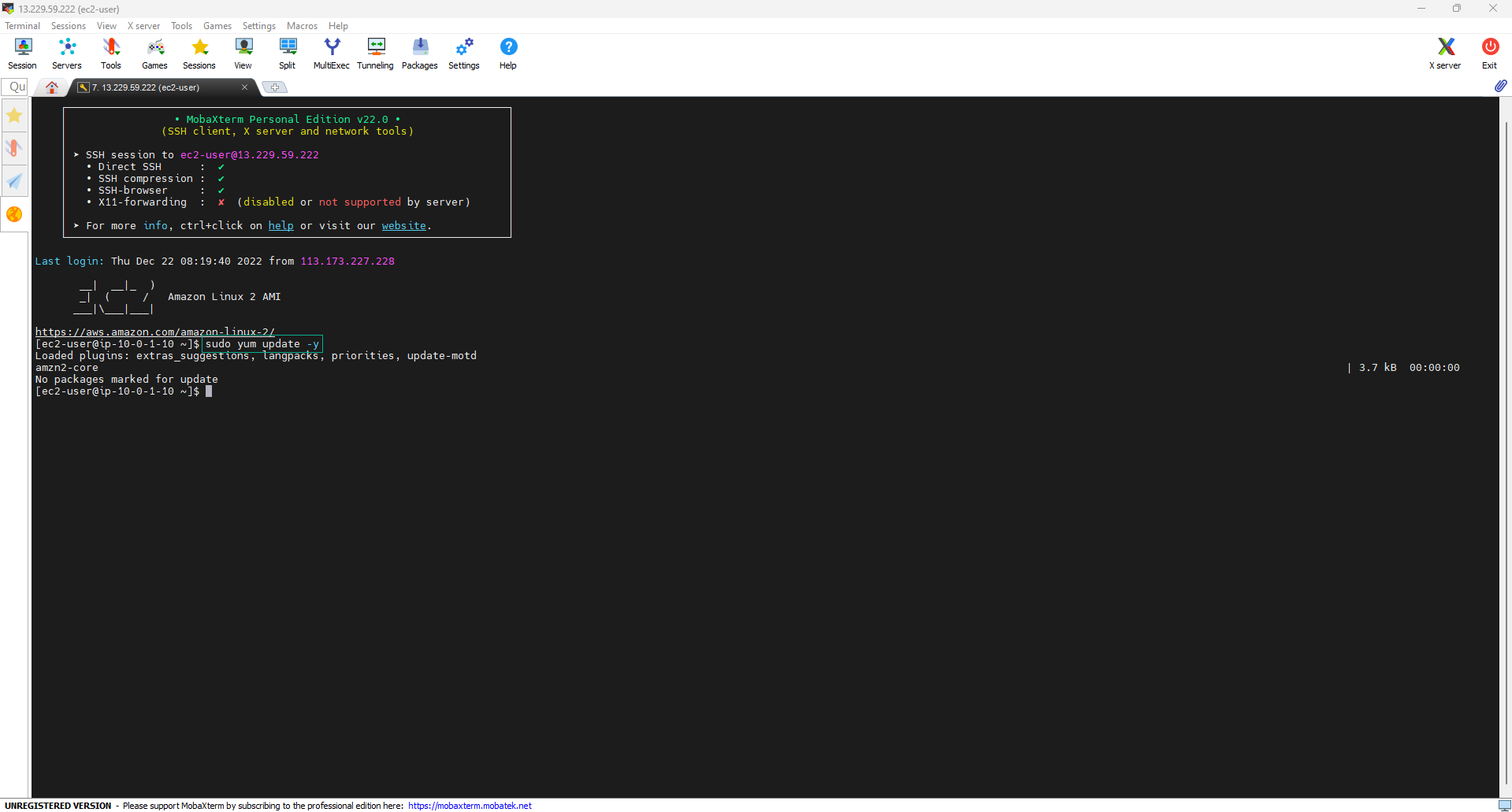
-
Install lamp-mariadb10.2-php7.2 and php7.2 using Amazon Linux Extras to get the latest LAMP MariaDB and PHP packages for Amazon Linux 2.
sudo amazon-linux-extras install -y lamp-mariadb10.2-php7.2 php7.2
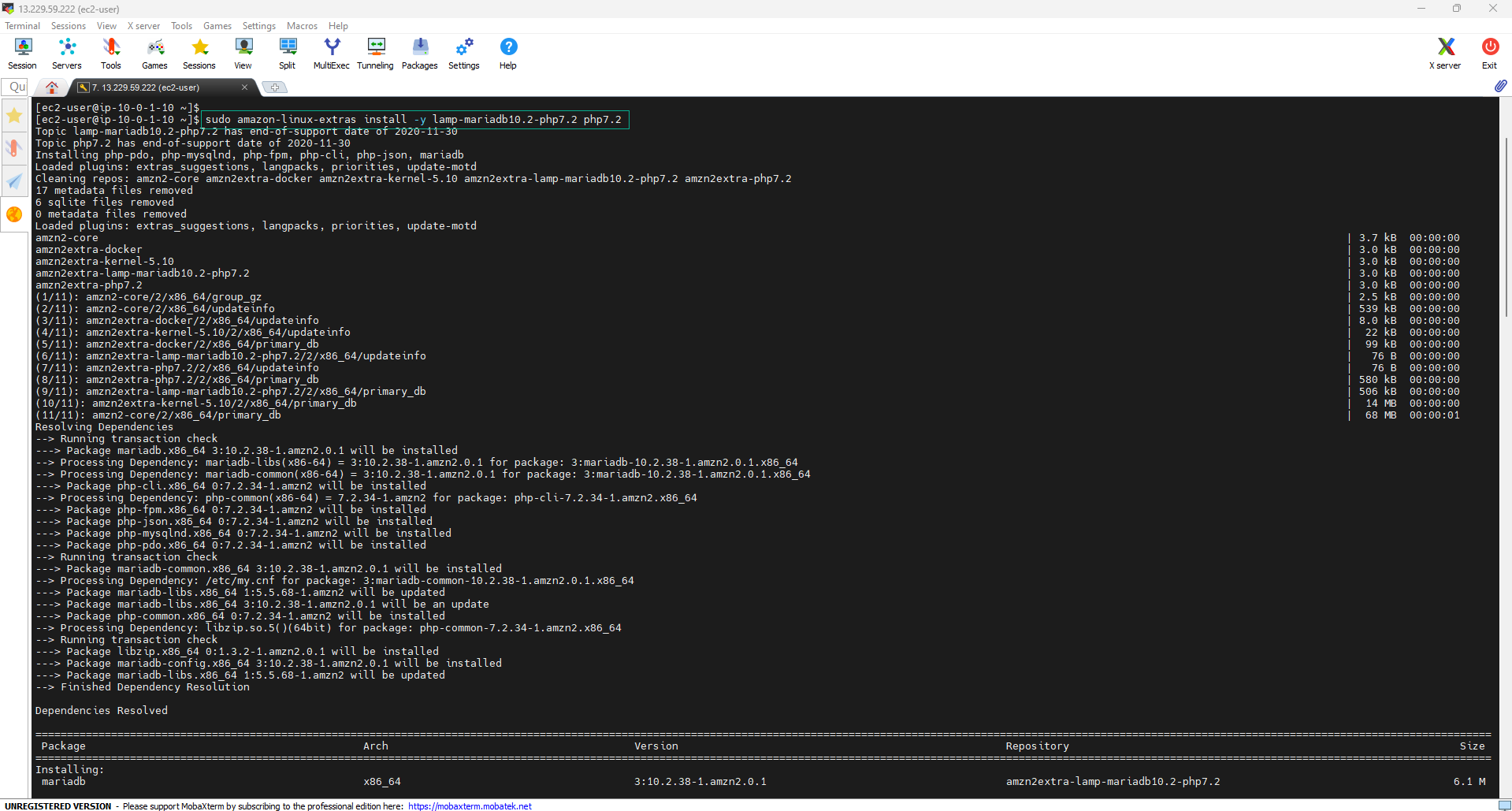
If you encounter the error message sudo: amazon-linux-extras: command not found, it means your instance was launched with the Amazon Linux AMI instead of Amazon Linux 2. You can check your instance type using the following command:
```bash
cat /etc/system-release
```
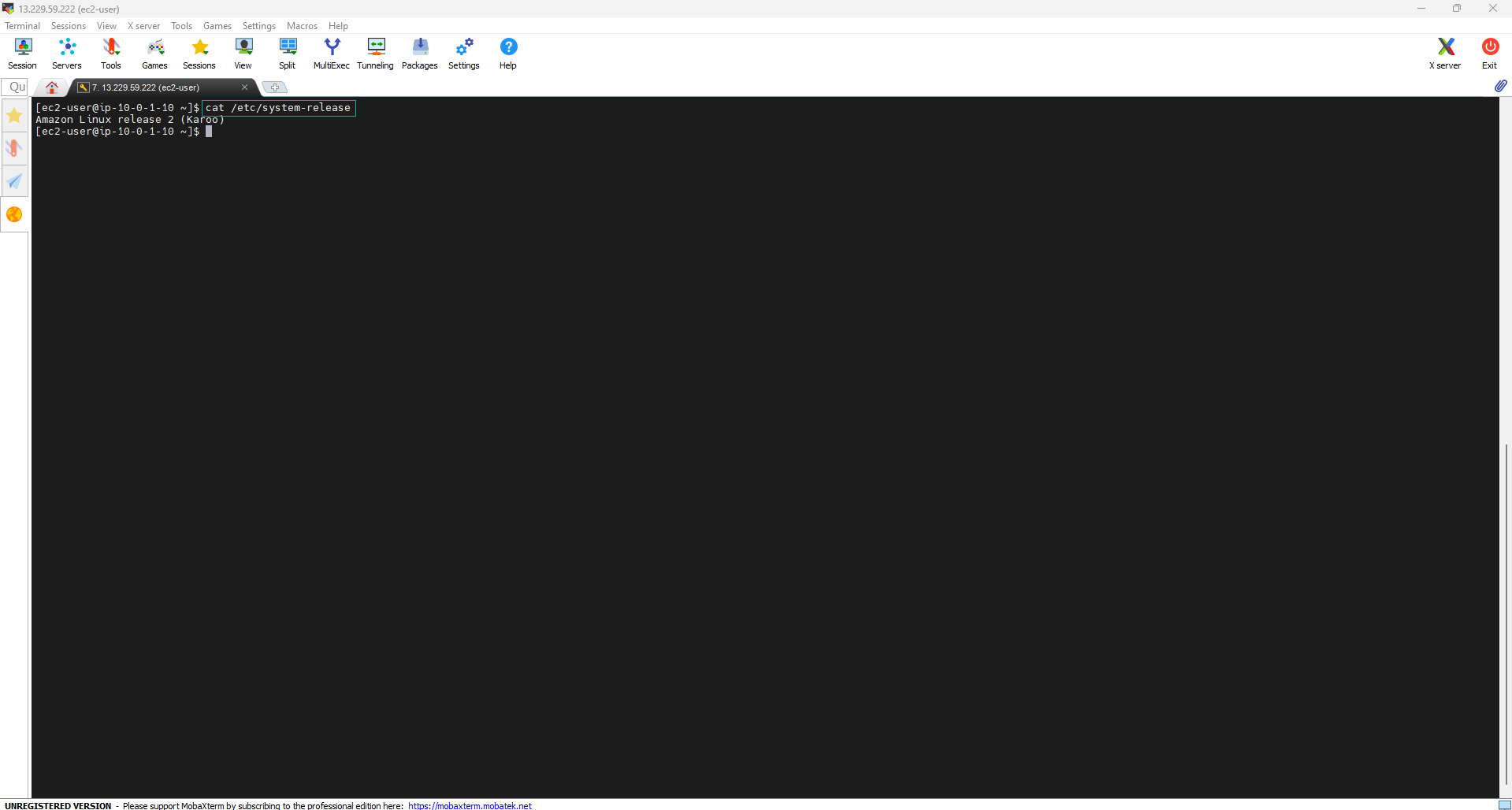
-
Install Apache web server, MariaDB, and PHP packages.
- Use the yum install command to install multiple software packages and their dependencies at once.
sudo yum install -y httpd mariadb-server
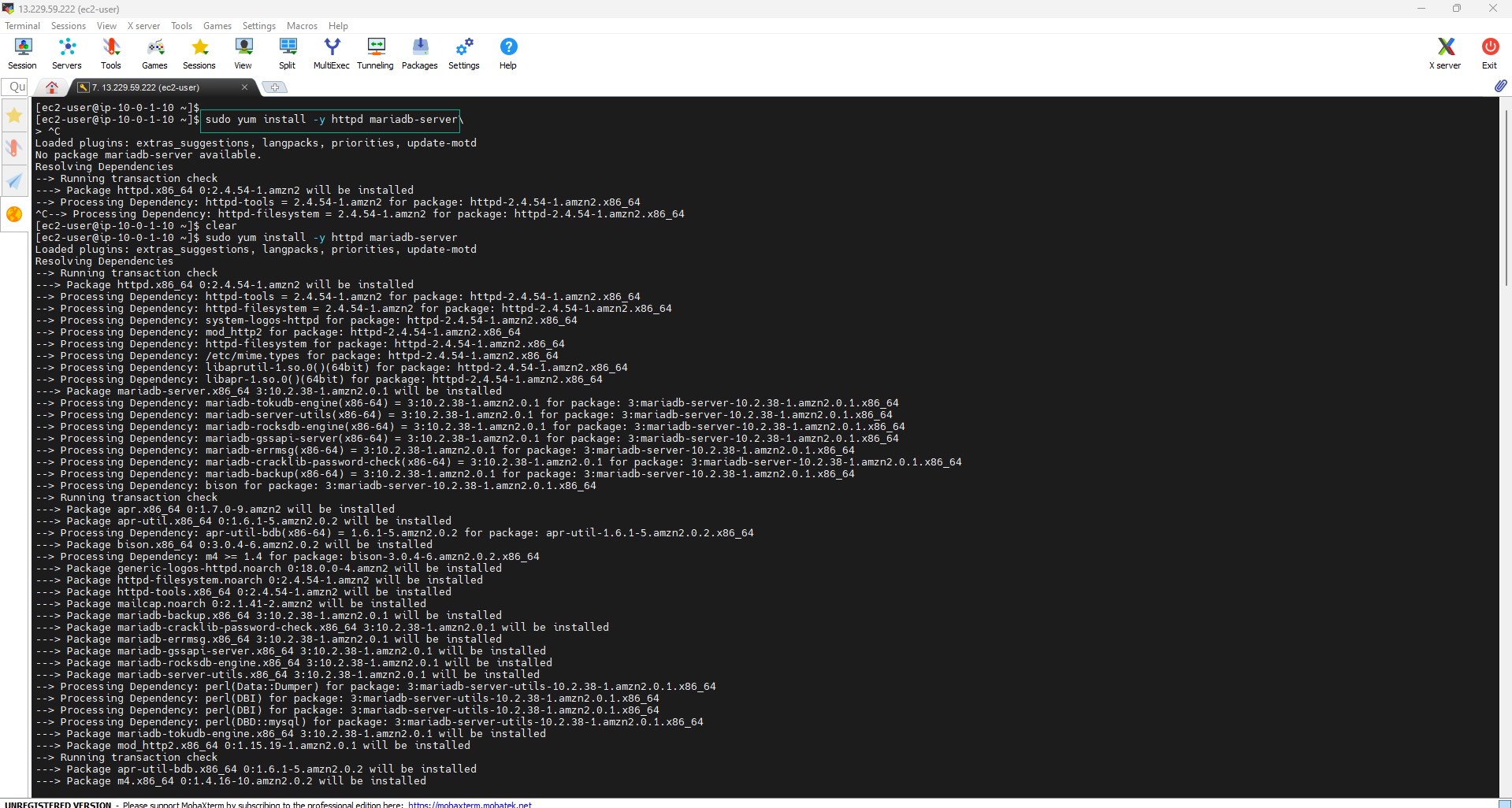
-
Start the Apache web server.
sudo systemctl start httpd
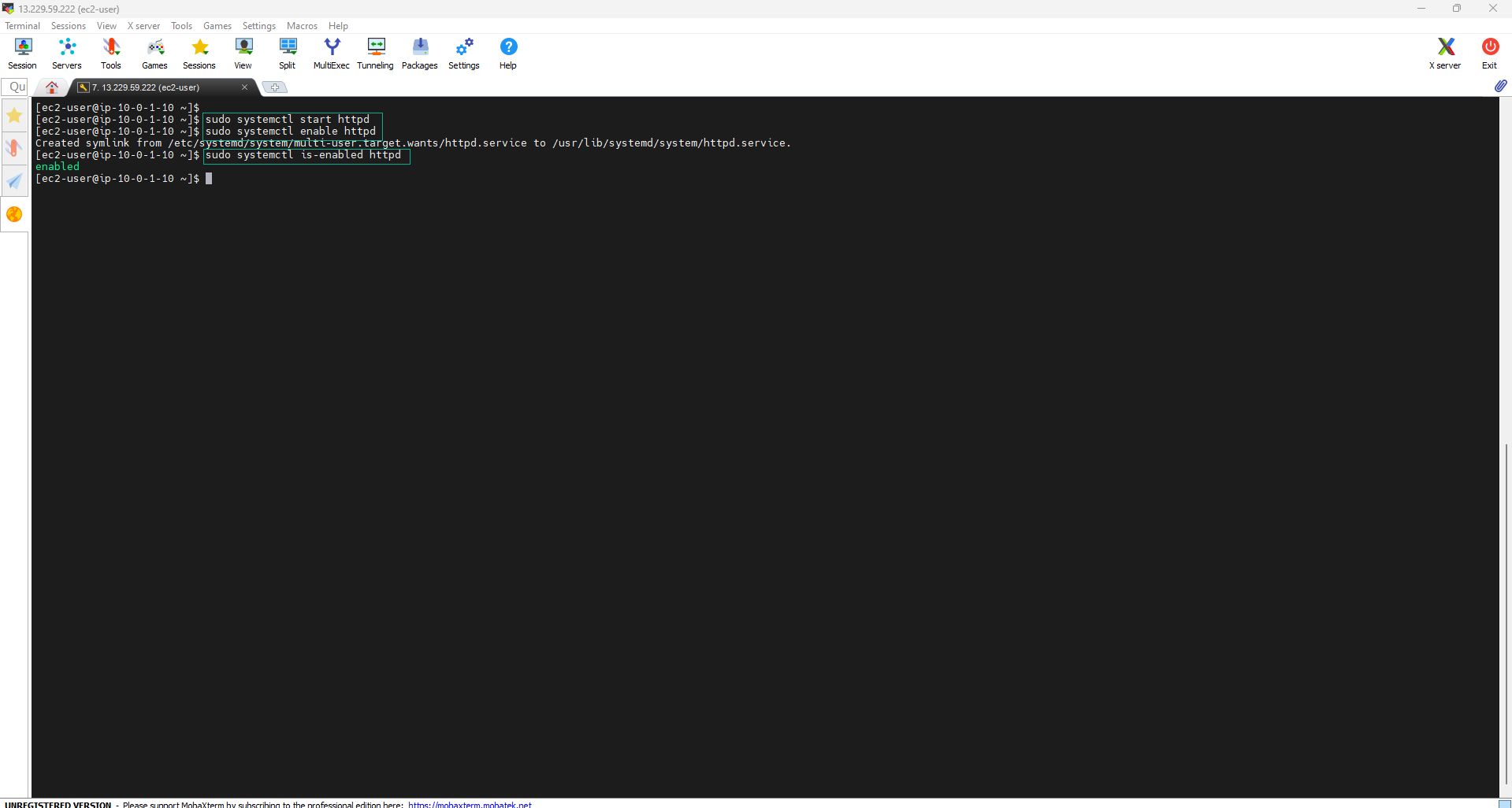
-
Configure the Apache web server to start on system boot.
sudo systemctl enable httpd
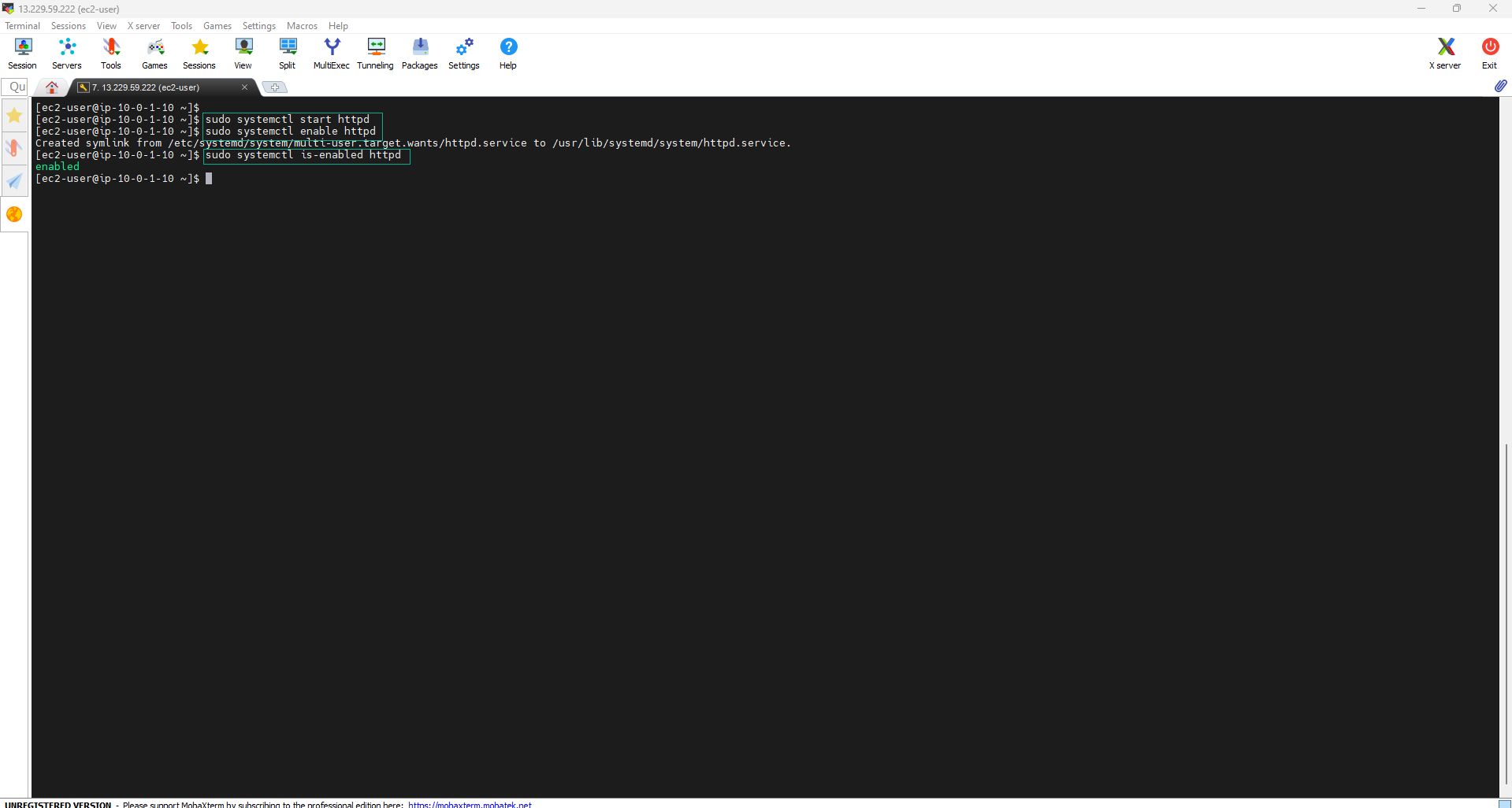
-
Verify that httpd is enabled by running the following command:
sudo systemctl is-enabled httpd
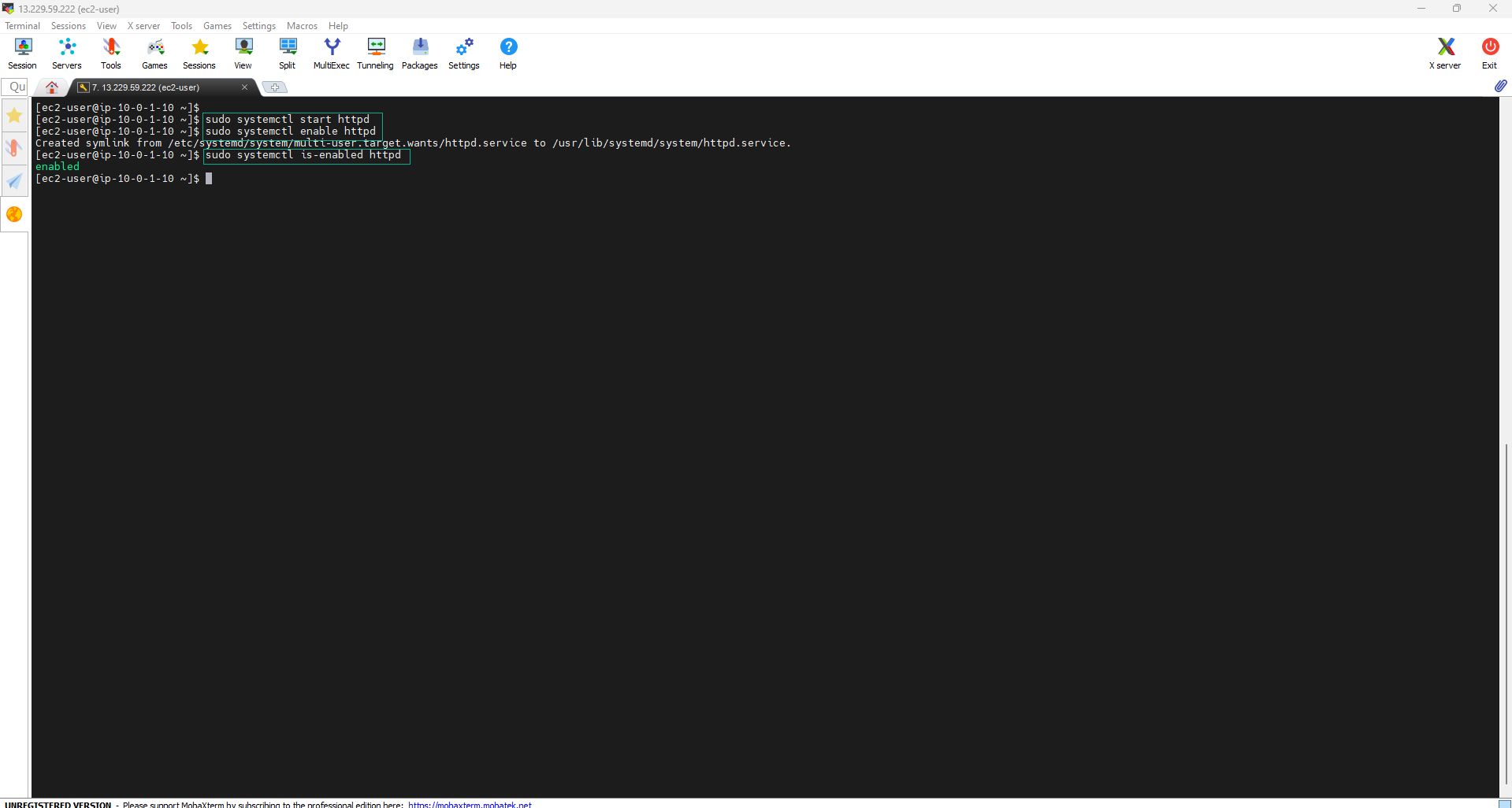
-
In the EC2 interface:
- Select Instances
- Choose Linux-instance
- Copy the Public IPv4 address
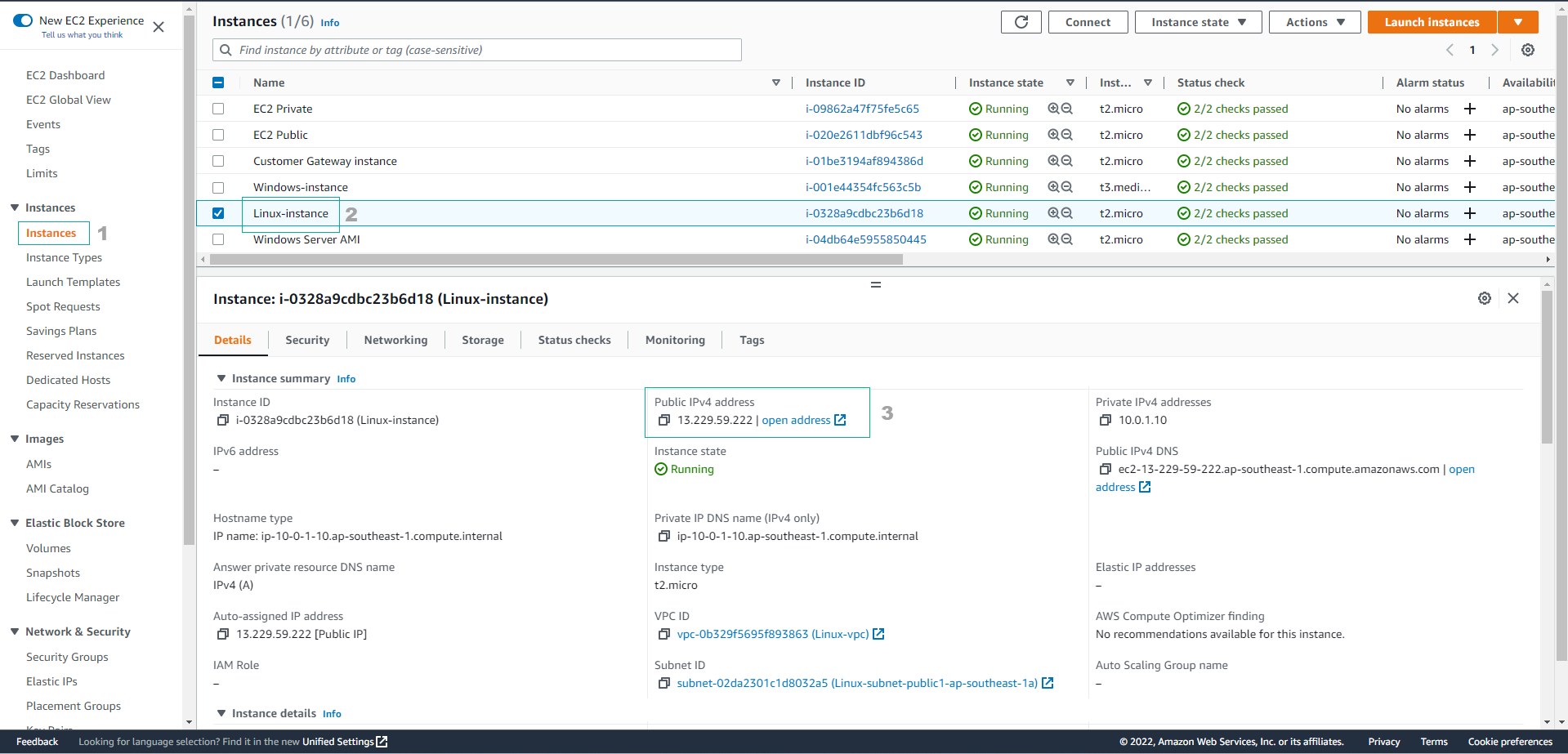
-
Paste the Public IPv4 address into your browser to test Apache.
- Using Public IP
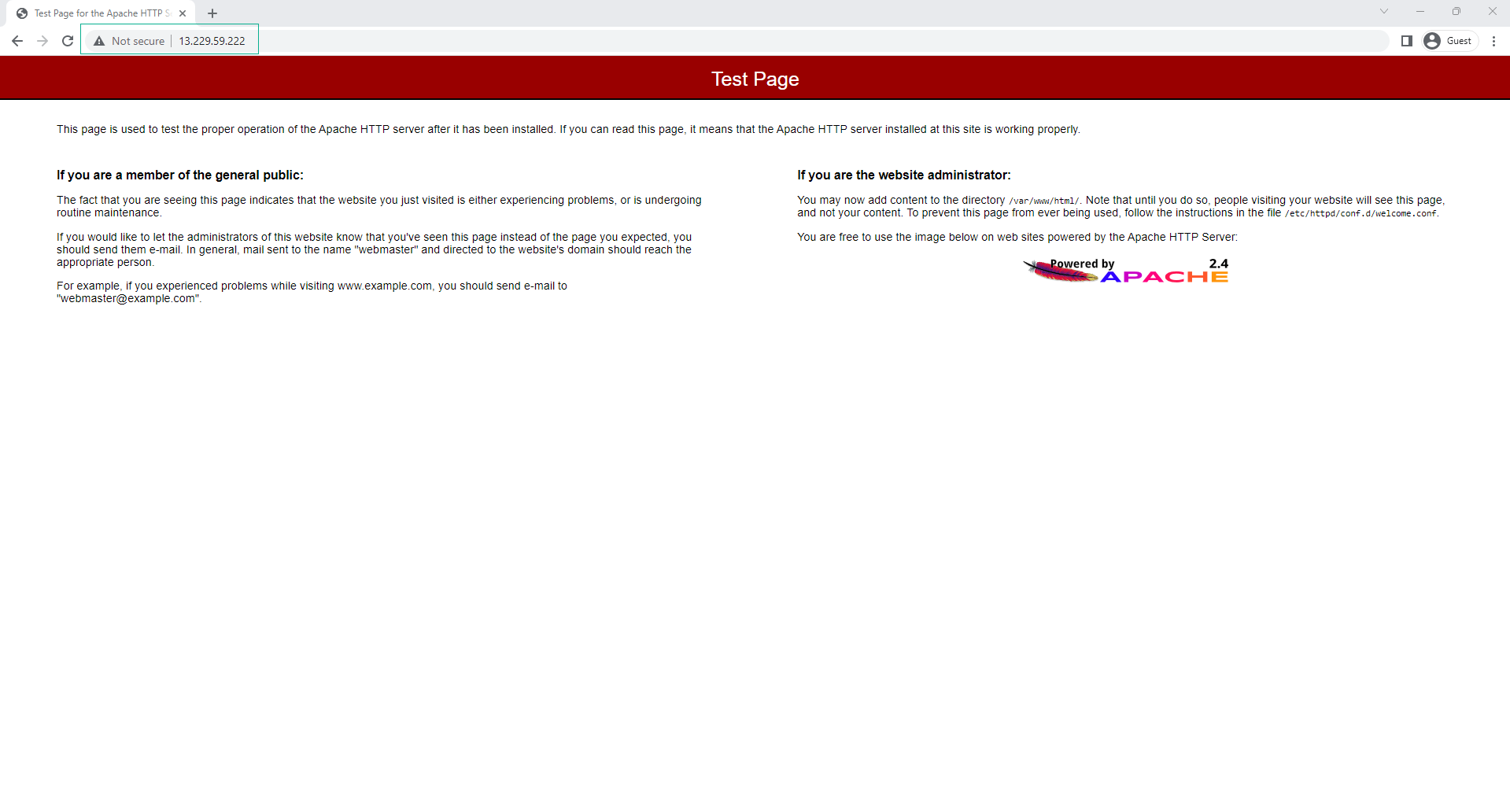
- Using DNS
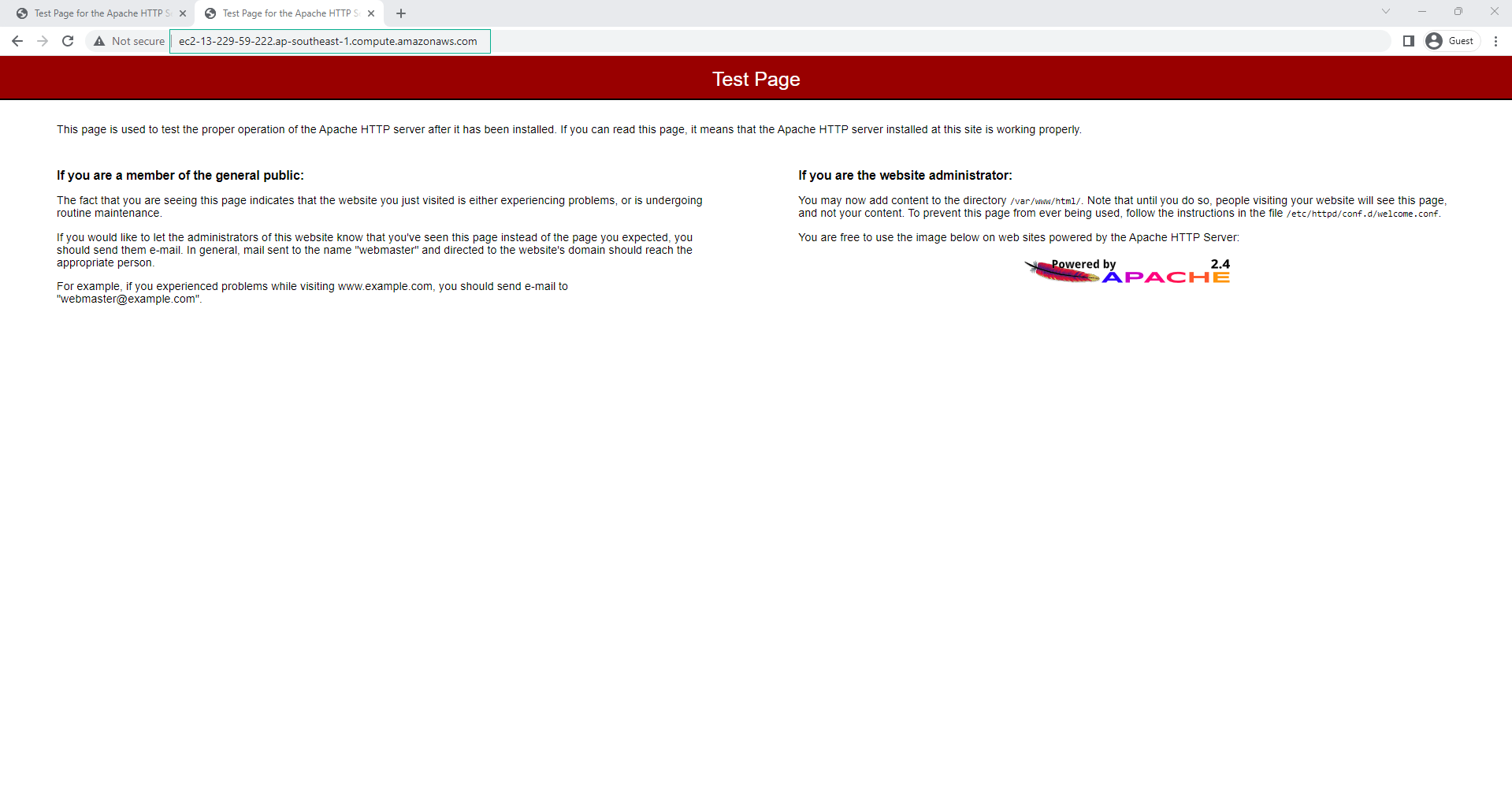
-
Execute the following commands to grant permissions:
- Add your user (in this case ec2-user) to the apache group.
sudo usermod -a -G apache ec2-user
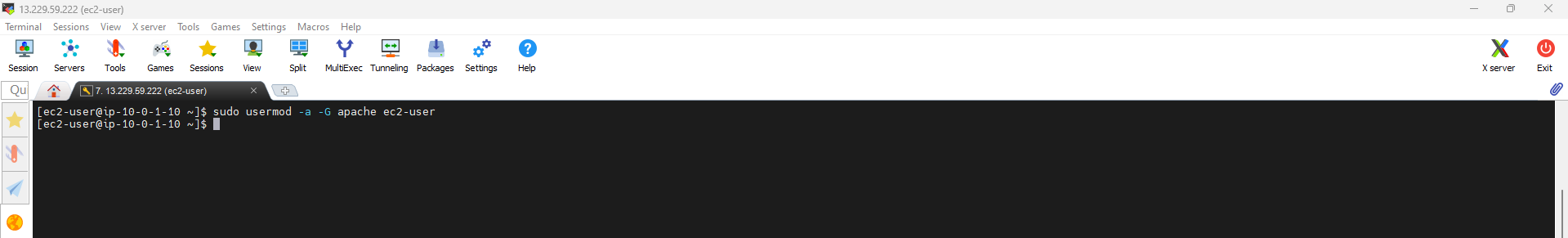
- Change the ownership of the **/var/www** directory and its contents to the apache group.
```bash
sudo chown -R ec2-user:apache /var/www
```
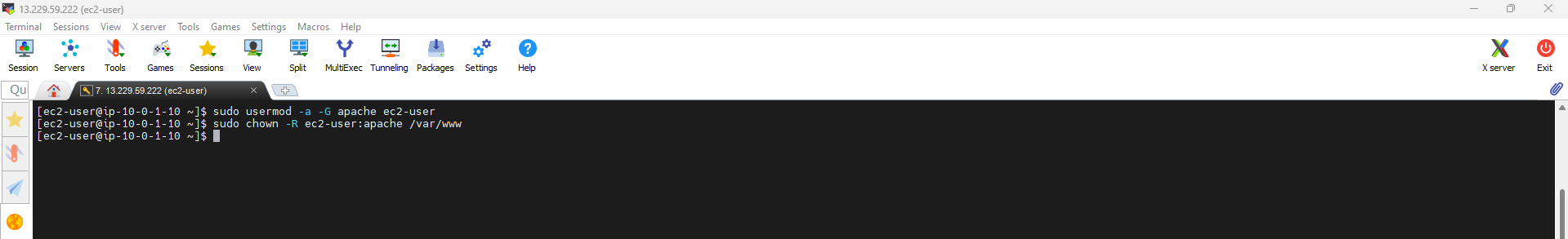
- To add group write permissions and set group IDs on future subdirectories, change the directory permissions of **/var/www** and its subdirectories.
```bash
sudo chmod 2775 /var/www && find /var/www -type d -exec sudo chmod 2775 {} \;
```
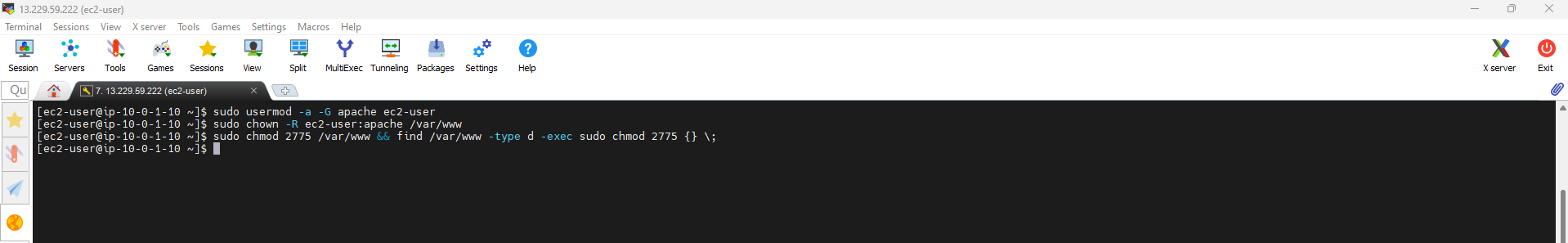
- To add group write permissions, recursively change the permissions for the files in **/var/www** and its subdirectories:
```bash
find /var/www -type f -exec sudo chmod 0664 {} \;
```