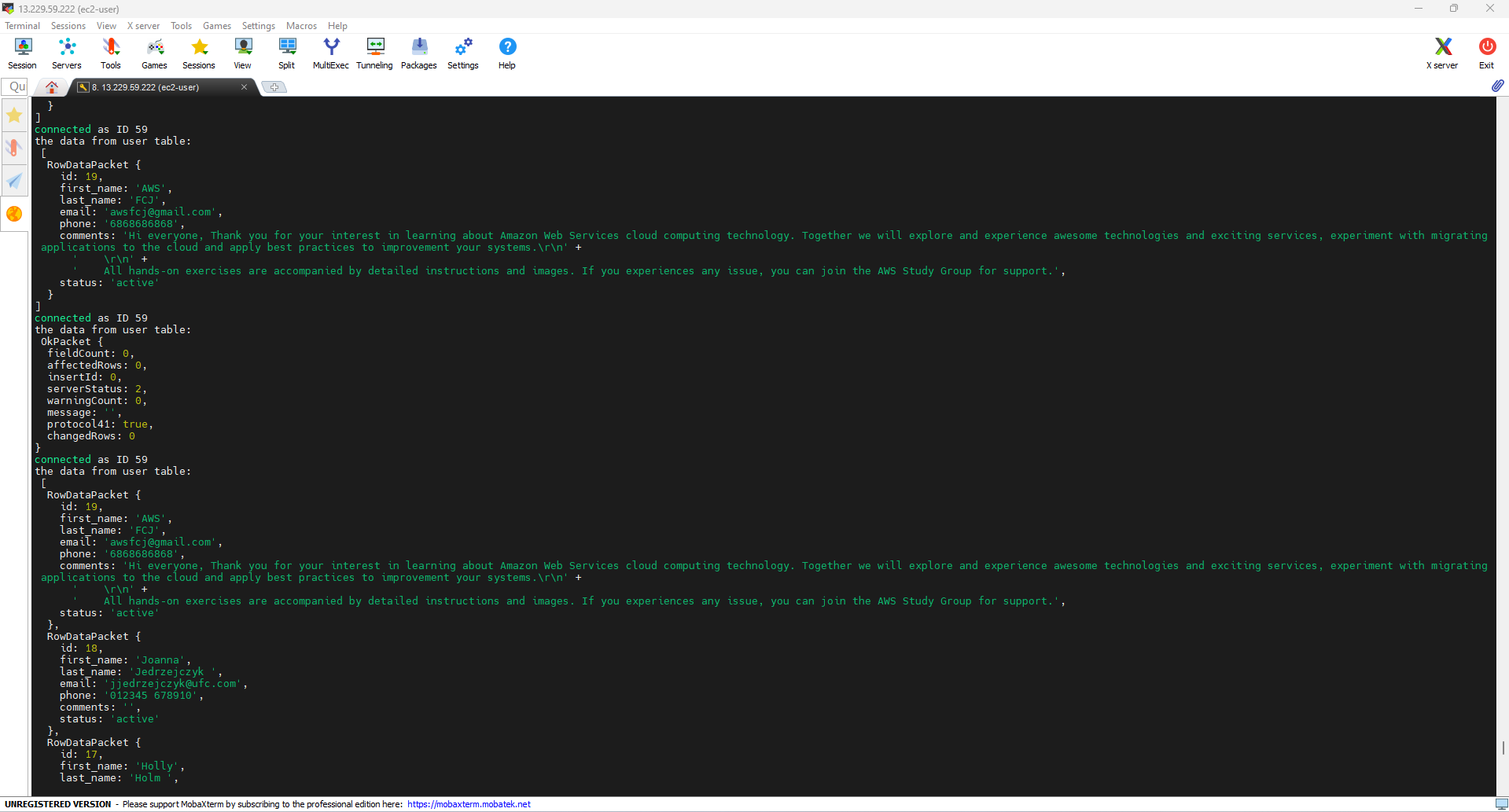Deploying application on Linux Instance
Deploy applications on Linux
- We use git to clone the source code. First of all, install git with the following command:
sudo yum install git
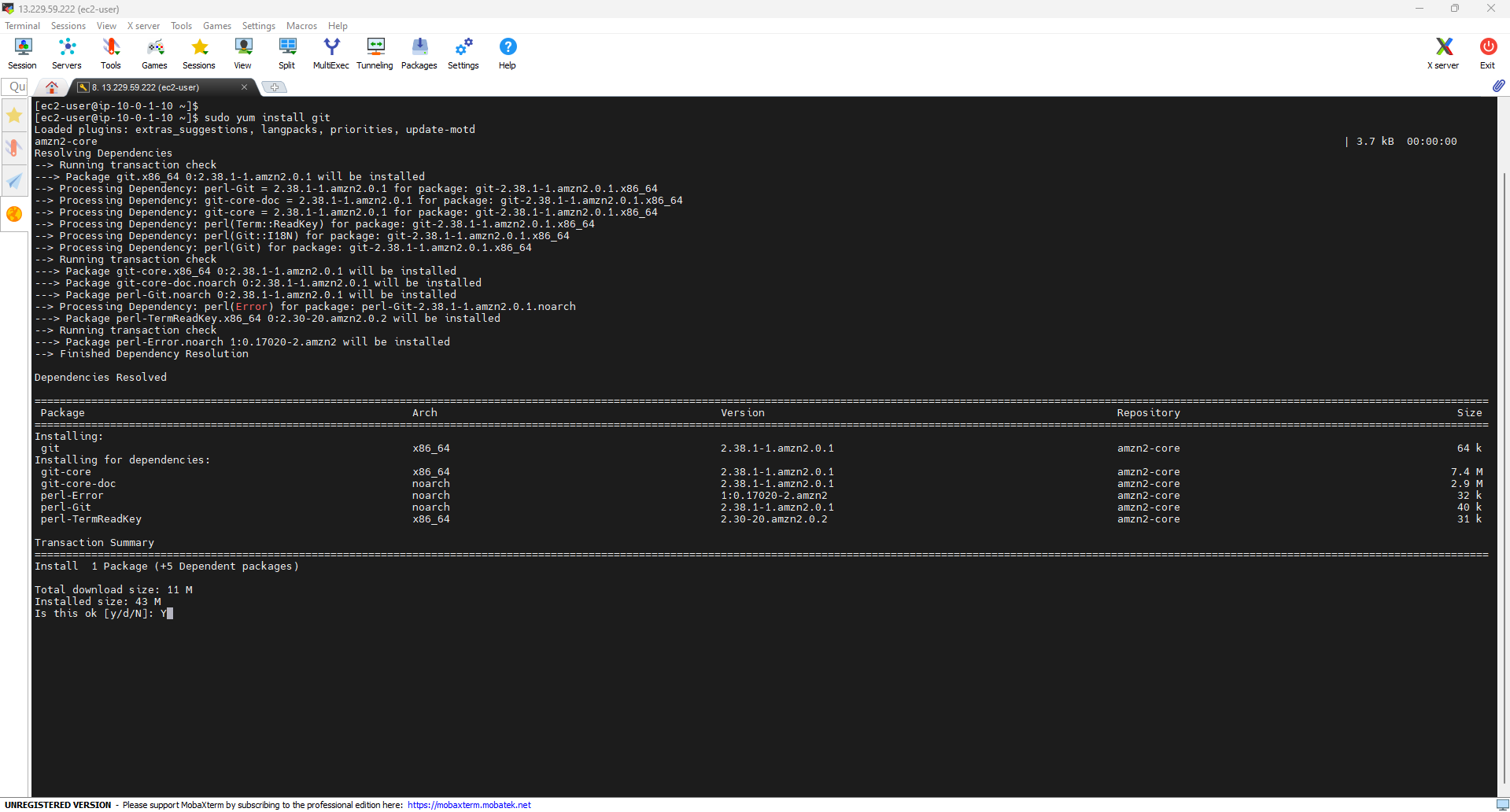
- Check successful git installation with command
git version
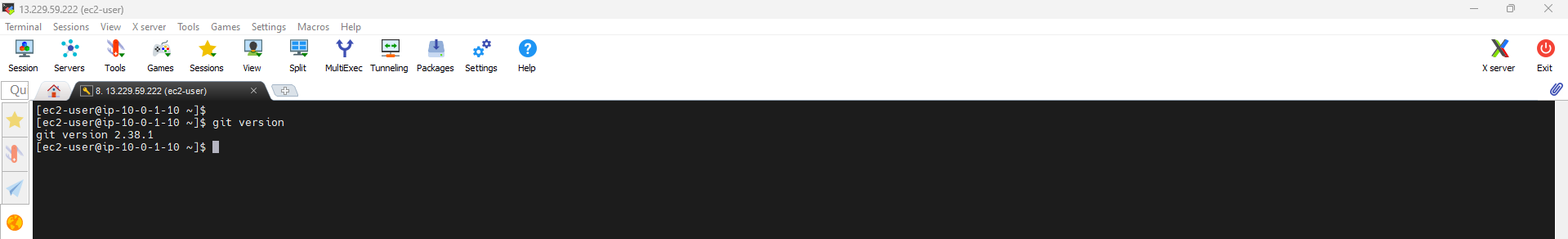
- Clone repository application code
cd ~ec2-user
git clone https://github.com/First-Cloud-Journey/000004-EC2.git
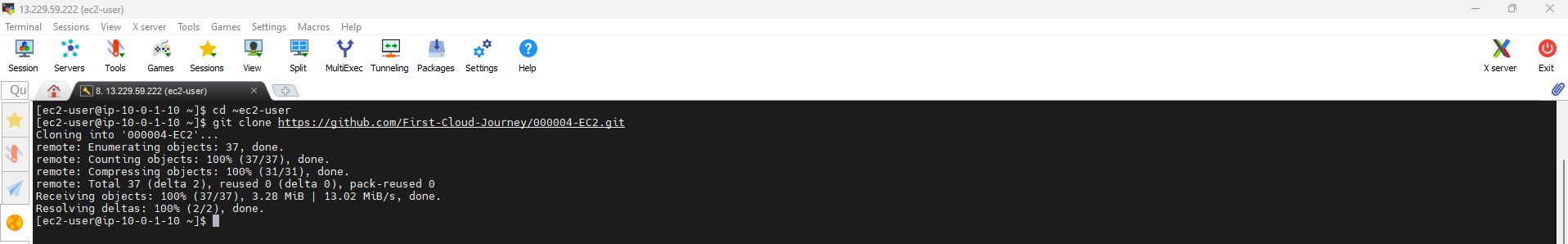
- Go to the lab directory 000004-EC2 and check the files
cd 000004-EC2
ls
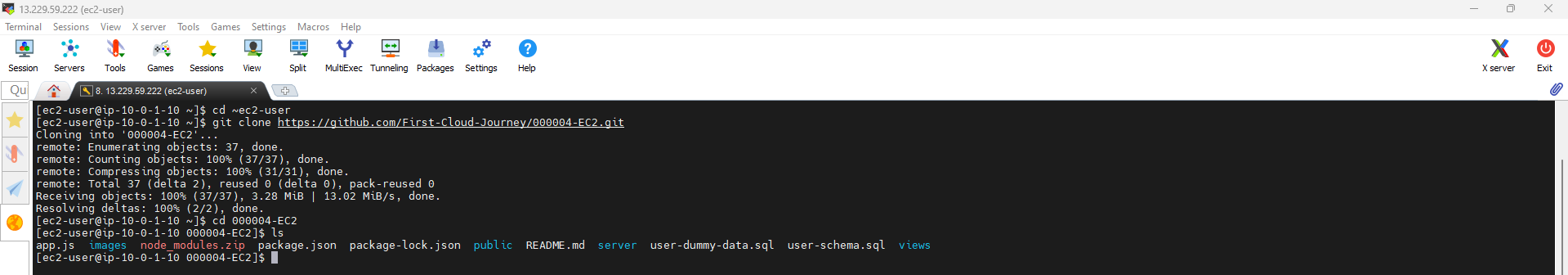
- NPM stands for Node package manager and is a tool to create and manage Javascript programming libraries for Node.js. Using npm init to initialize the project will generate a sample package.json file.
npm init
You proceed to configure the application’s information and it is saved in the file package.json
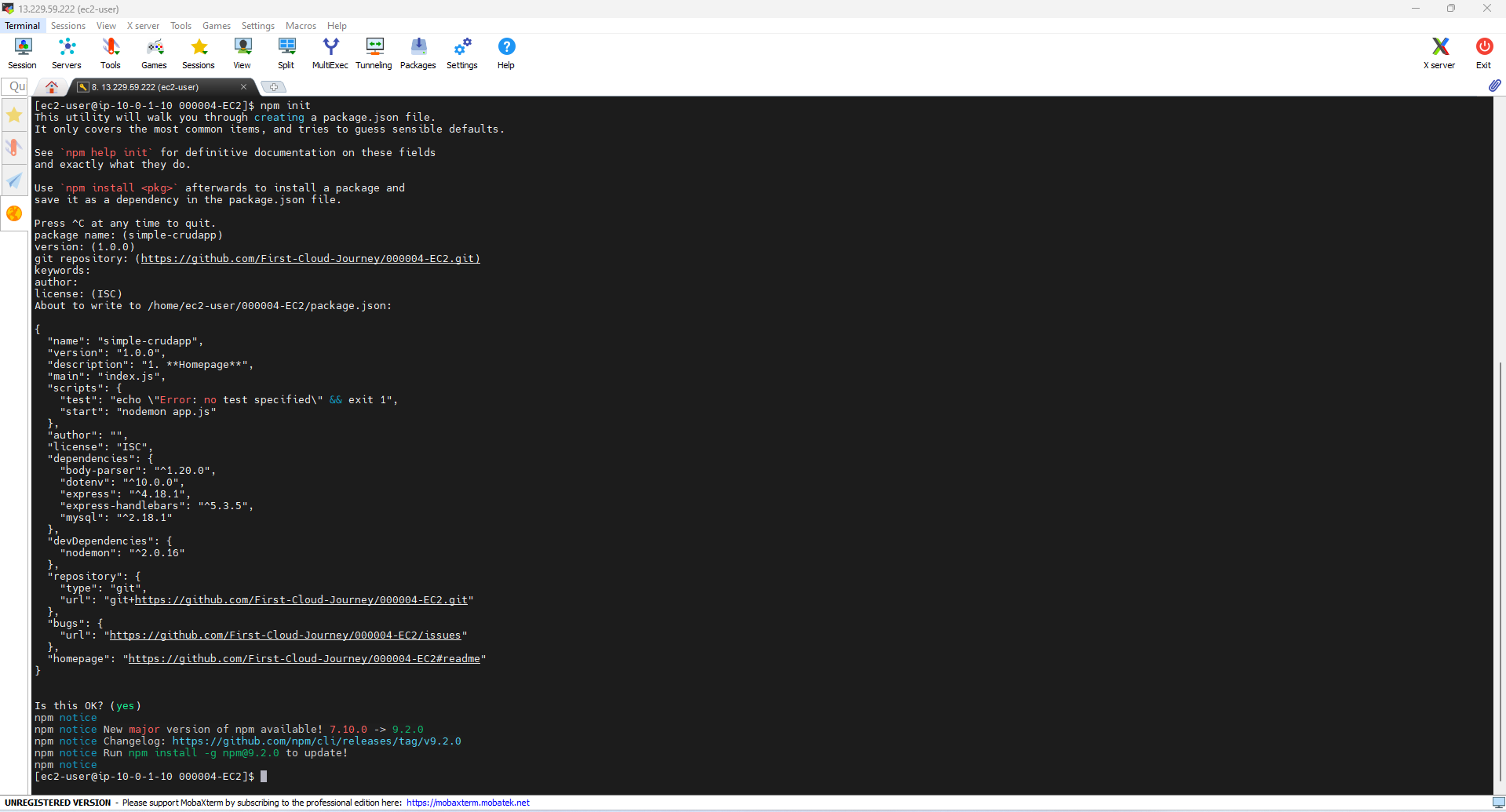
- Next we do dependencies installation
- express
- Dotenv
- express-handlebars
- body-parser
- mysql
npm install express dotenv express-handlebars body-parser mysql
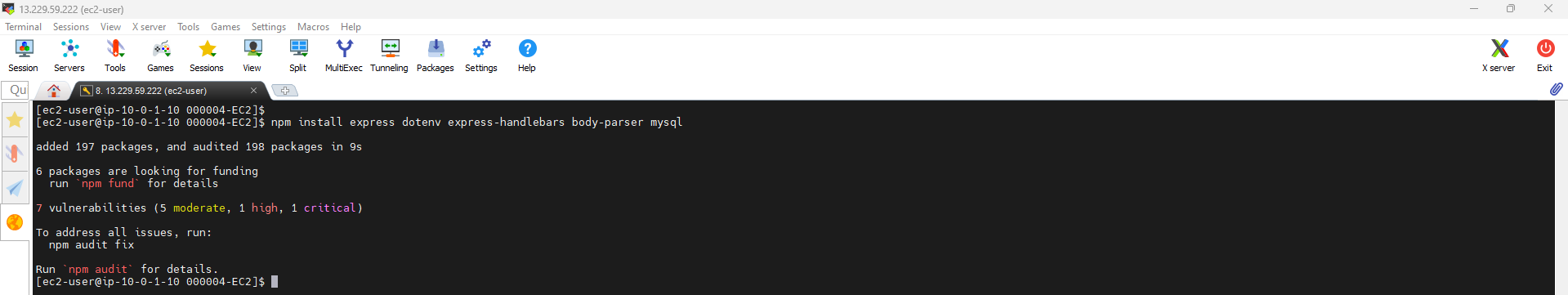
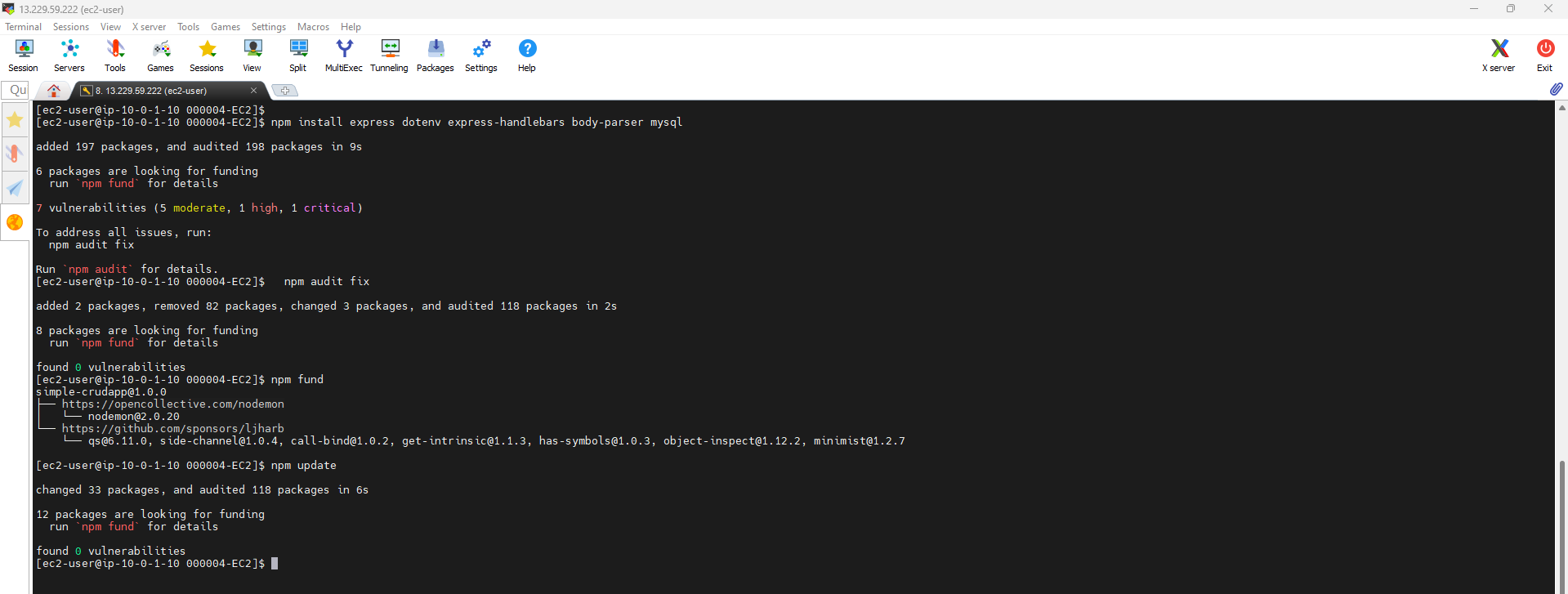
- Check the installed dependencies. The node_modules folder appears.
ls
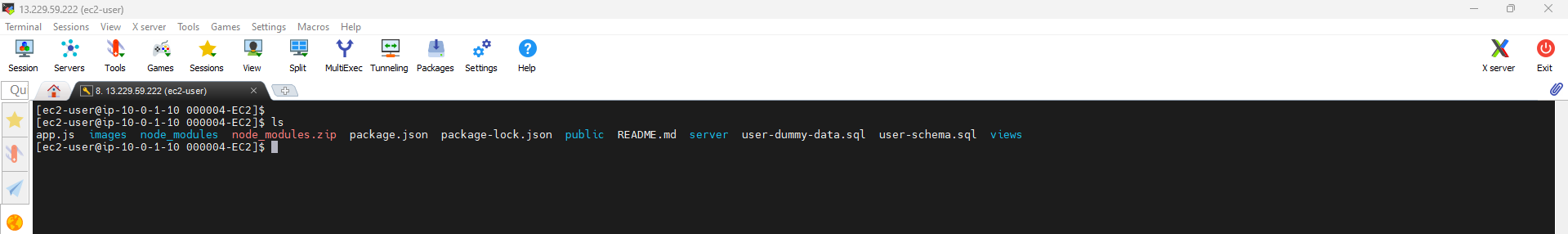
- Create file .env
touch .env
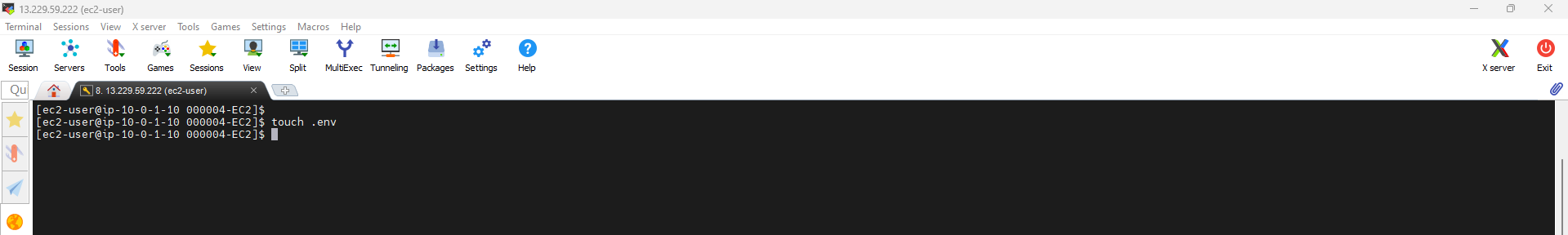
- Use vi to edit the .env file. We perform the database configuration:
DB_HOST = 'localhost'
DB_NAME = 'DB_NAME'
DB_USER = 'root'
DB_PASS = 'password'
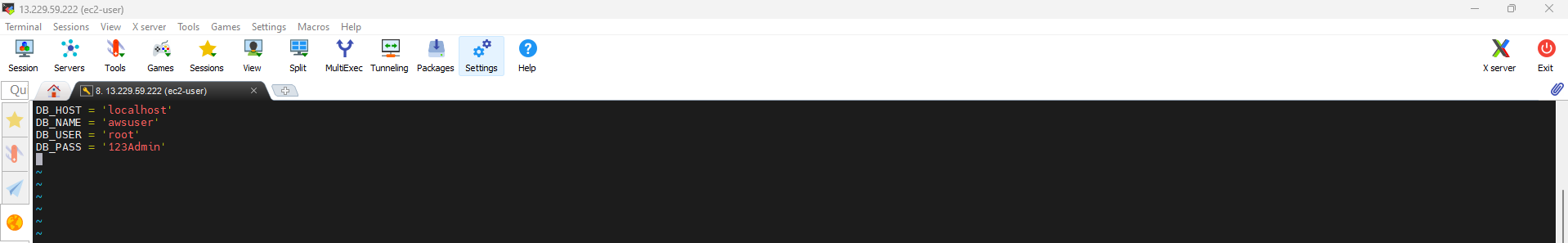
In the lab we use the database name awsuser and the database information has been configured in the database security configuration step (password: 123Admin)
- Check database configuration
ls -a
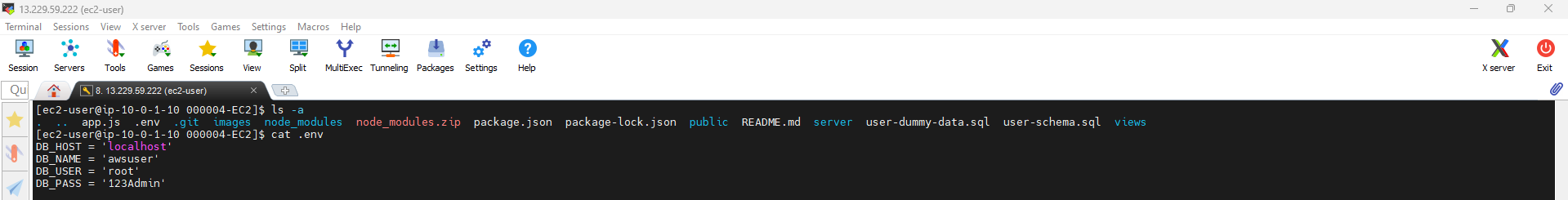
- Restart Express server. Use Nodemon to save time
npm install --save-dev nodemon
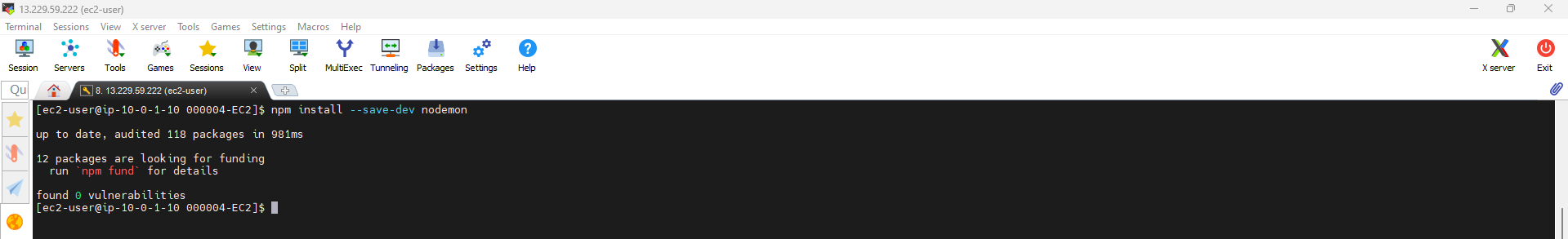
- Start local server
npm start
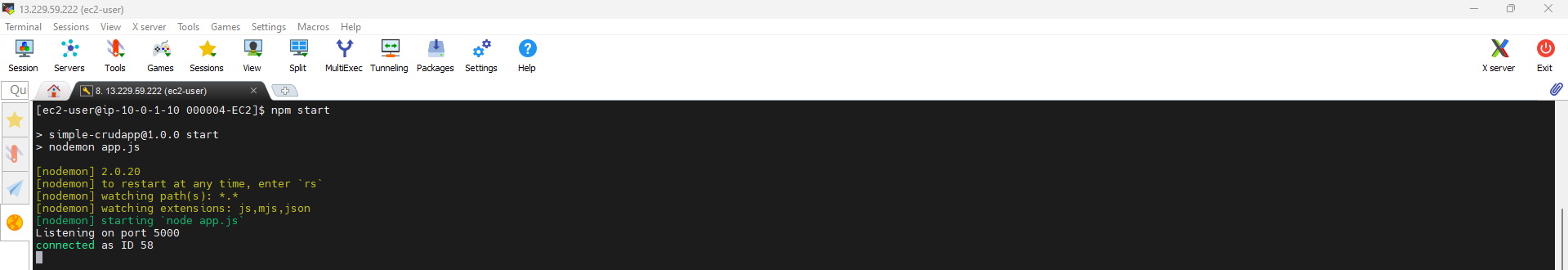
- In the EC2 interface
- Select Instances
- Select Linux-instance
- Copy Public IPv4 DNS address
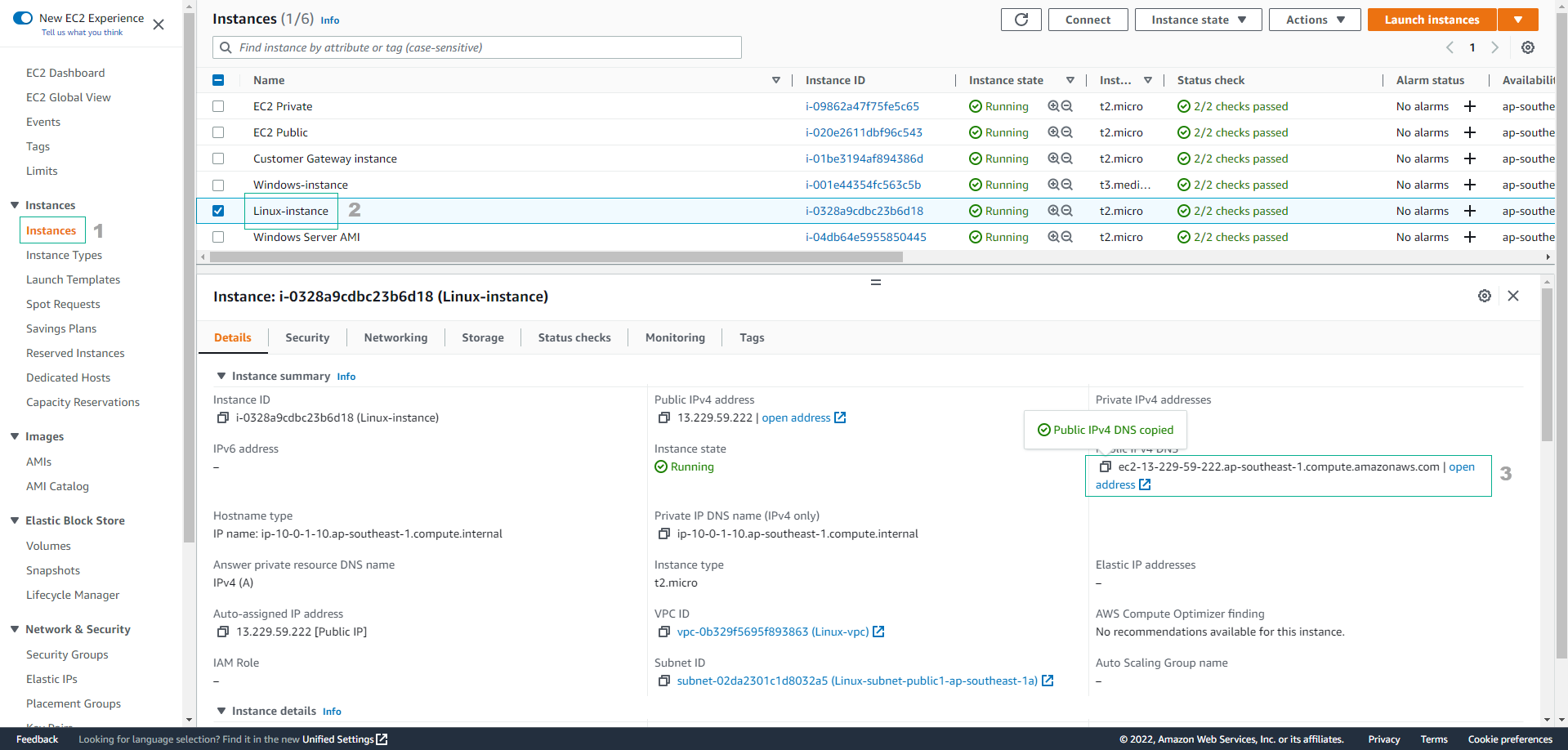
- Paste Public DNS IPv4 address into the browser and port 5000. Observe the AWS FCJ Management interface
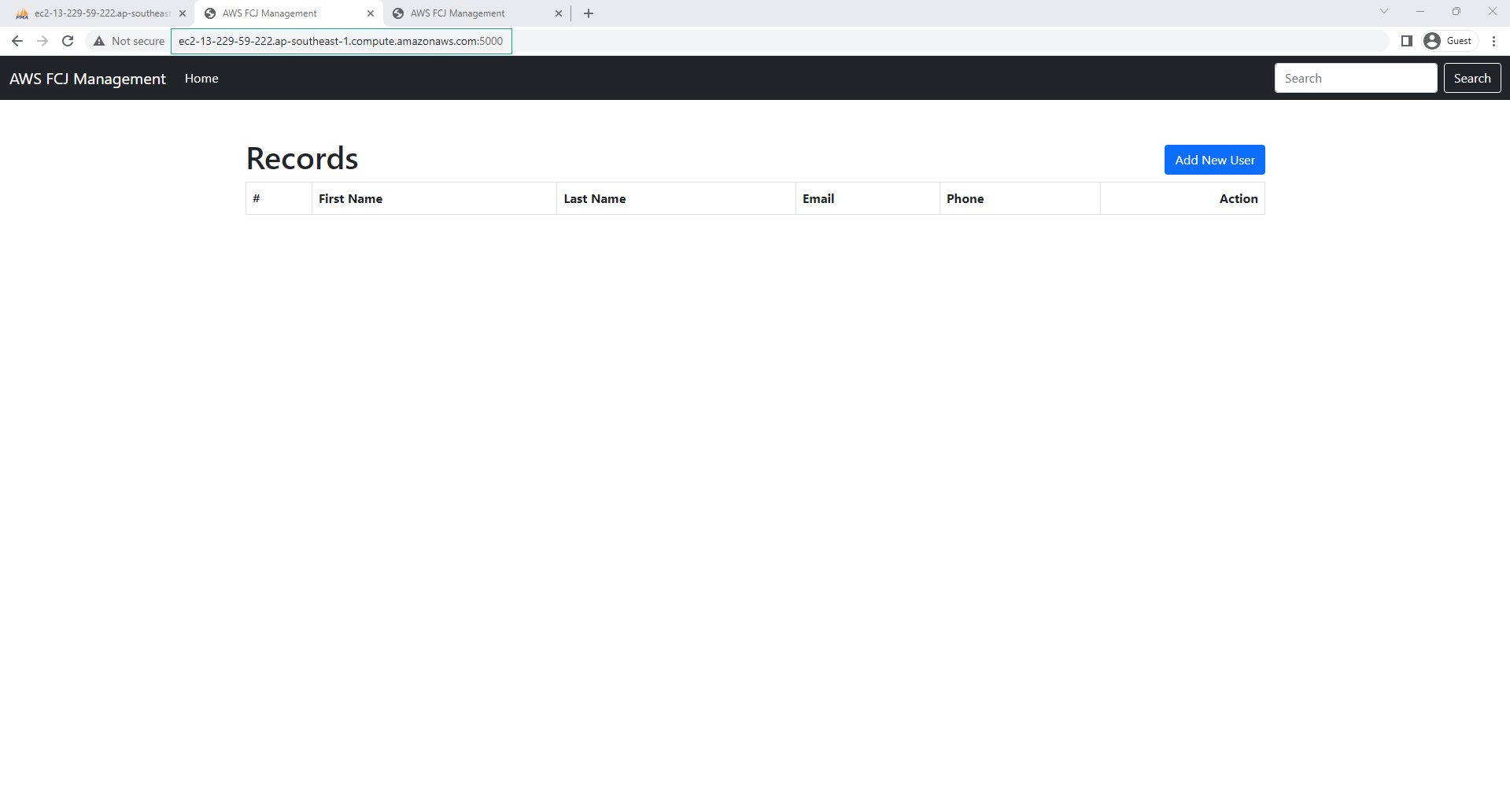
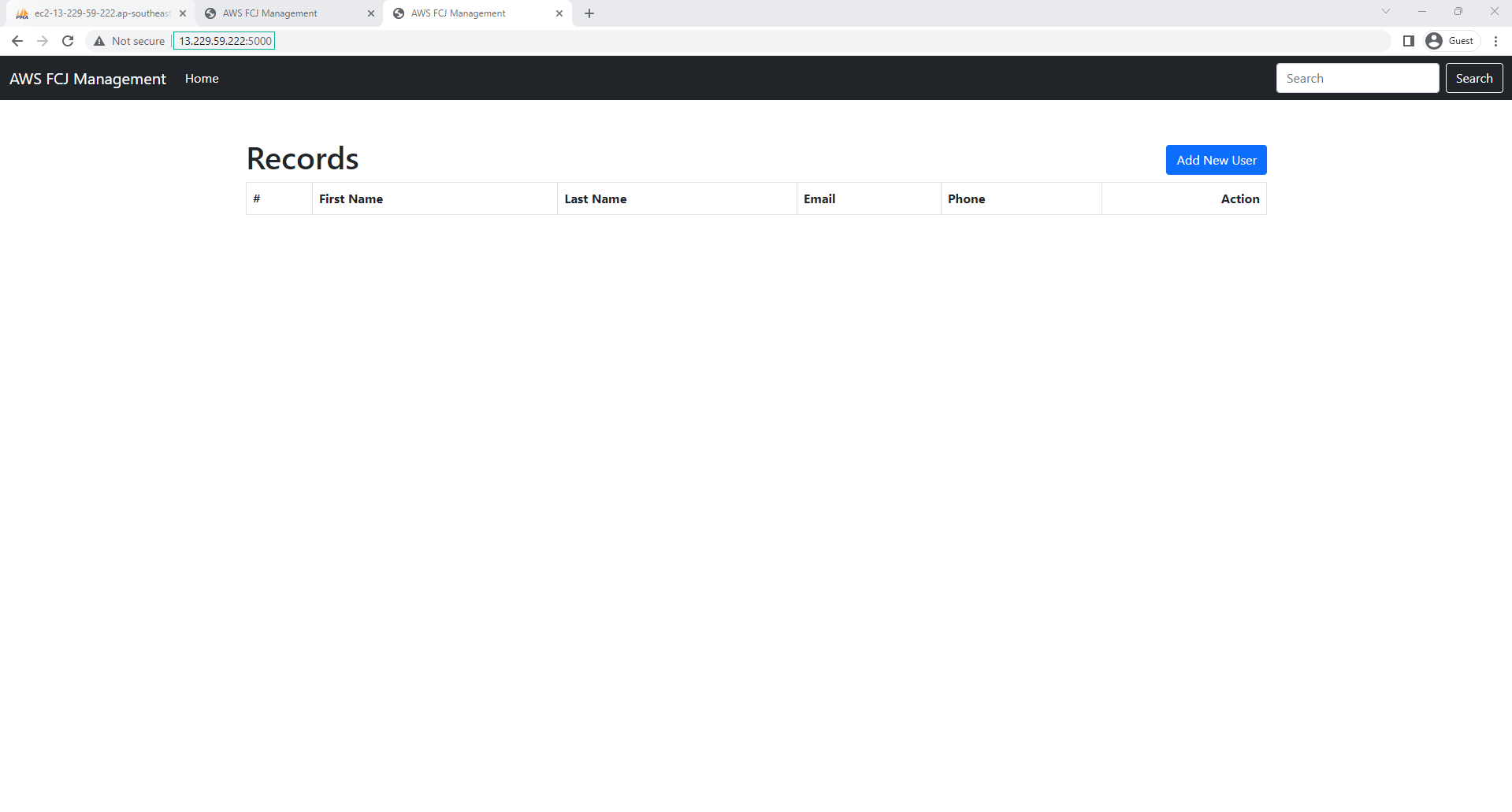
- In the phpMyAdmin interface, we execute SQL Dummy Data
- Select awsuser database
- Select SQL
- Paste the SQL query code in
INSERT INTO `user`
(`id`, `first_name`, `last_name`, `email`, `phone`, `comments`, `status`) VALUES
(NULL, 'Amanda', 'Nunes', 'anunes@ufc.com', '012345 678910', '', 'active'),
(NULL, 'Alexander', 'Volkanovski', 'avolkanovski@ufc.com', '012345 678910', '', 'active'),
(NULL, 'Khabib', 'Nurmagomedov', 'knurmagomedov@ufc.com', '012345 678910', '', 'active'),
(NULL, 'Kamaru', 'Usman', 'kusman@ufc.com', '012345 678910', '', 'active'),
(NULL, 'Israel', 'Adesanya', 'iadesanya@ufc.com', '012345 678910', '', 'active'),
(NULL, 'Henry', 'Cejudo', 'hcejudo@ufc.com', '012345 678910', '', 'active'),
(NULL, 'Valentina', 'Shevchenko', 'vshevchenko@ufc.com', '012345 678910', '', 'active'),
(NULL, 'Tyron', 'Woodley', 'twoodley@ufc.com', '012345 678910', '', 'active'),
(NULL, 'Rose', 'Namajunas ', 'rnamajunas@ufc.com', '012345 678910', '', 'active'),
(NULL, 'Tony', 'Ferguson ', 'tferguson@ufc.com', '012345 678910', '', 'active'),
(NULL, 'Jorge', 'Masvidal ', 'jmasvidal@ufc.com', '012345 678910', '', 'active'),
(NULL, 'Nate', 'Diaz ', 'ndiaz@ufc.com', '012345 678910', '', 'active'),
(NULL, 'Conor', 'McGregor ', 'cmcGregor@ufc.com', '012345 678910', '', 'active'),
(NULL, 'Cris', 'Cyborg ', 'ccyborg@ufc.com', '012345 678910', '', 'active'),
(NULL, 'Tecia', 'Torres ', 'ttorres@ufc.com', '012345 678910', '', 'active'),
(NULL, 'Ronda', 'Rousey ', 'rrousey@ufc.com', '012345 678910', '', 'active'),
(NULL, 'Holly', 'Holm ', 'hholm@ufc.com', '012345 678910', '', 'active'),
(NULL, 'Joanna', 'Jedrzejczyk ', 'jjedrzejczyk@ufc.com', '012345 678910', '', 'active')
- Select Format
- Select Go
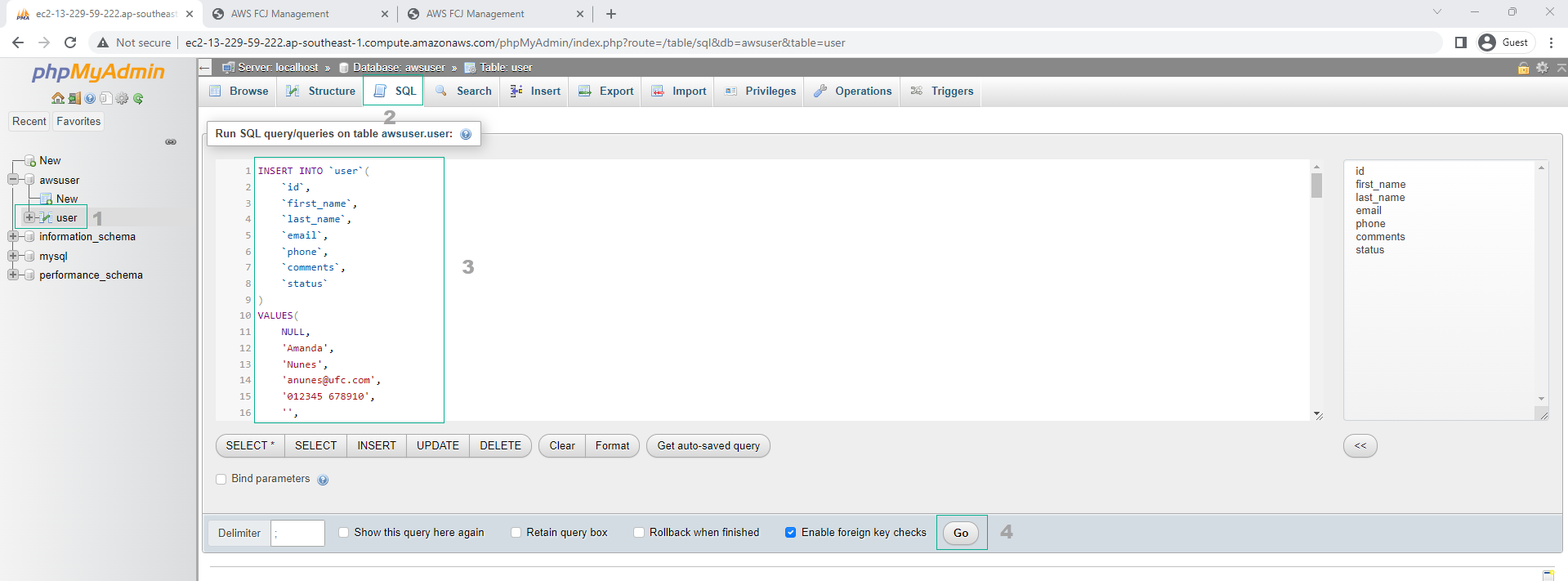
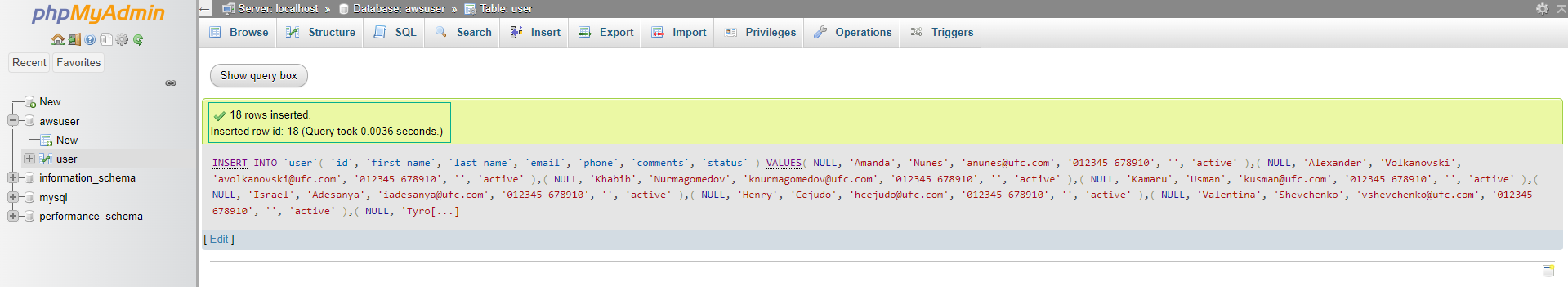
- Refresh the application interface
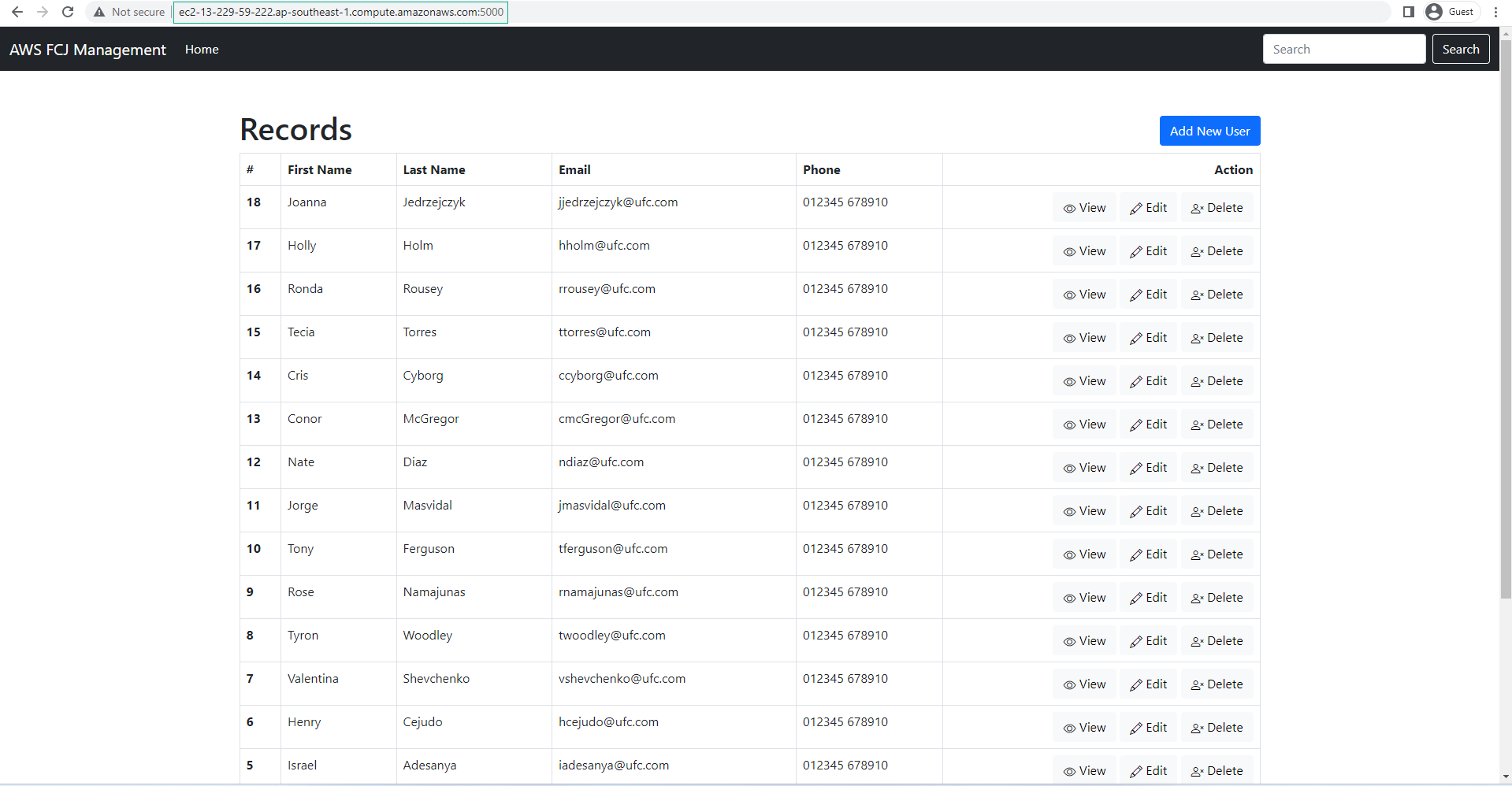
- View the user
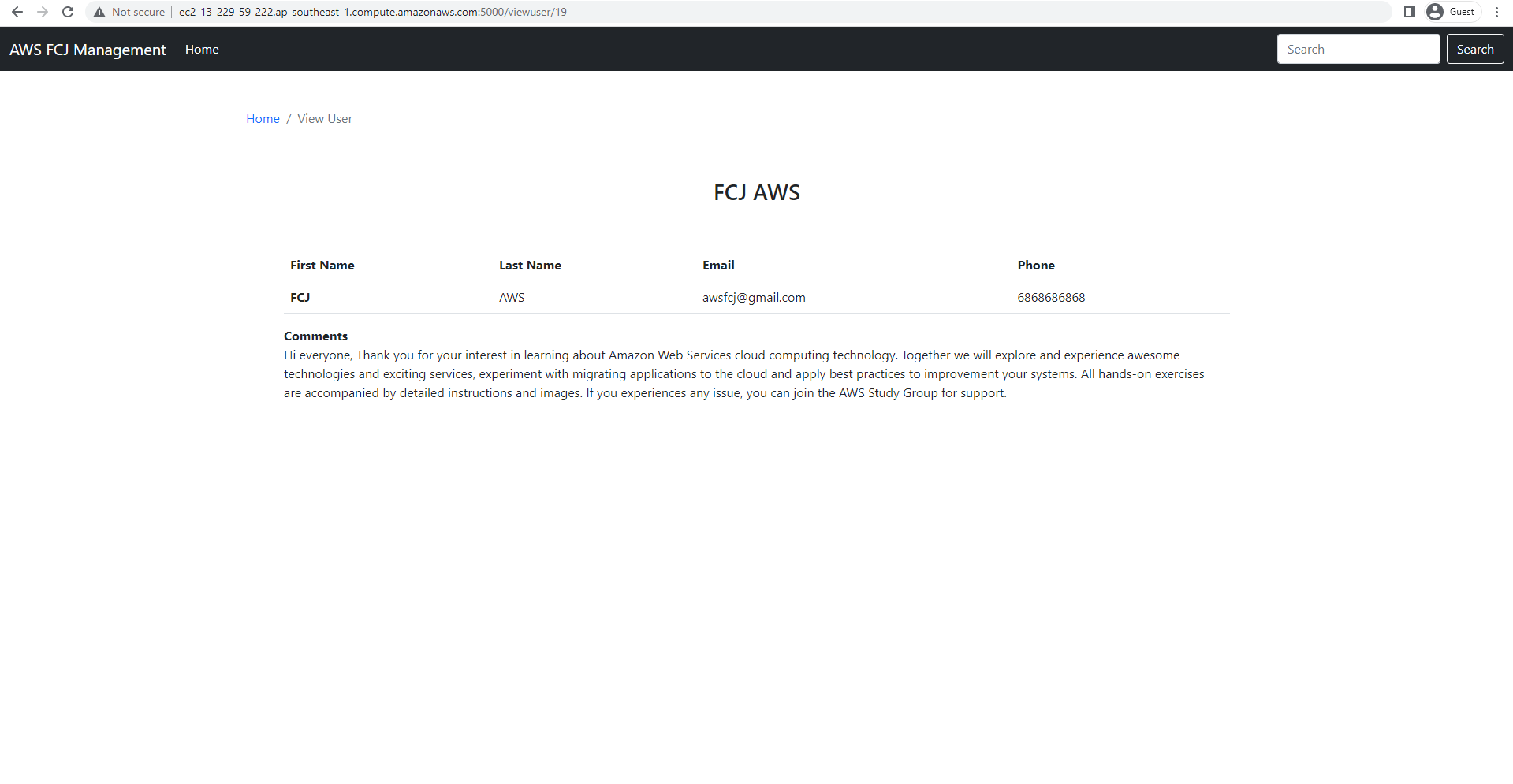
- Edit users
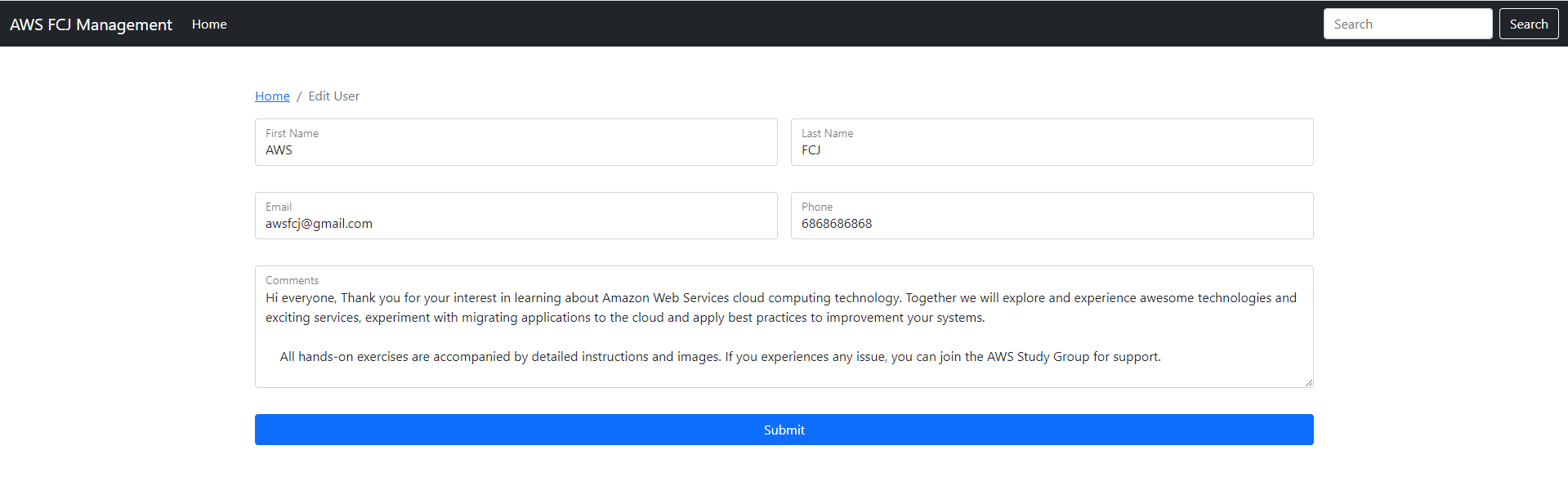
- Add users
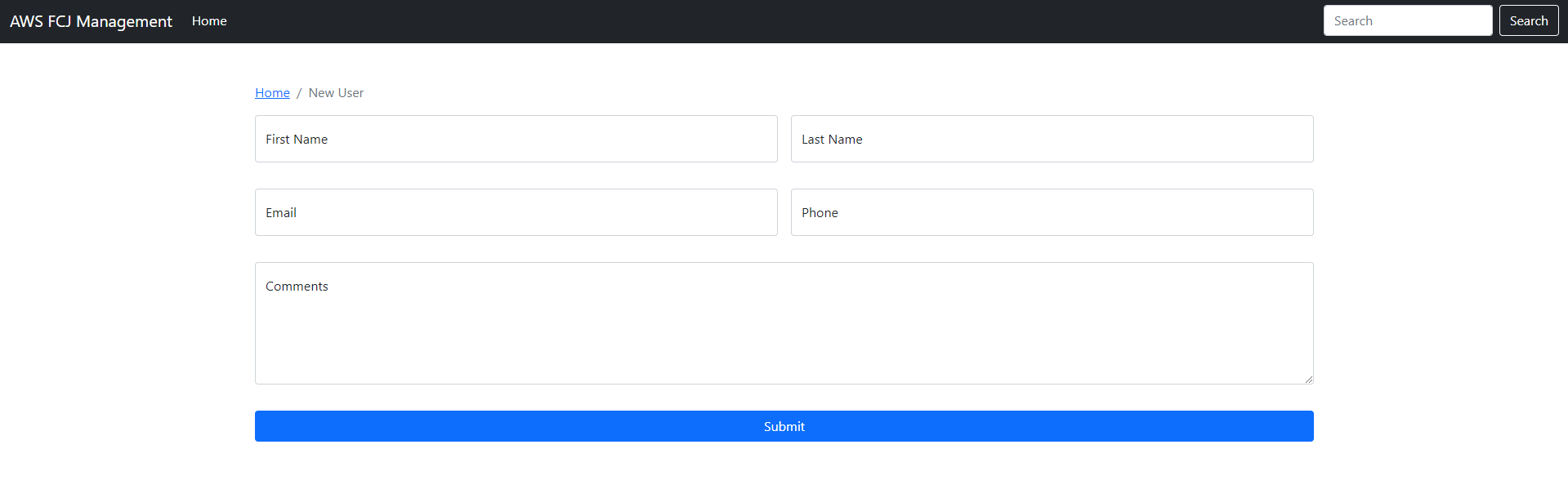
- Search for users
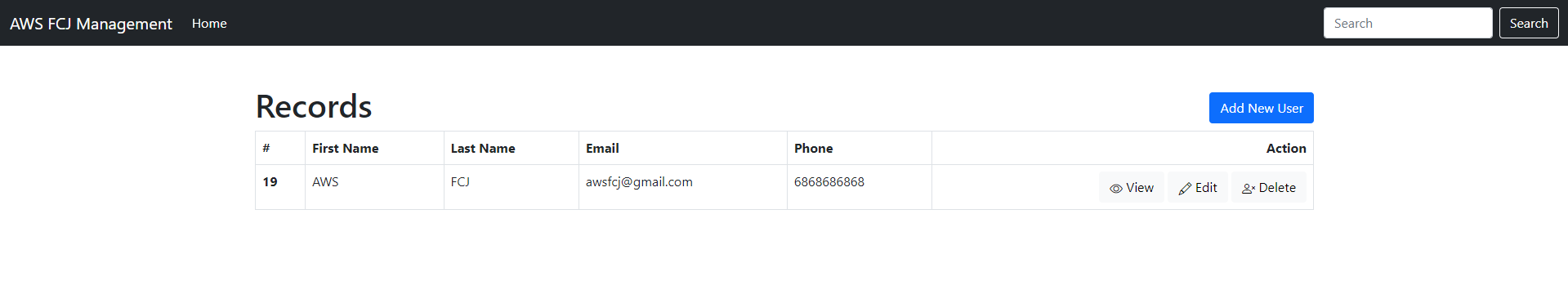
- Database after inserting the item
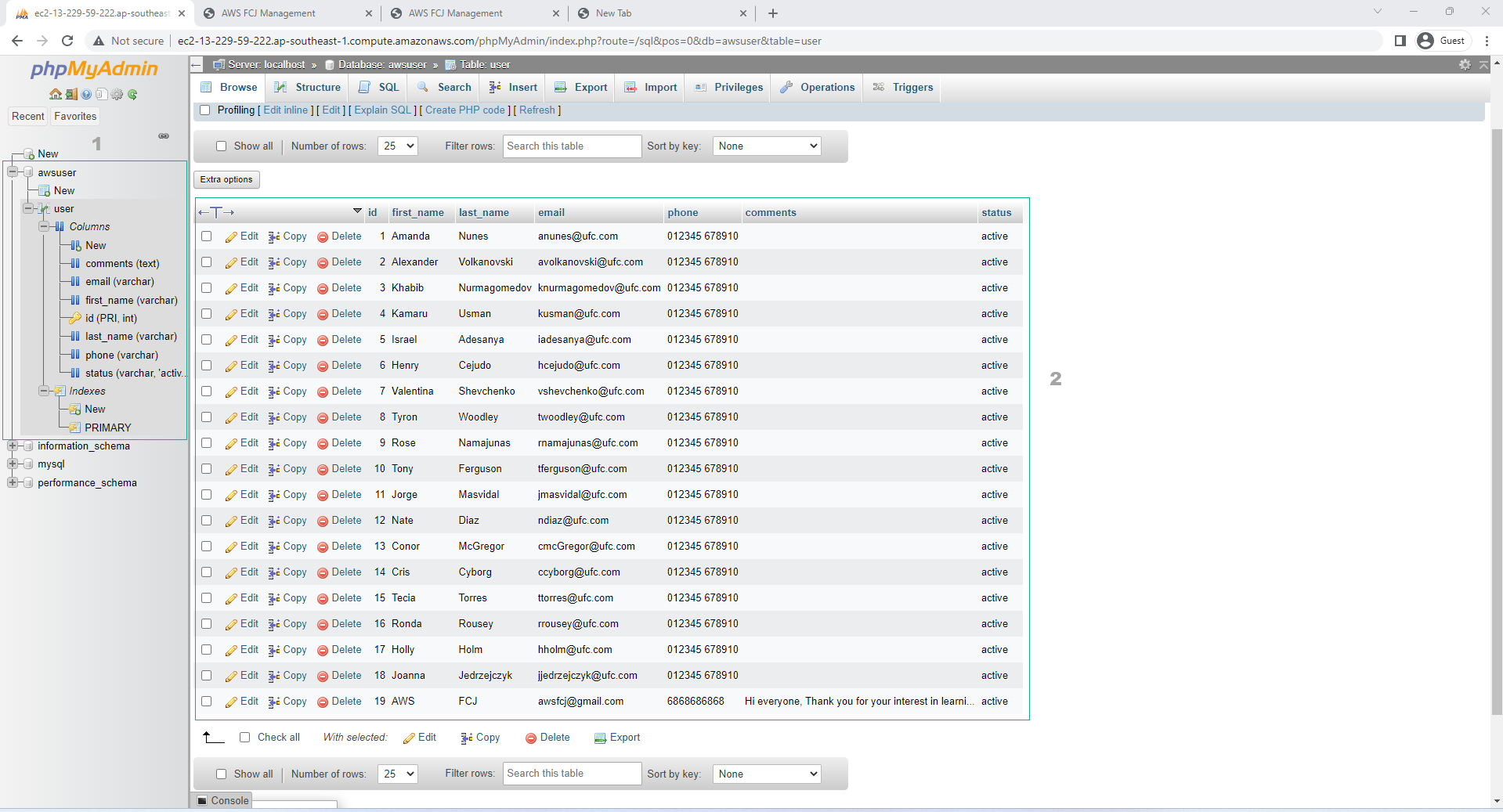
- The interface of the instance when starting the local server