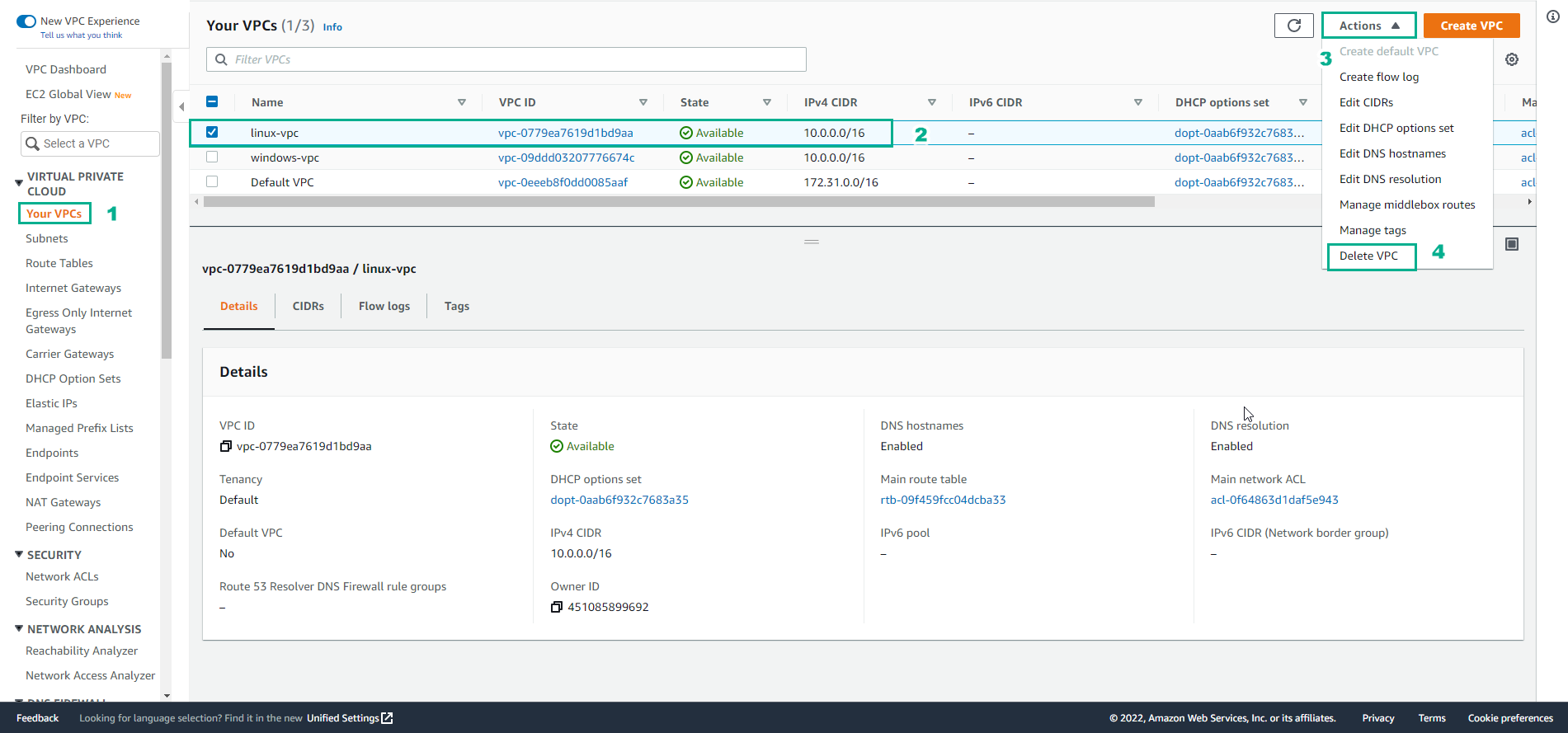Clean up resources
Clean Up Resources
Terminate Instance
- Access the EC2 dashboard.
- Navigate to Instances.
- Choose the instances associated with the lab.
- Click on Instance state.
- Select Terminate instance.
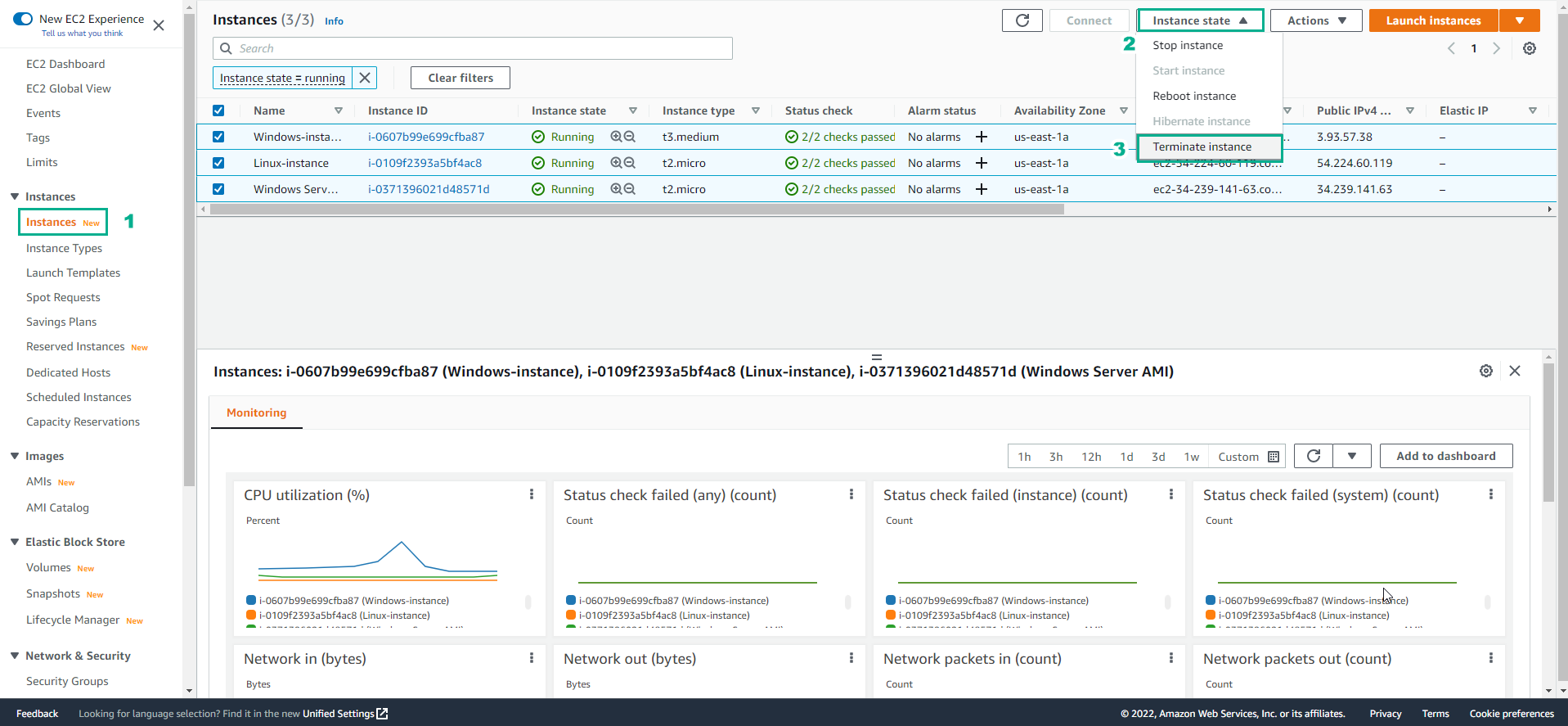
Delete AMI
- Access the EC2 dashboard.
- Go to AMIs.
- Click on Actions.
- Choose Deregister AMI.
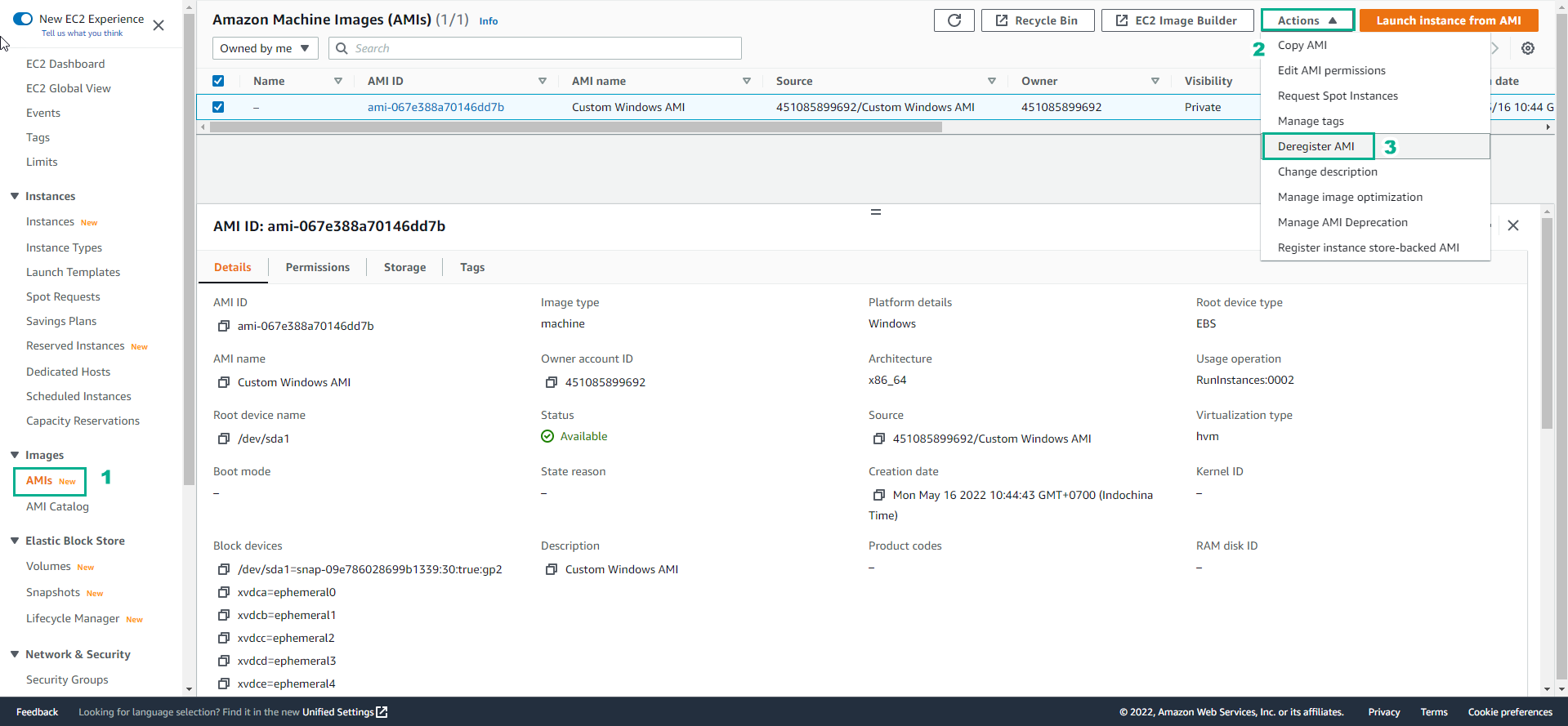
Delete Snapshots
- Access the EC2 dashboard.
- Navigate to Snapshots.
- Select the snapshots associated with the lab.
- Click on Actions.
- Choose Delete snapshot.
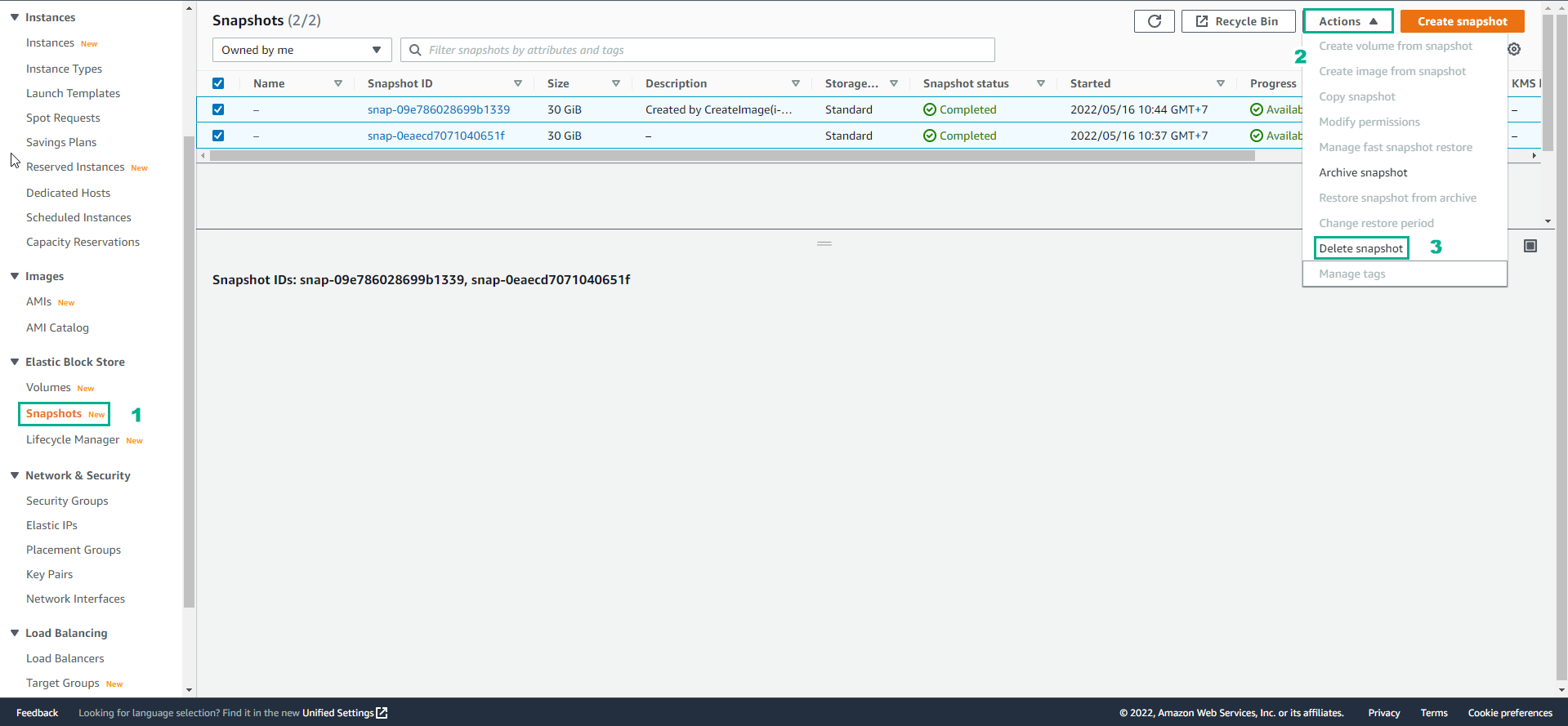
Delete Security Group
- Access the EC2 dashboard.
- Go to Security Groups.
- Choose the security groups associated with the lab.
- Click on Actions.
- Select Delete security group.
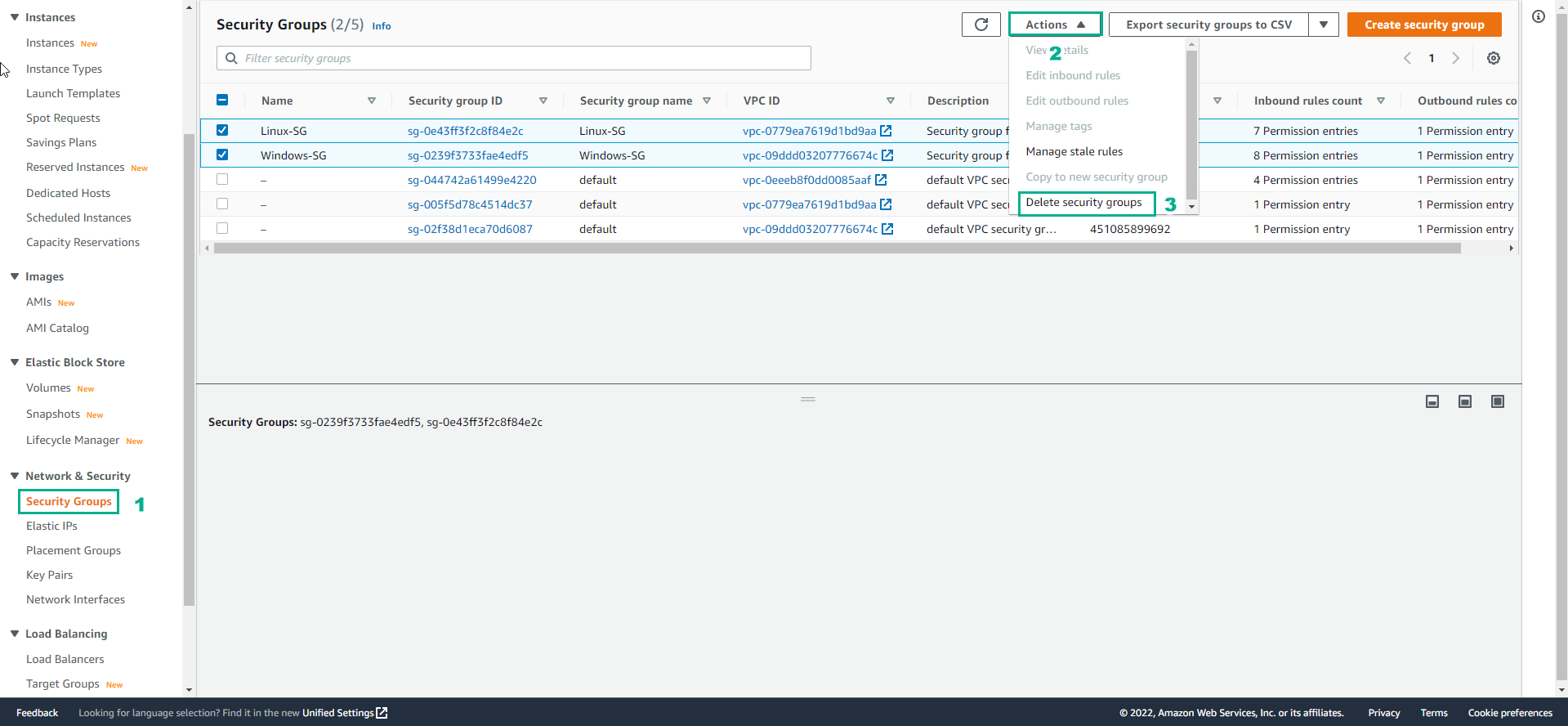
Remove Keypair
- Access the EC2 dashboard.
- Navigate to Key Pairs.
- Click on Actions.
- Select Delete.
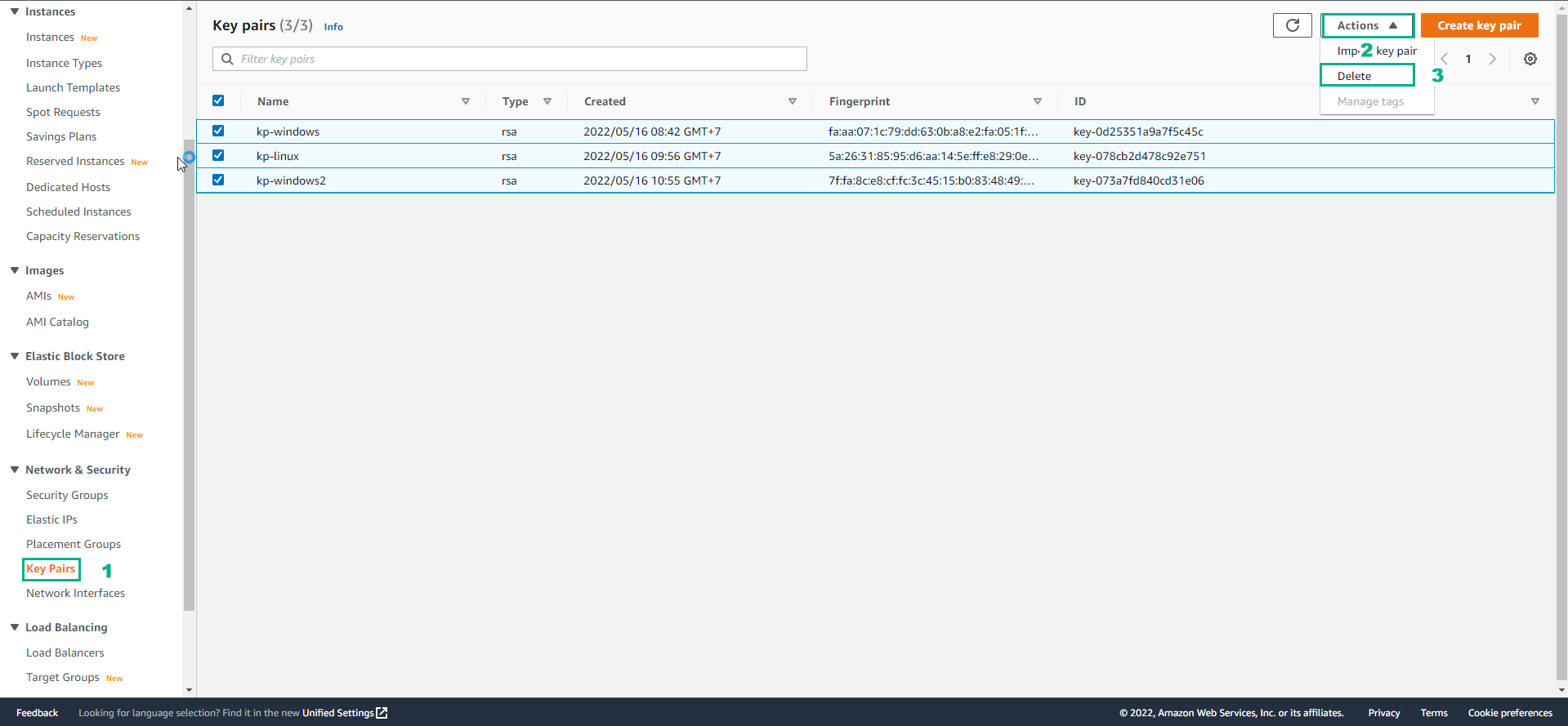
Remove VPC
- Access the VPC dashboard.
- Navigate to Your VPCs.
- Choose the VPC associated with the lab.
- Click on Actions.
- Select Delete VPC.