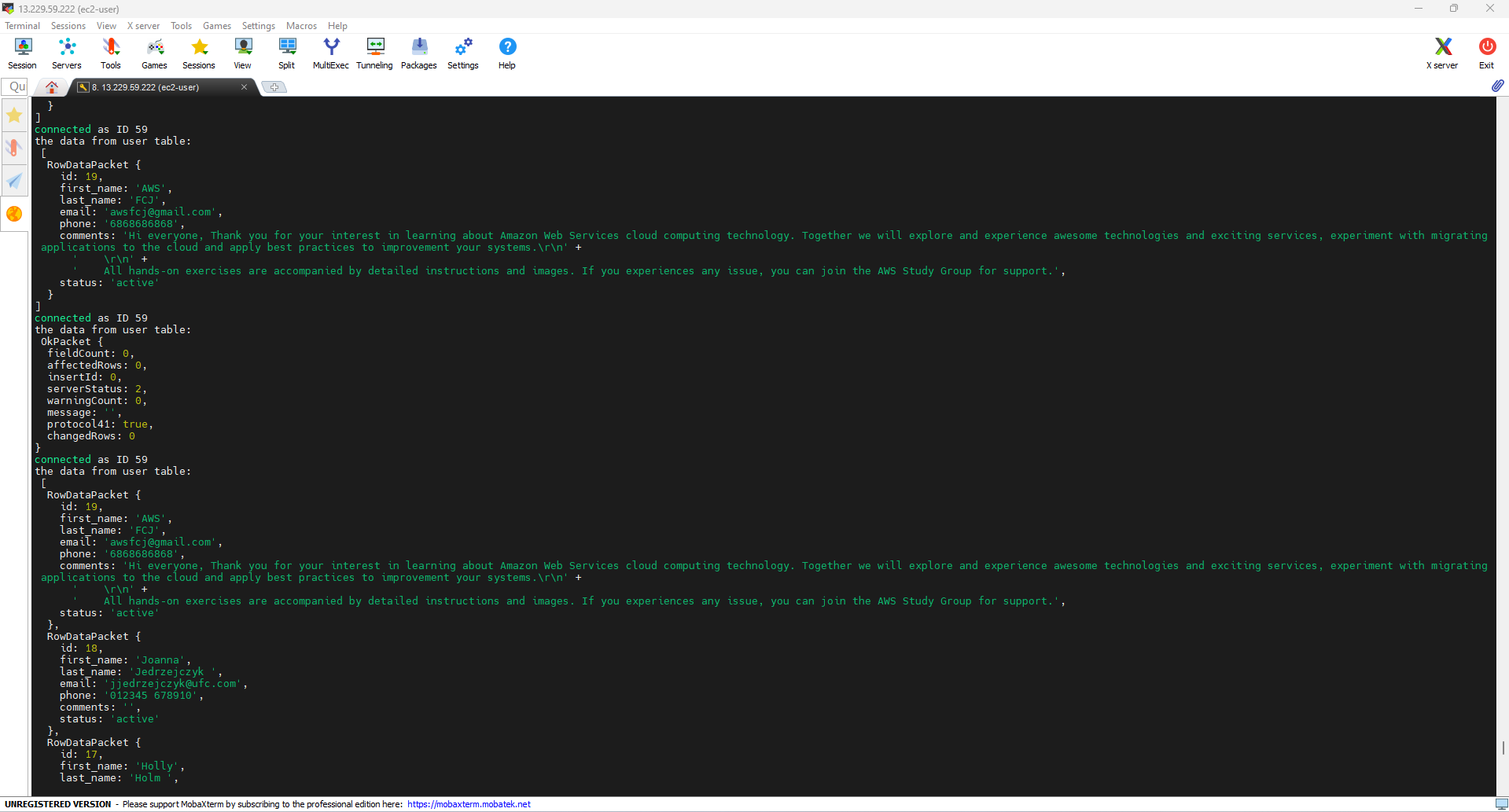Triển khai ứng dụng trên Linux Instance
Triển khai ứng dụng trên Linux
- Chúng ta sử dụng git để clone source code. Trước hết, cài đặt git bằng lệnh sau:
sudo yum install git
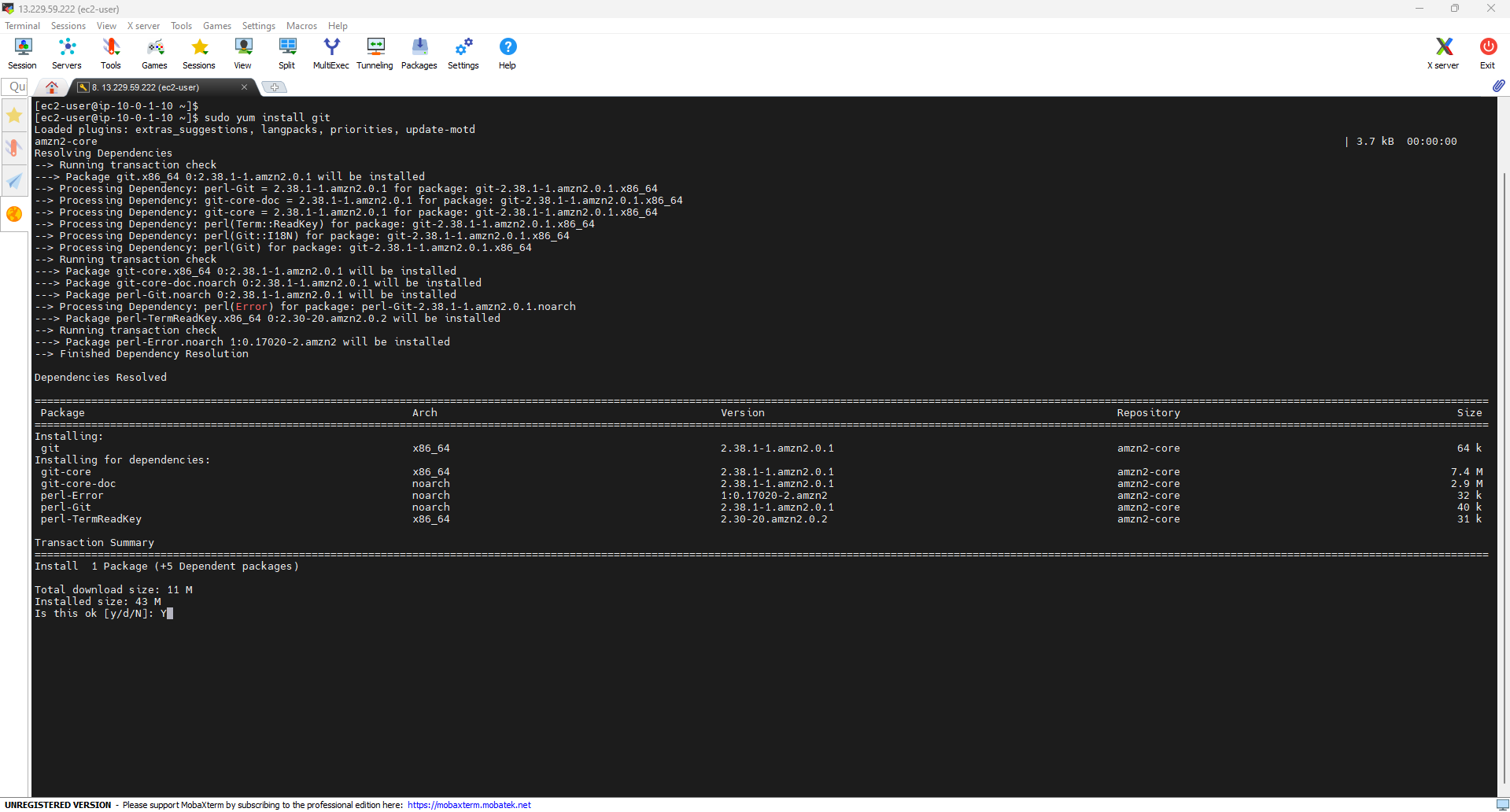
- Kiểm tra cài đặt git thành công bằng lệnh
git version
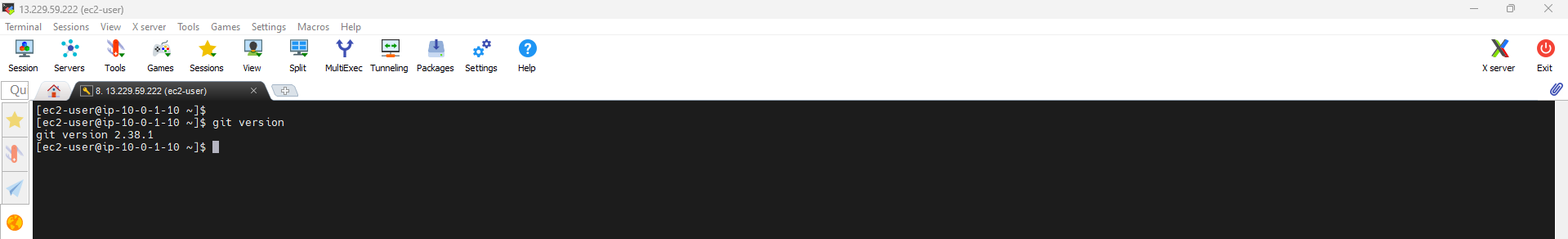
- Thực hiện clone repository code ứng dụng
cd ~ec2-user
git clone https://github.com/First-Cloud-Journey/000004-EC2.git
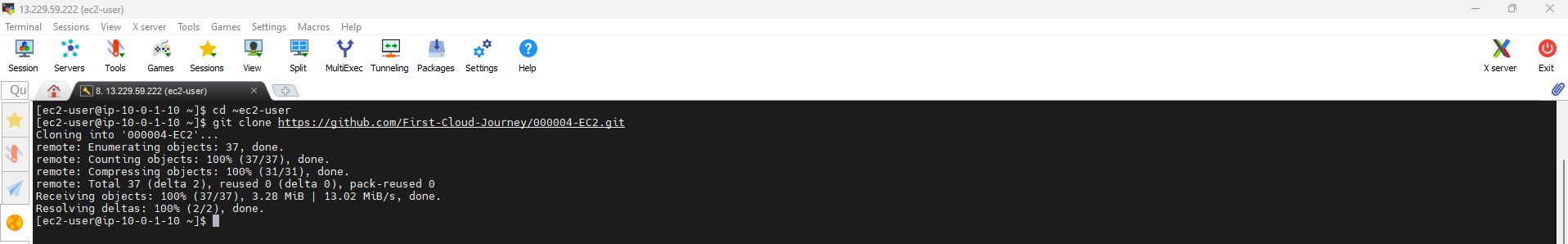
- Đến thư mục của bài lab 000004-EC2 và kiểm tra các file
cd 000004-EC2
ls
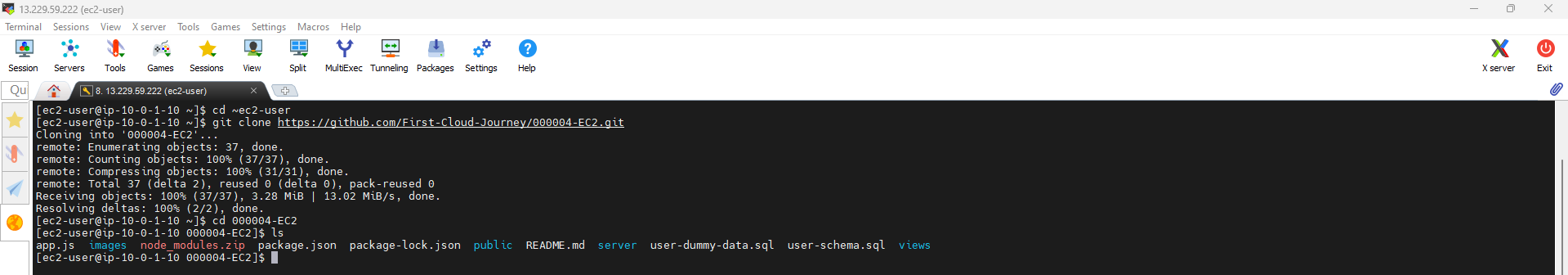
- NPM là viết tắt của Node package manager là một công cụ tạo và quản lý các thư viện lập trình Javascript cho Node.js. Sử dụng npm init khởi tạo project sẽ tạo ra file package.json mẫu.
npm init
Bạn tiến hành cấu hình thông tin của ứng dụng và được lưu trong file package.json
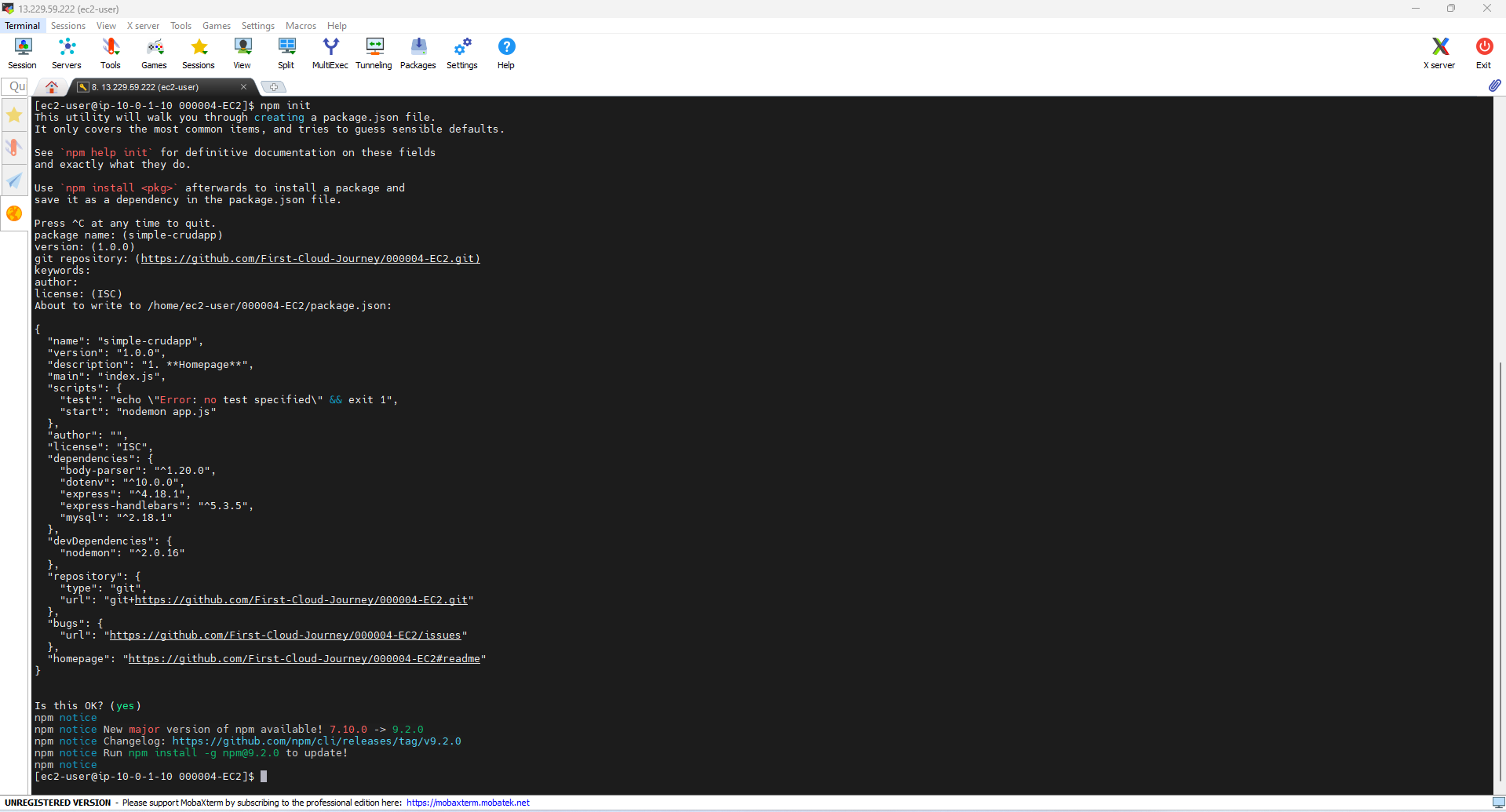
- Tiếp theo chúng ta thực hiện dependencies installation
- express
- Dotenv
- express-handlebars
- body-parser
- mysql
npm install express dotenv express-handlebars body-parser mysql
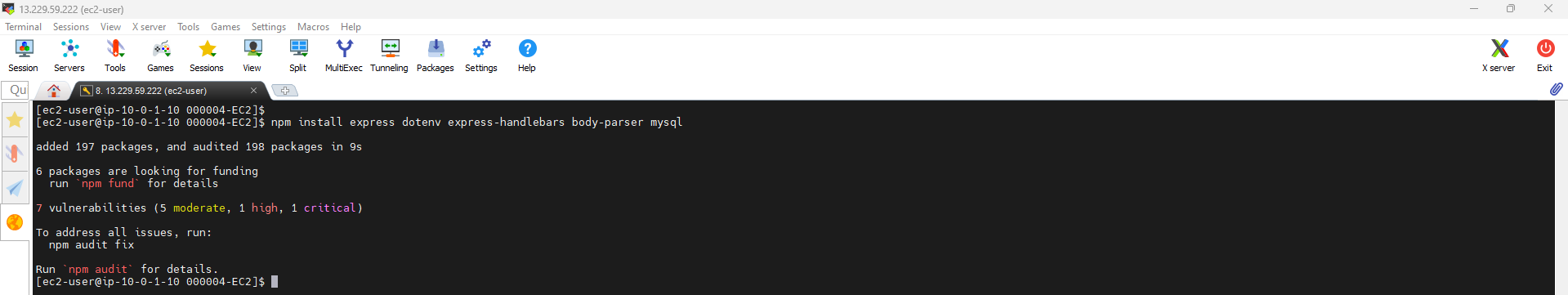
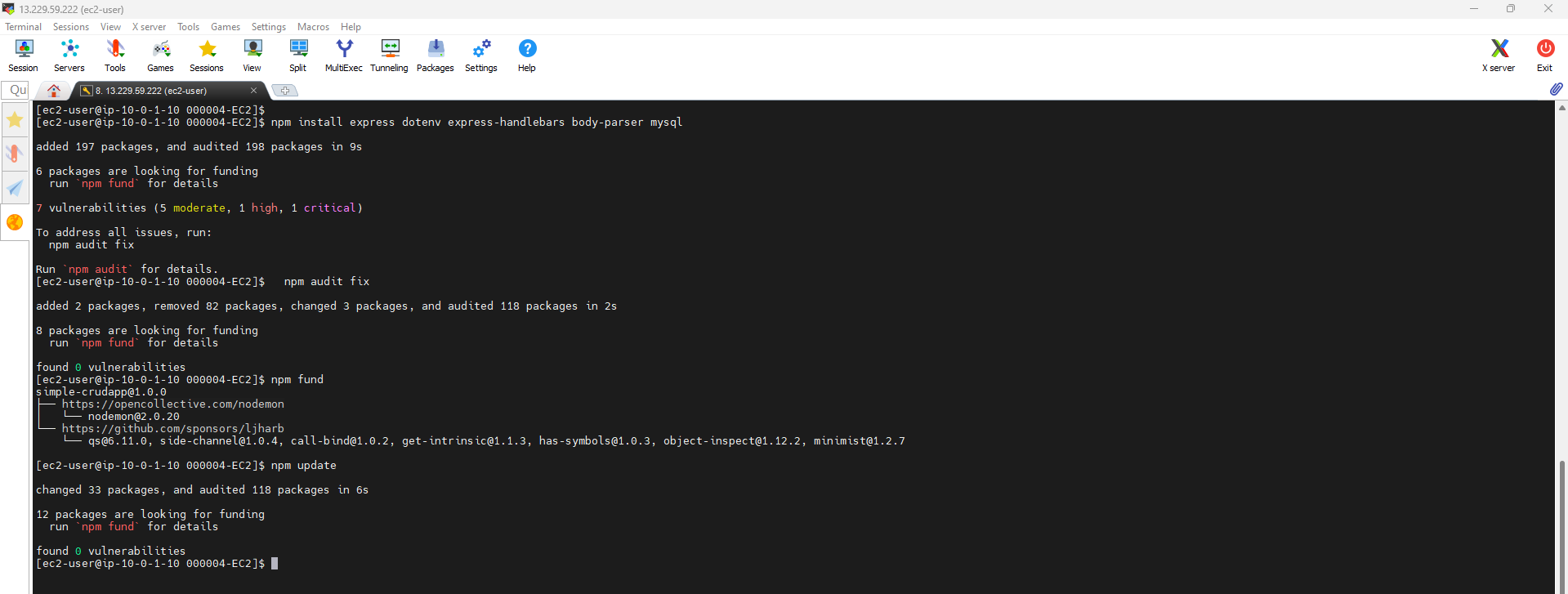
- Kiểm tra các dependencies đã cài đặt. Thư mục node_modules xuất hiện.
ls
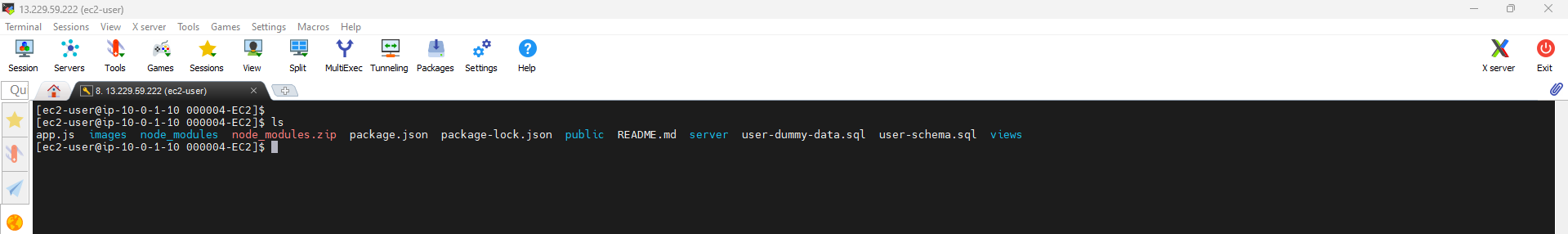
- Tạo file .env
touch .env
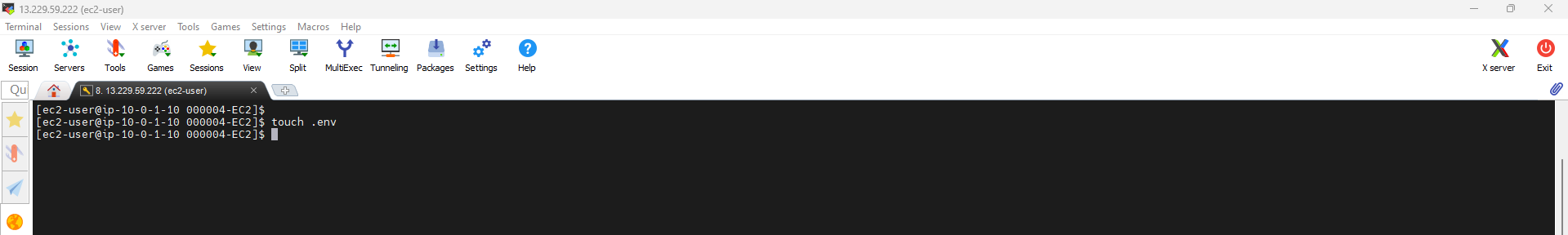
- Sử dụng vi để chỉnh sửa file .env. Ta thực hiện cấu hình database:
DB_HOST = 'localhost'
DB_NAME = 'DB_NAME'
DB_USER = 'root'
DB_PASS = 'password'
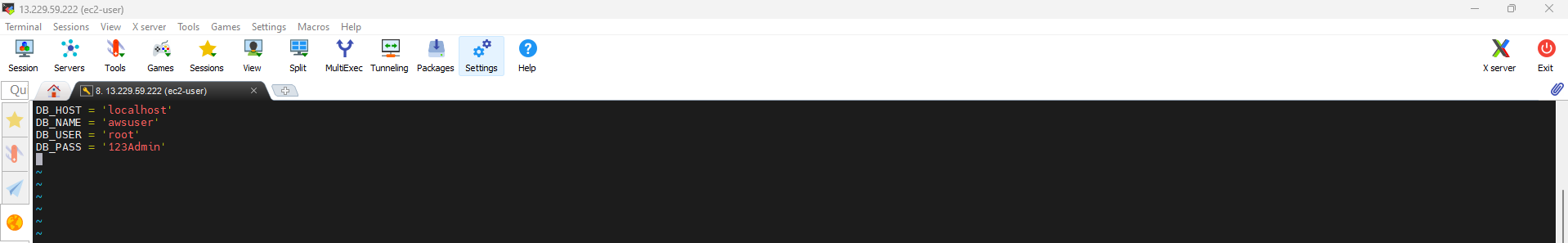
Trong bài lab chúng ta sử dụng database name là awsuser và thông tin database đã được cấu hình ở bước cấu hình bảo mật database (password: 123Admin)
- Kiểm tra cấu hình database
ls -a
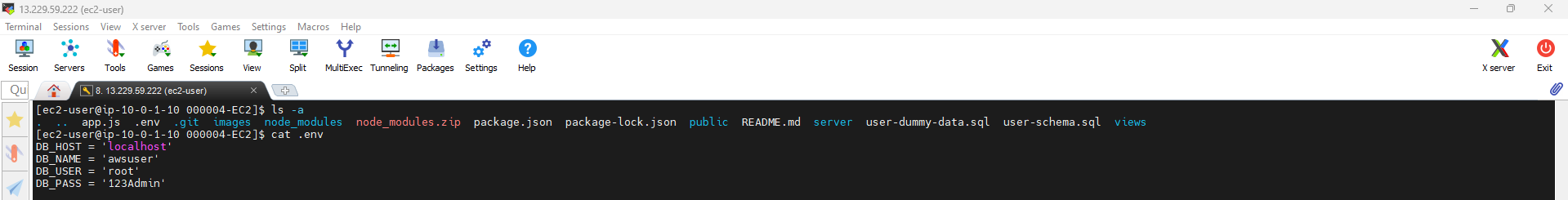
- Khởi động lại Express server. Sử dụng Nodemon để tiết kiệm thời gian
npm install --save-dev nodemon
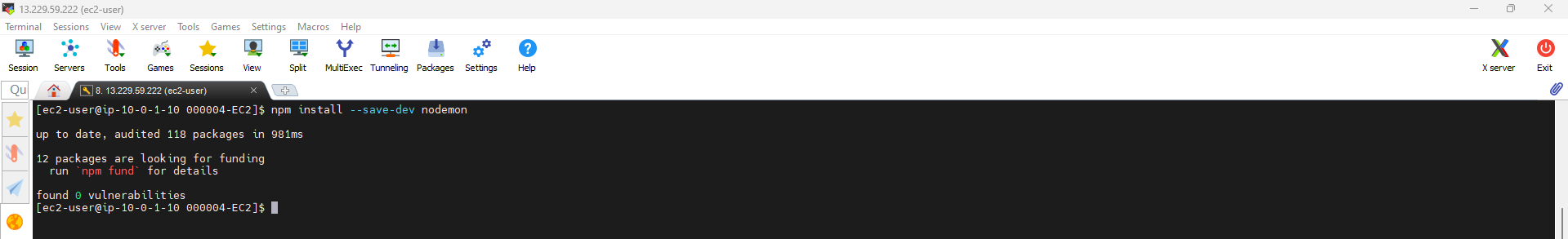
12.Khởi động local server
npm start
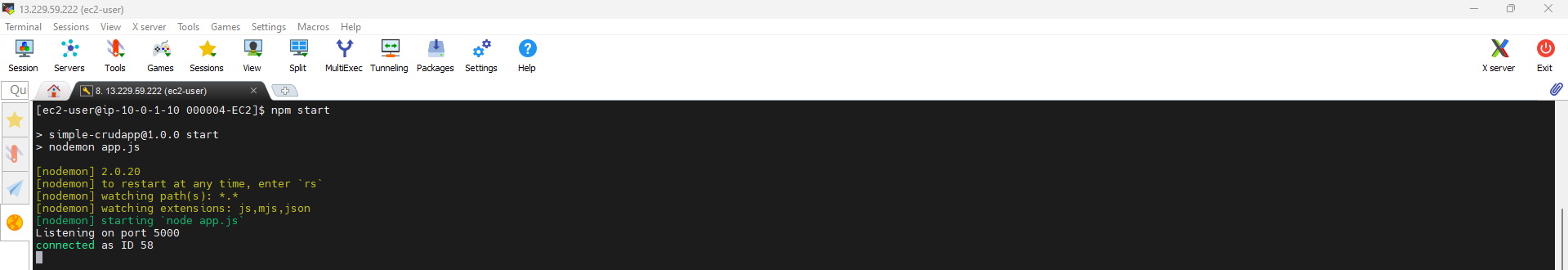
- Trong giao diện EC2
- Chọn Instances
- Chọn Linux-instance
- Sao chép Public IPv4 DNS address
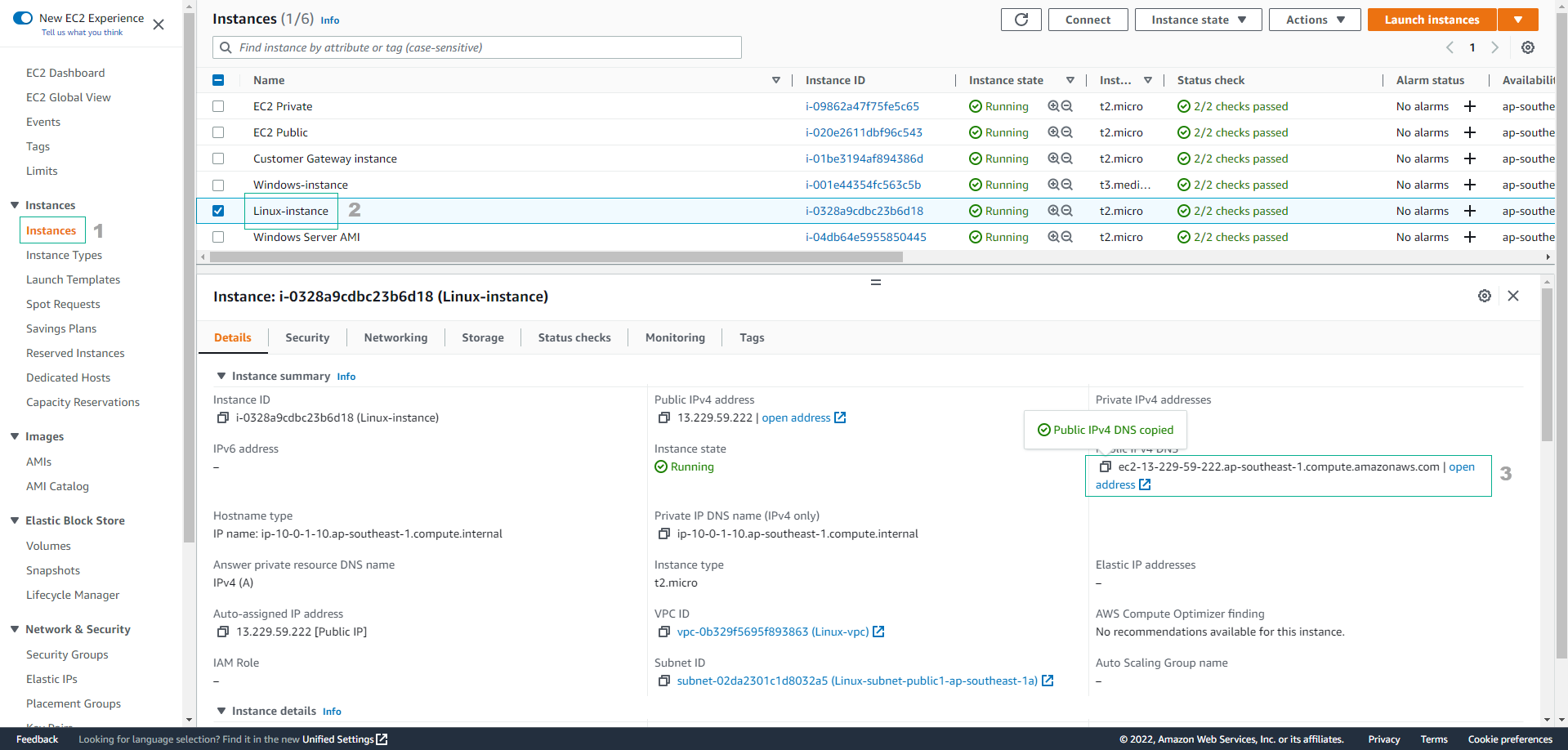
- Dán Public IPv4 DNS address vào trình duyệt và cổng 5000. Quan sát giao diện AWS FCJ Management
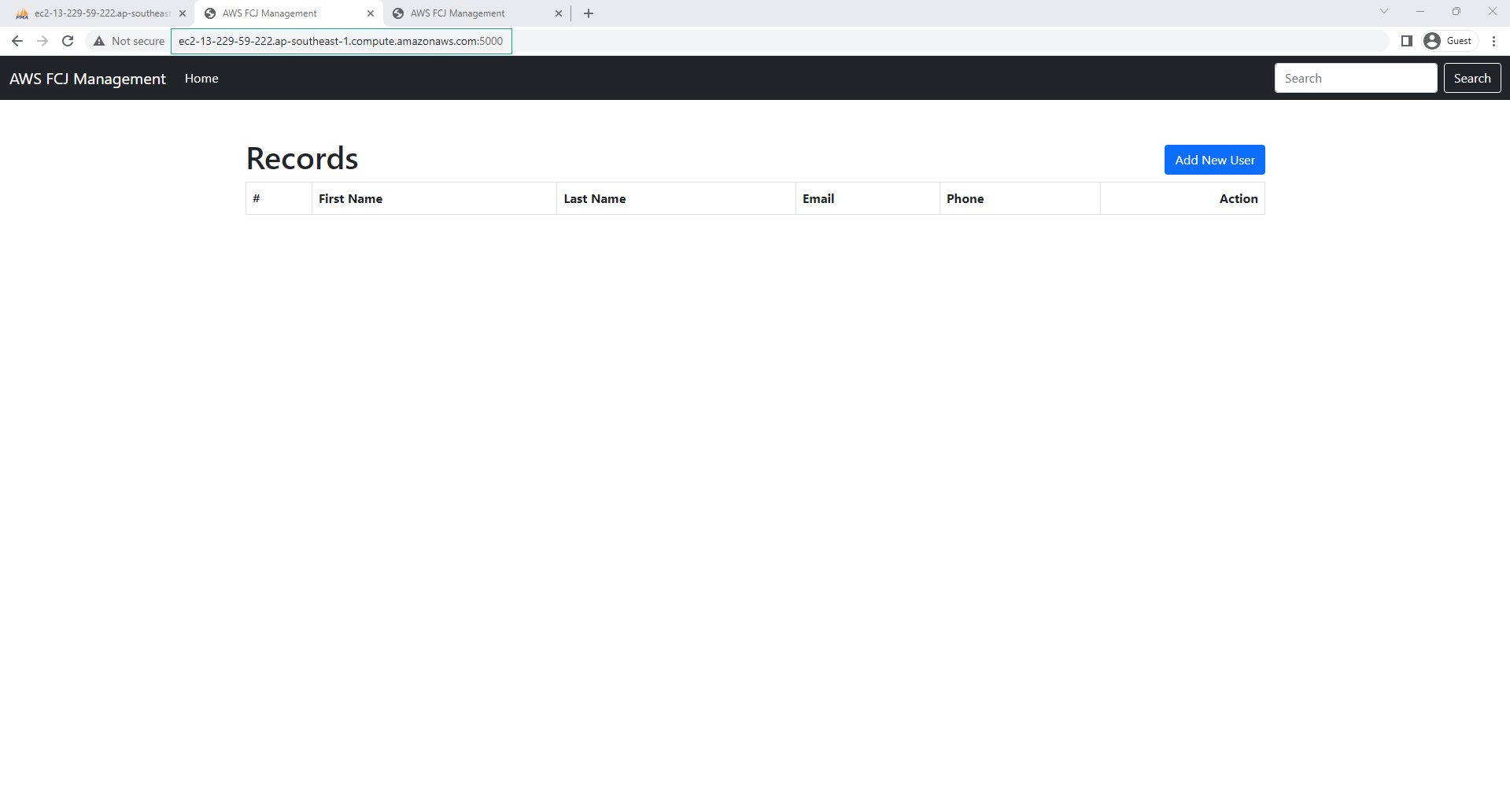
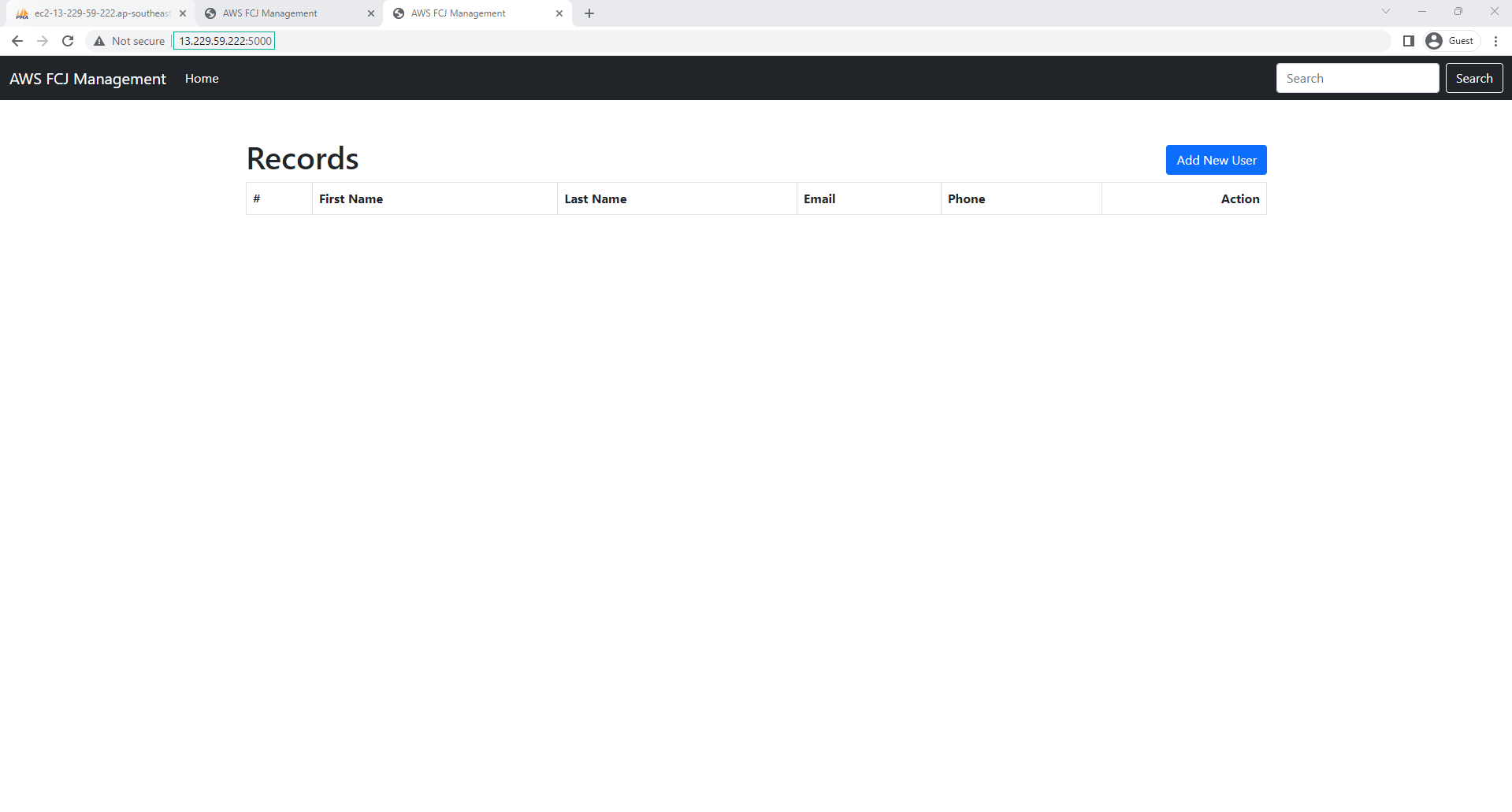
- Trong giao diện phpMyAdmin, chúng ta thực hiện SQL Dummy Data
- Chọn awsuser database
- Chọn SQL
- Dán đoạn code SQL query vào
INSERT INTO `user`
(`id`, `first_name`, `last_name`, `email`, `phone`, `comments`, `status`) VALUES
(NULL, 'Amanda', 'Nunes', 'anunes@ufc.com', '012345 678910', '', 'active'),
(NULL, 'Alexander', 'Volkanovski', 'avolkanovski@ufc.com', '012345 678910', '', 'active'),
(NULL, 'Khabib', 'Nurmagomedov', 'knurmagomedov@ufc.com', '012345 678910', '', 'active'),
(NULL, 'Kamaru', 'Usman', 'kusman@ufc.com', '012345 678910', '', 'active'),
(NULL, 'Israel', 'Adesanya', 'iadesanya@ufc.com', '012345 678910', '', 'active'),
(NULL, 'Henry', 'Cejudo', 'hcejudo@ufc.com', '012345 678910', '', 'active'),
(NULL, 'Valentina', 'Shevchenko', 'vshevchenko@ufc.com', '012345 678910', '', 'active'),
(NULL, 'Tyron', 'Woodley', 'twoodley@ufc.com', '012345 678910', '', 'active'),
(NULL, 'Rose', 'Namajunas ', 'rnamajunas@ufc.com', '012345 678910', '', 'active'),
(NULL, 'Tony', 'Ferguson ', 'tferguson@ufc.com', '012345 678910', '', 'active'),
(NULL, 'Jorge', 'Masvidal ', 'jmasvidal@ufc.com', '012345 678910', '', 'active'),
(NULL, 'Nate', 'Diaz ', 'ndiaz@ufc.com', '012345 678910', '', 'active'),
(NULL, 'Conor', 'McGregor ', 'cmcGregor@ufc.com', '012345 678910', '', 'active'),
(NULL, 'Cris', 'Cyborg ', 'ccyborg@ufc.com', '012345 678910', '', 'active'),
(NULL, 'Tecia', 'Torres ', 'ttorres@ufc.com', '012345 678910', '', 'active'),
(NULL, 'Ronda', 'Rousey ', 'rrousey@ufc.com', '012345 678910', '', 'active'),
(NULL, 'Holly', 'Holm ', 'hholm@ufc.com', '012345 678910', '', 'active'),
(NULL, 'Joanna', 'Jedrzejczyk ', 'jjedrzejczyk@ufc.com', '012345 678910', '', 'active')
- Chọn Format
- Chọn Go
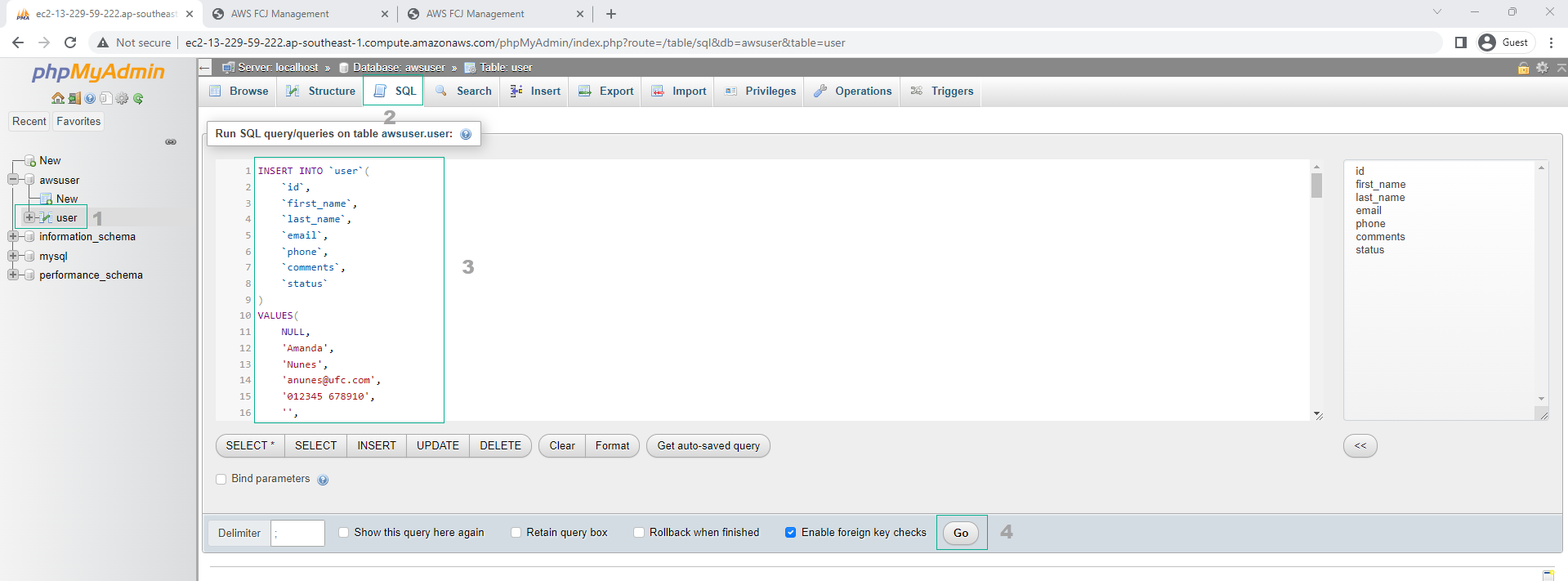
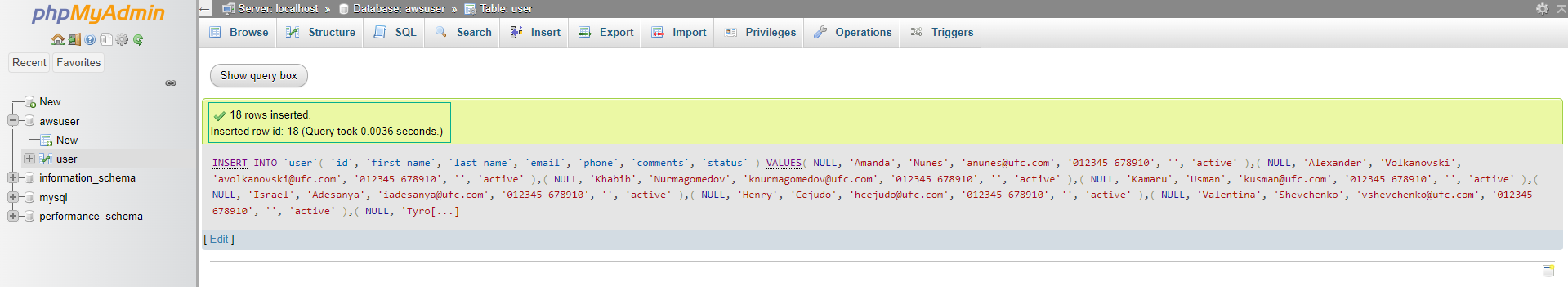
- Refresh giao diện ứng dụng
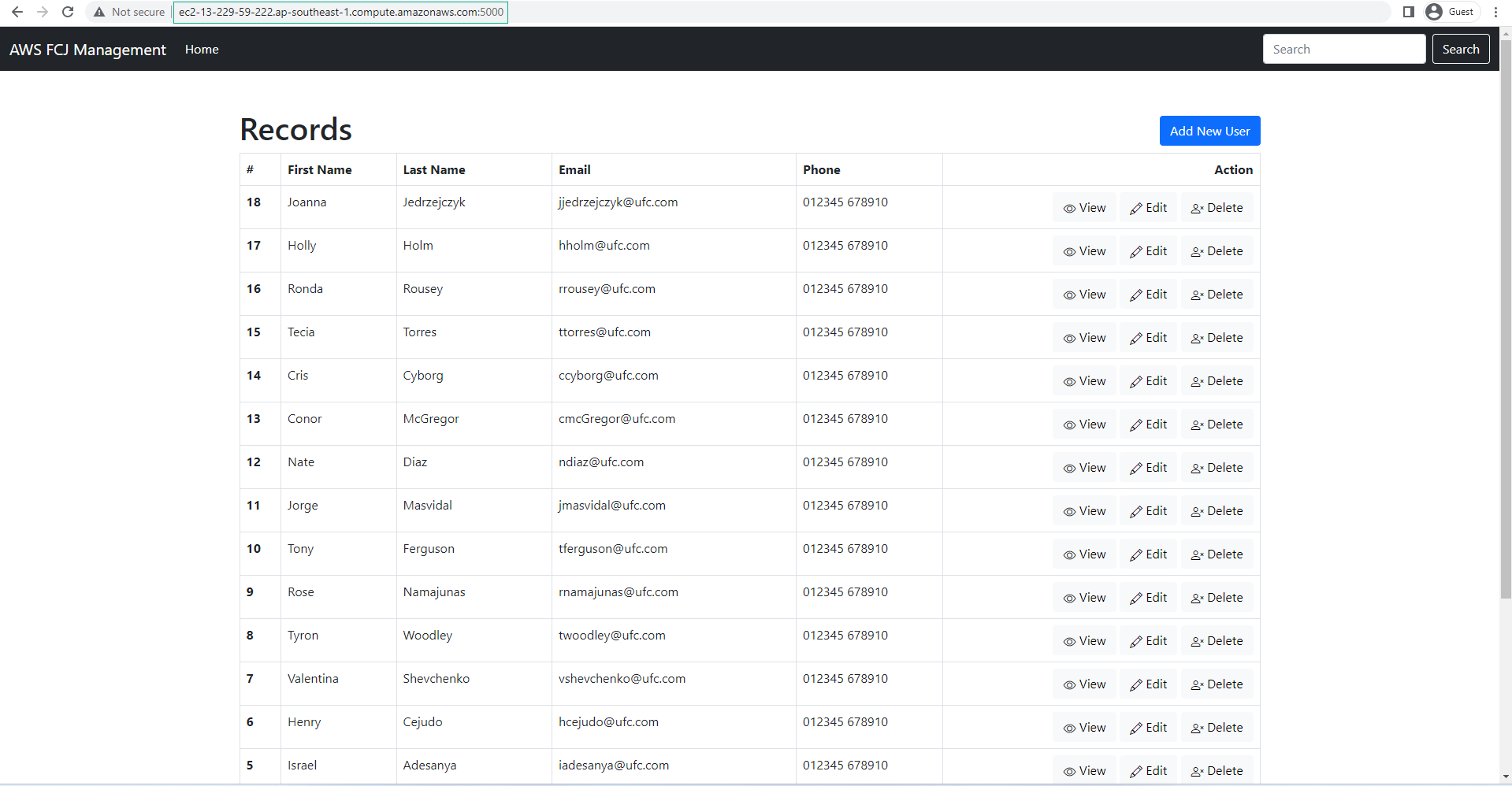
- Xem user
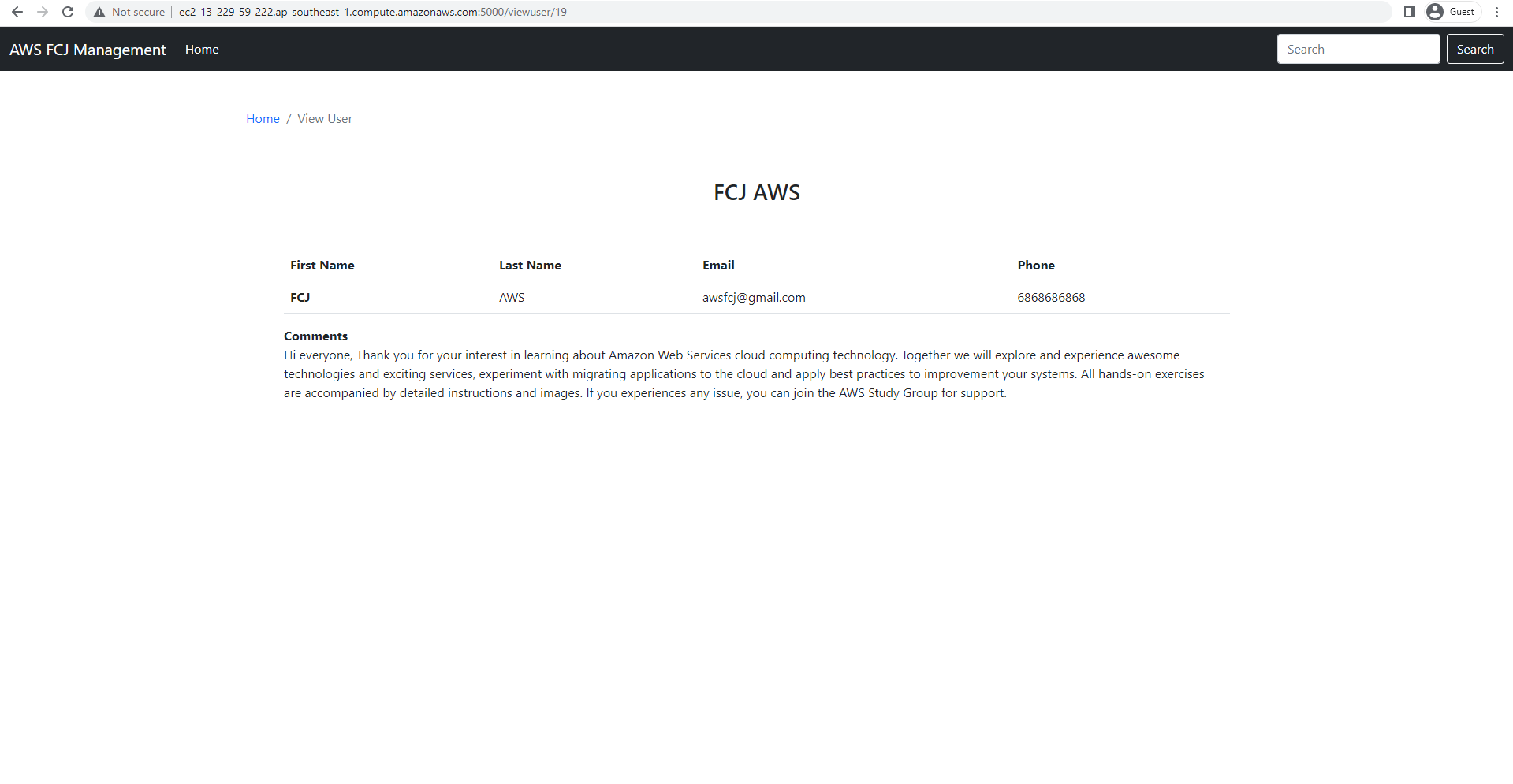
- Chỉnh sửa user
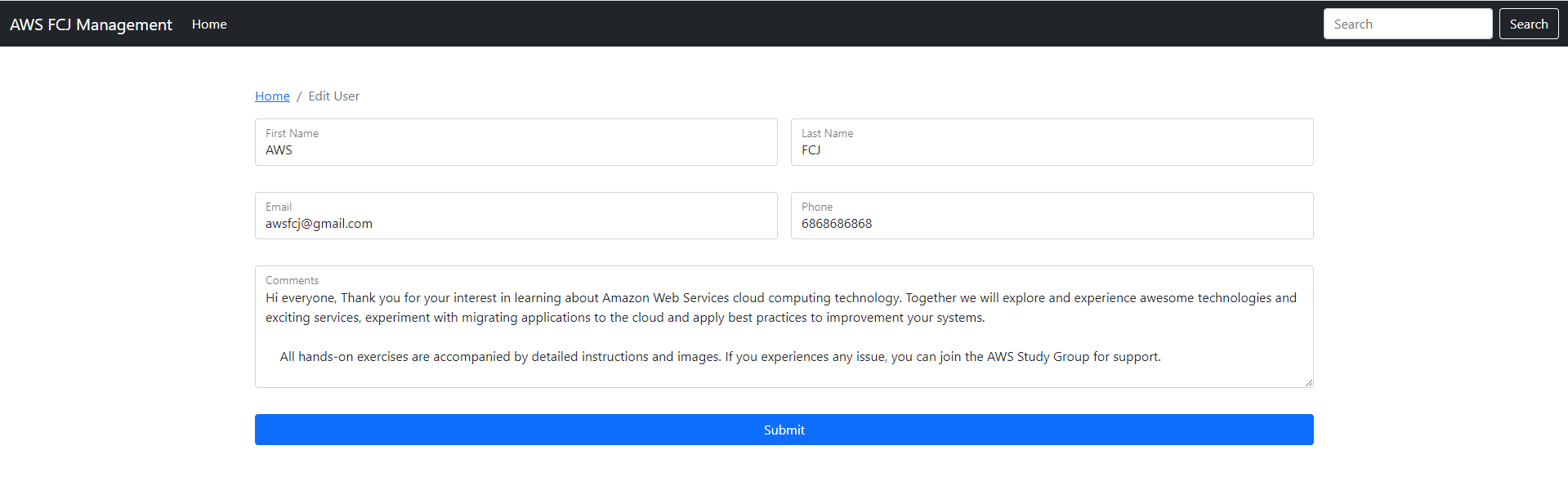
- Thêm user
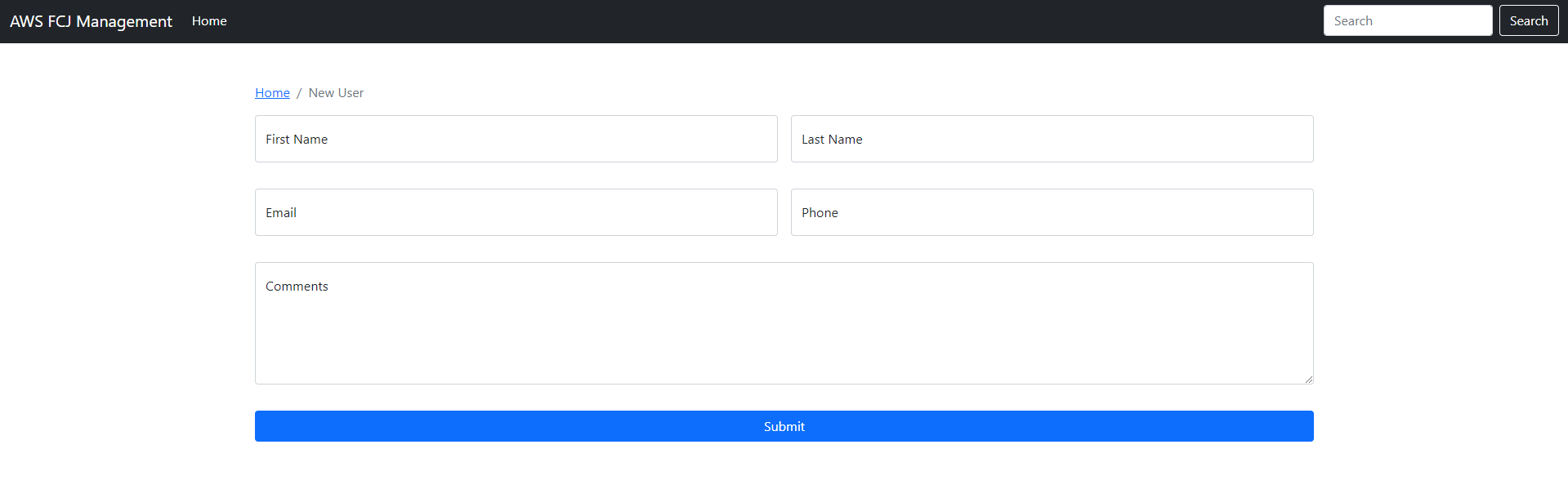
- Tìm kiếm user
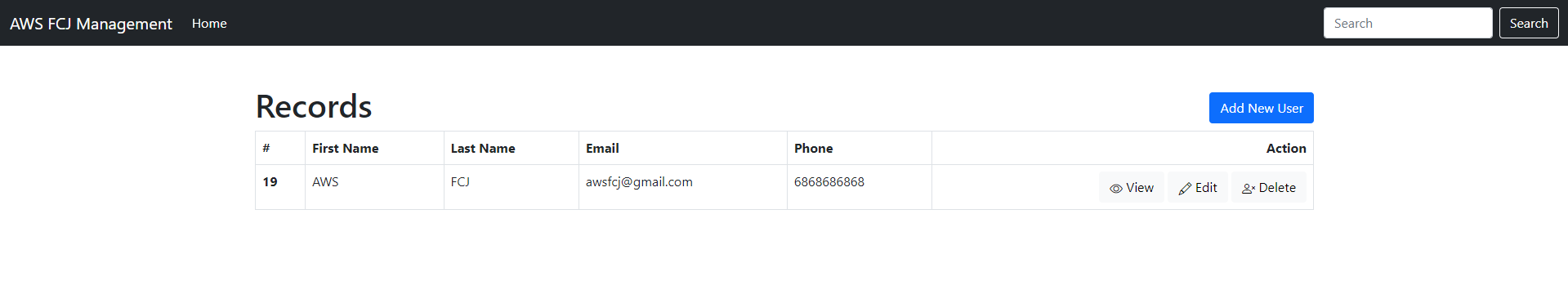
- Database sau khi insert item
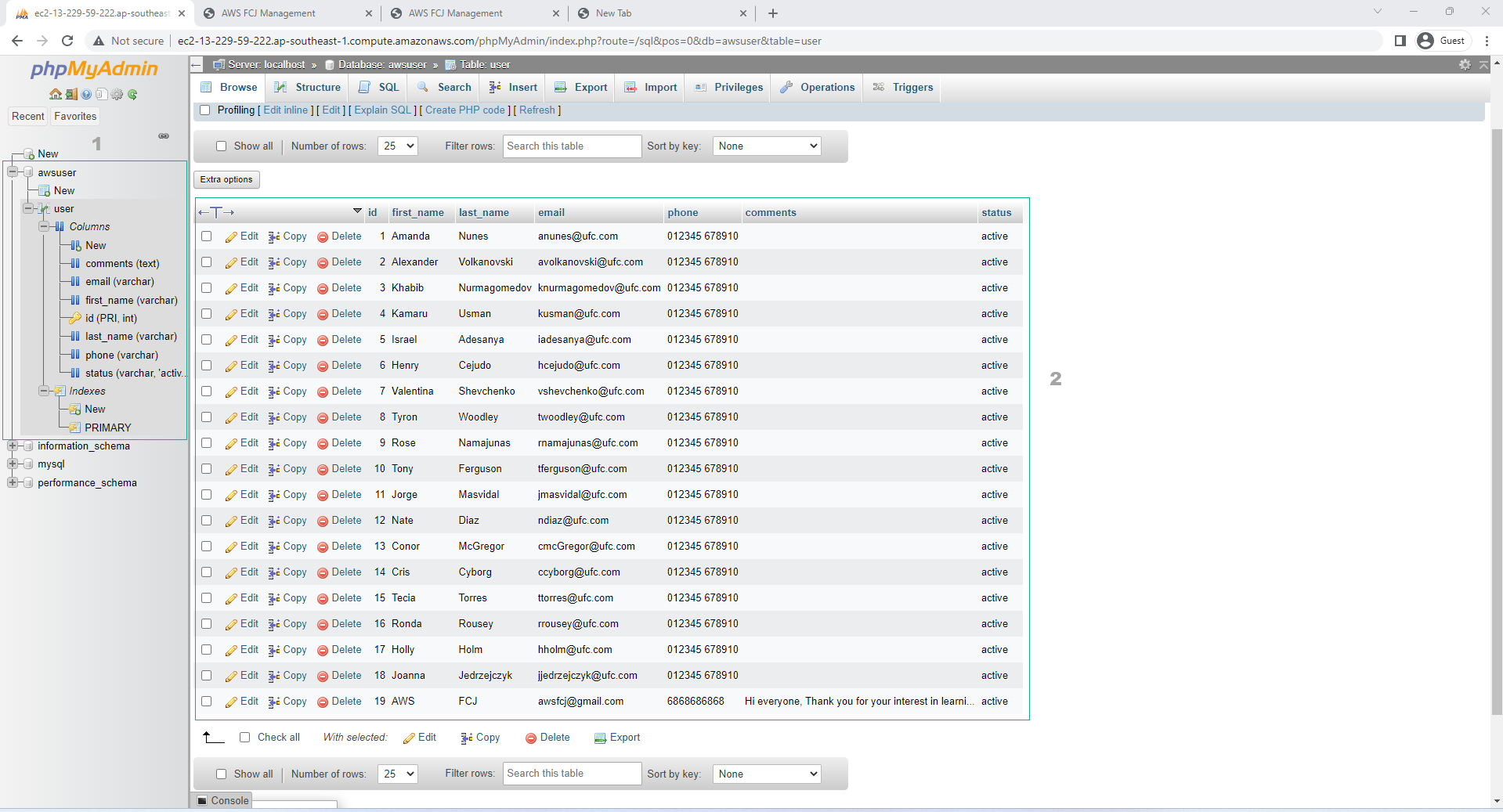
- Giao diện của instance khi khởi động local server