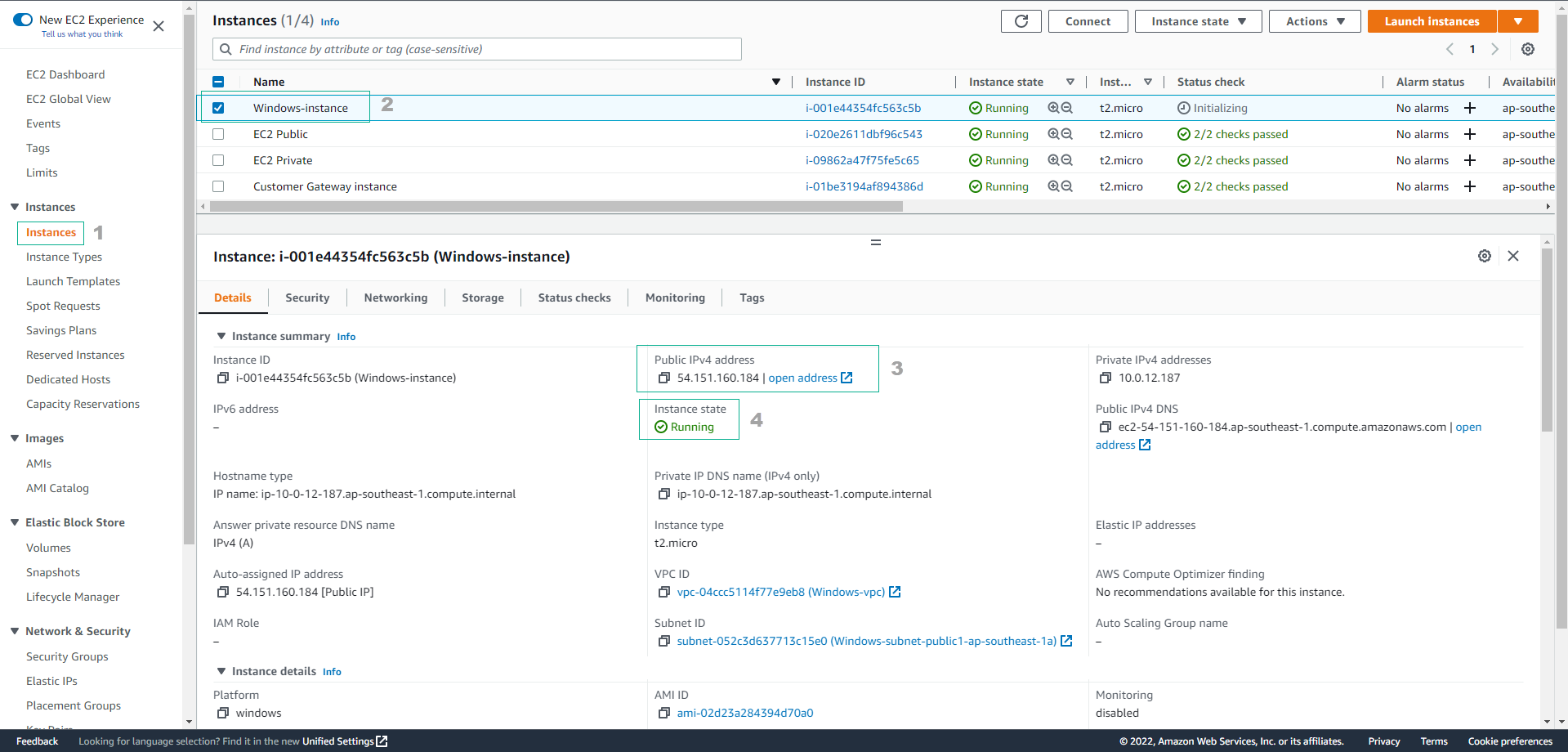Tạo Windows Instance
Khởi tạo Microsoft Windows Server 2022 instance
-
Truy cập AWS Management Console
- Tìm EC2
- Chọn EC2
-
Trong giao diện EC2
- Chọn Instances
- Chọn Launch instances
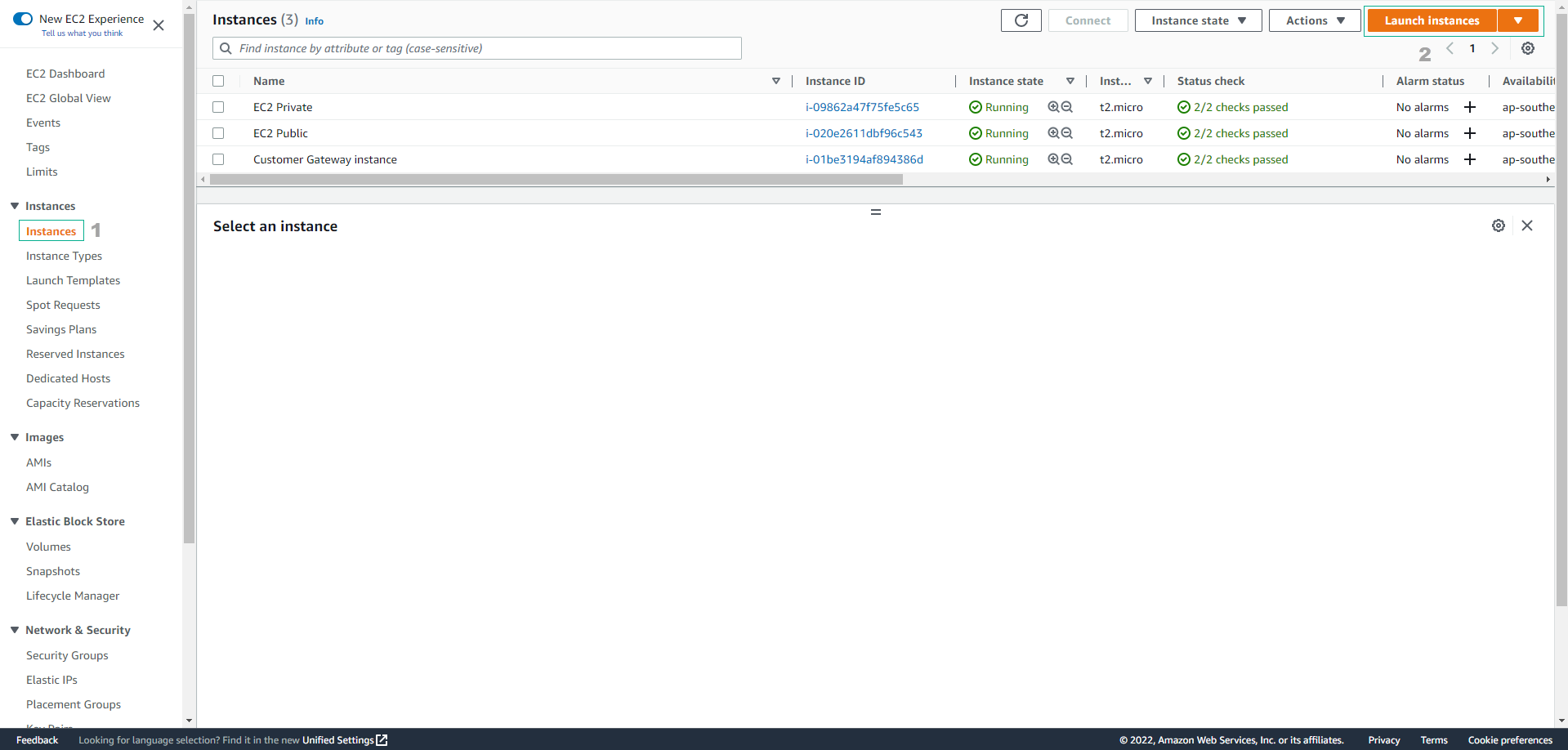
- Name: nhập
Windows-instance
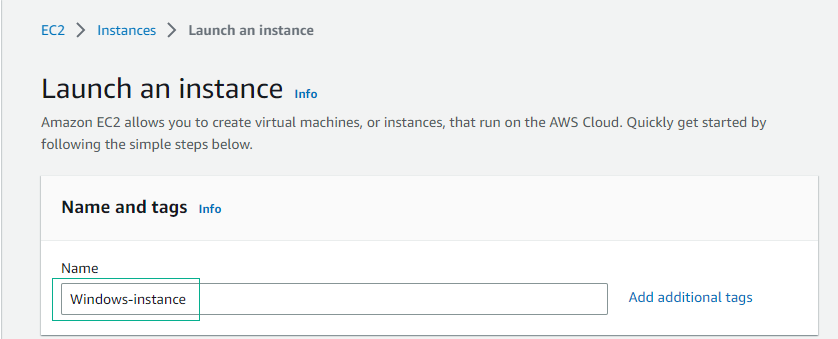
-
Trong bước chọn AMI
- Chọn Quick Start
- Chọn Windows
- AMI: chọn Microsoft Windows Server 2022 Base
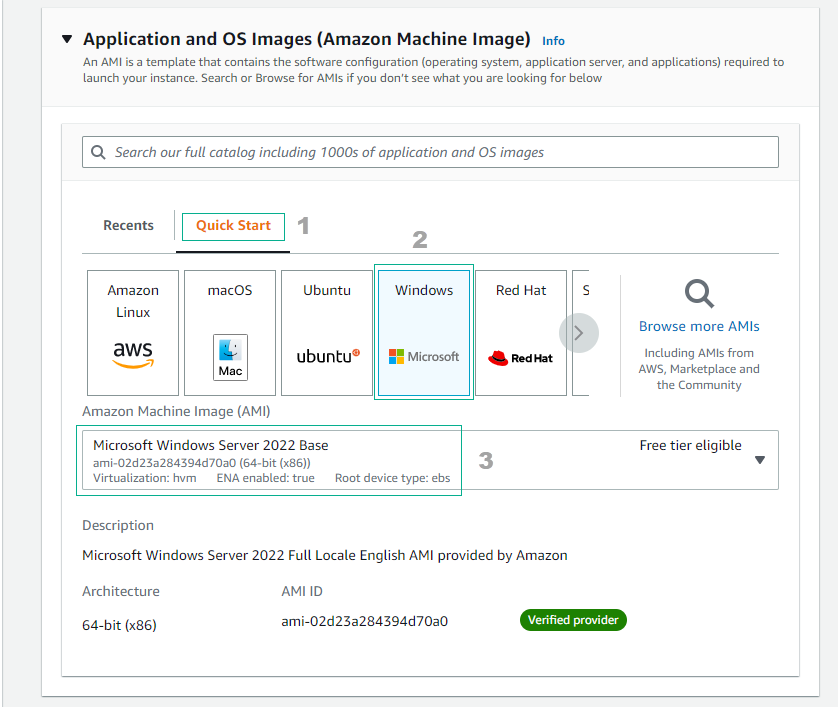
- Chọn Instance type và chọn Create new key pair
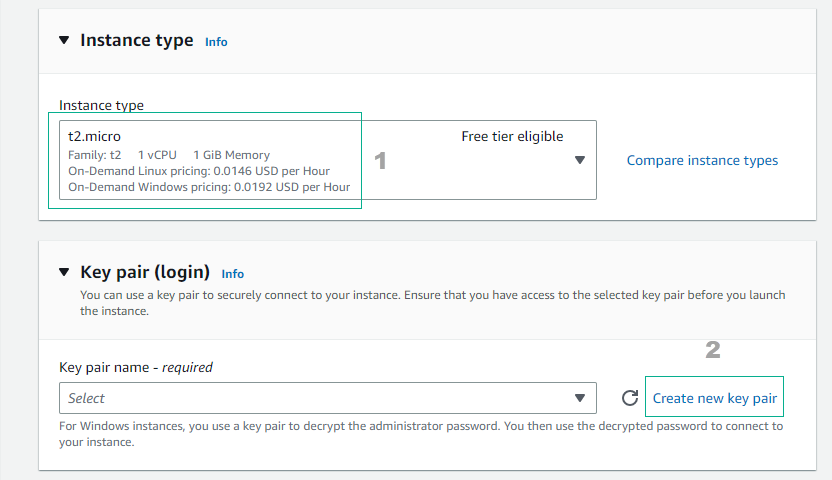
-
Trong giao diện Create key pair
- Key pair name: nhập
kp-windows - Private key file format: chọn .pem
- Chọn Create key pair để tạo key pair và key pair được lưu trữ vào máy tính của bạn.
- Key pair name: nhập
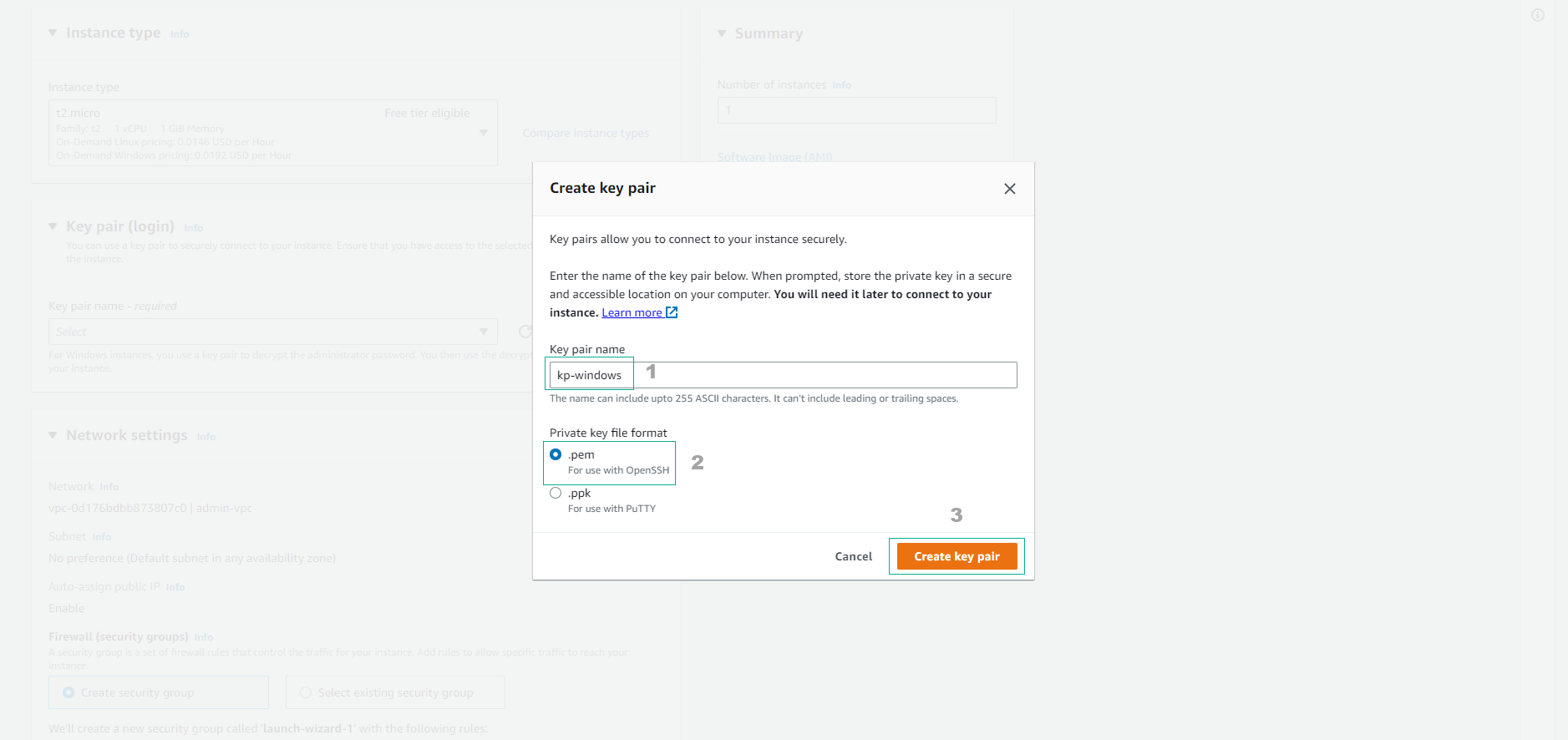
- Trong phần Network settings: chọn Edit để cấu hình network cho instance
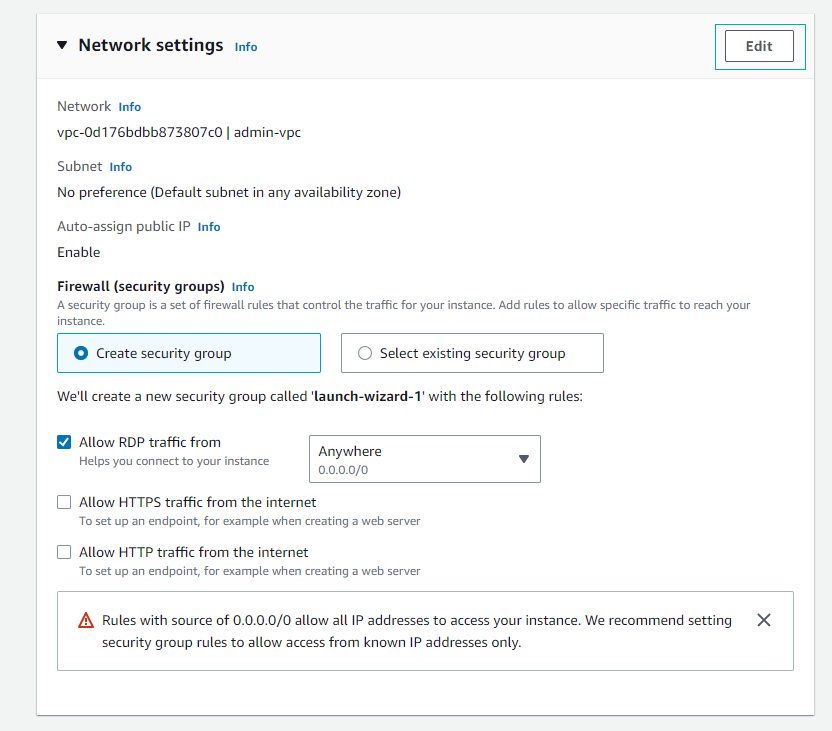
-
Tiến hình cấu hình Network cho instance
- VPC: chọn Windows-vpc
- Subnet: chọn public subnet
- Auto-assign public IP: chọn Enable
- Firewall (security groups): chọn Select existing security group
- Common security groups: chọn Windows-SG
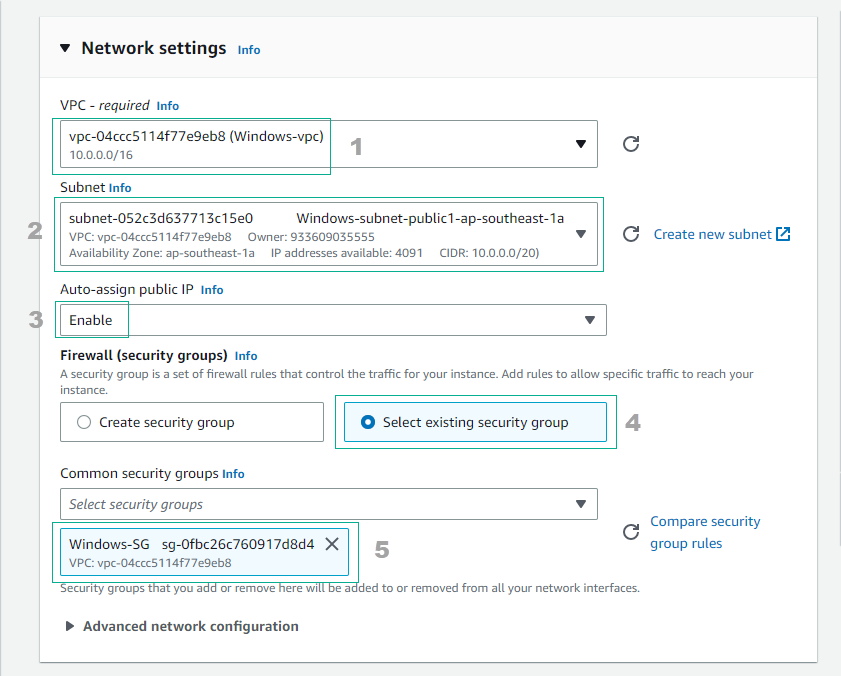
- Kiểm tra lại và chọn Launch instance
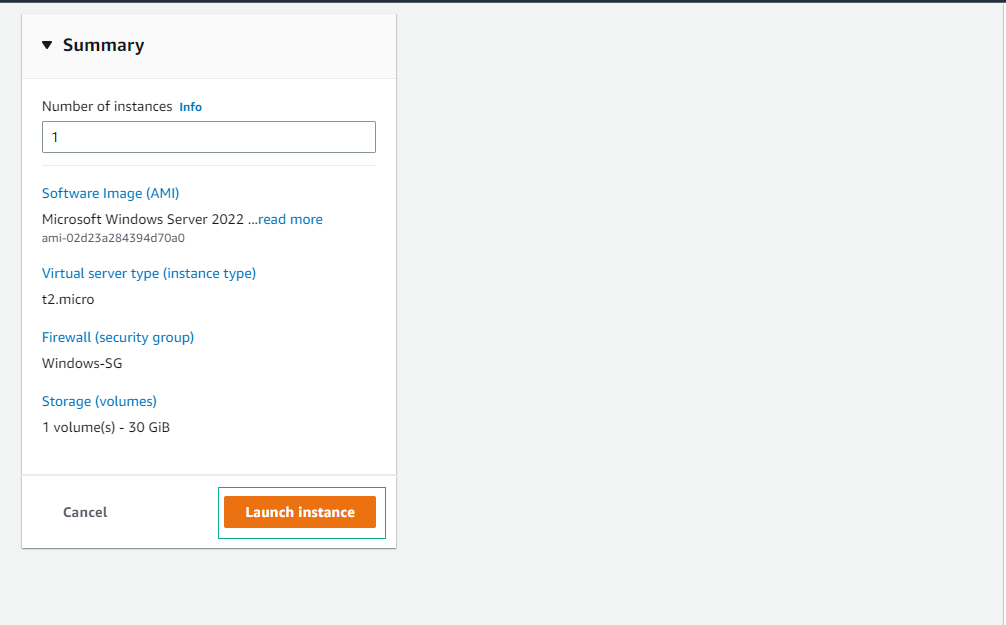
- Khởi tạo instance thành công. Tiến hành xem chi tiết instance bằng cách chọn View all instances
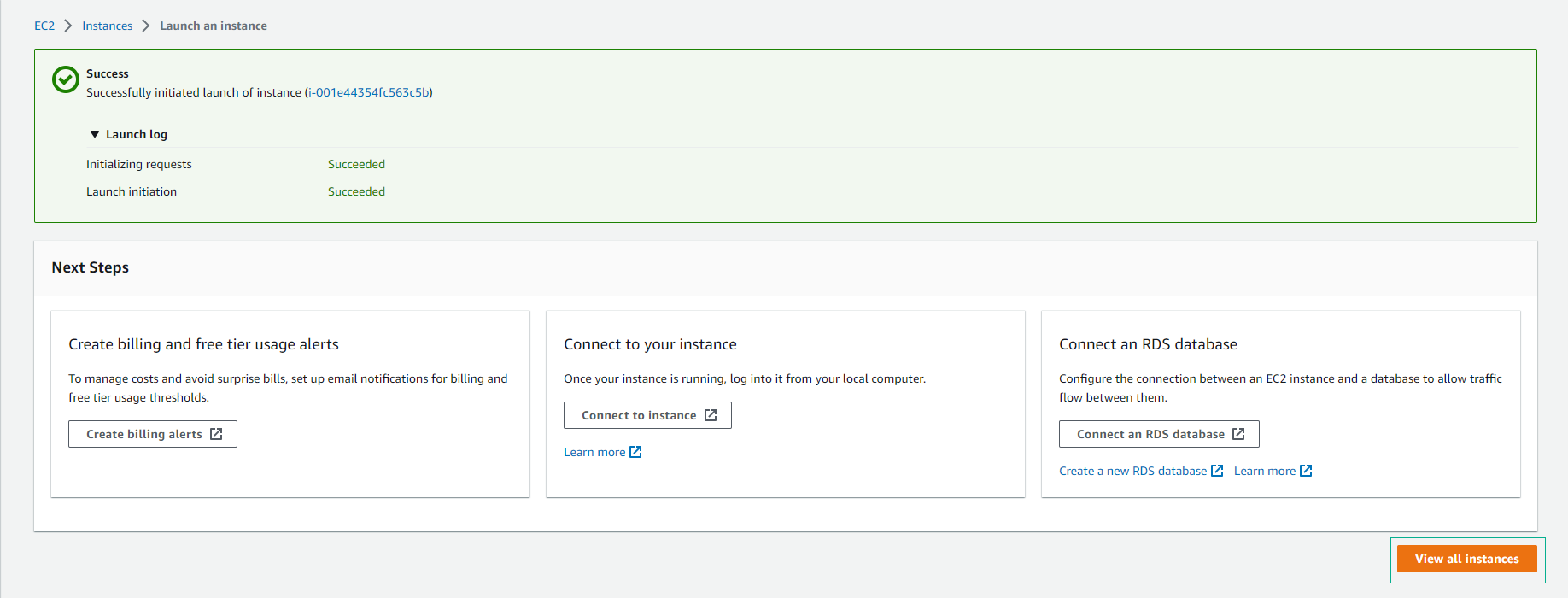
- Đợi khoảng thời gian 5 phút, Status check sẽ chuyển sang 2/2 checks passed và trạng thái instance Running